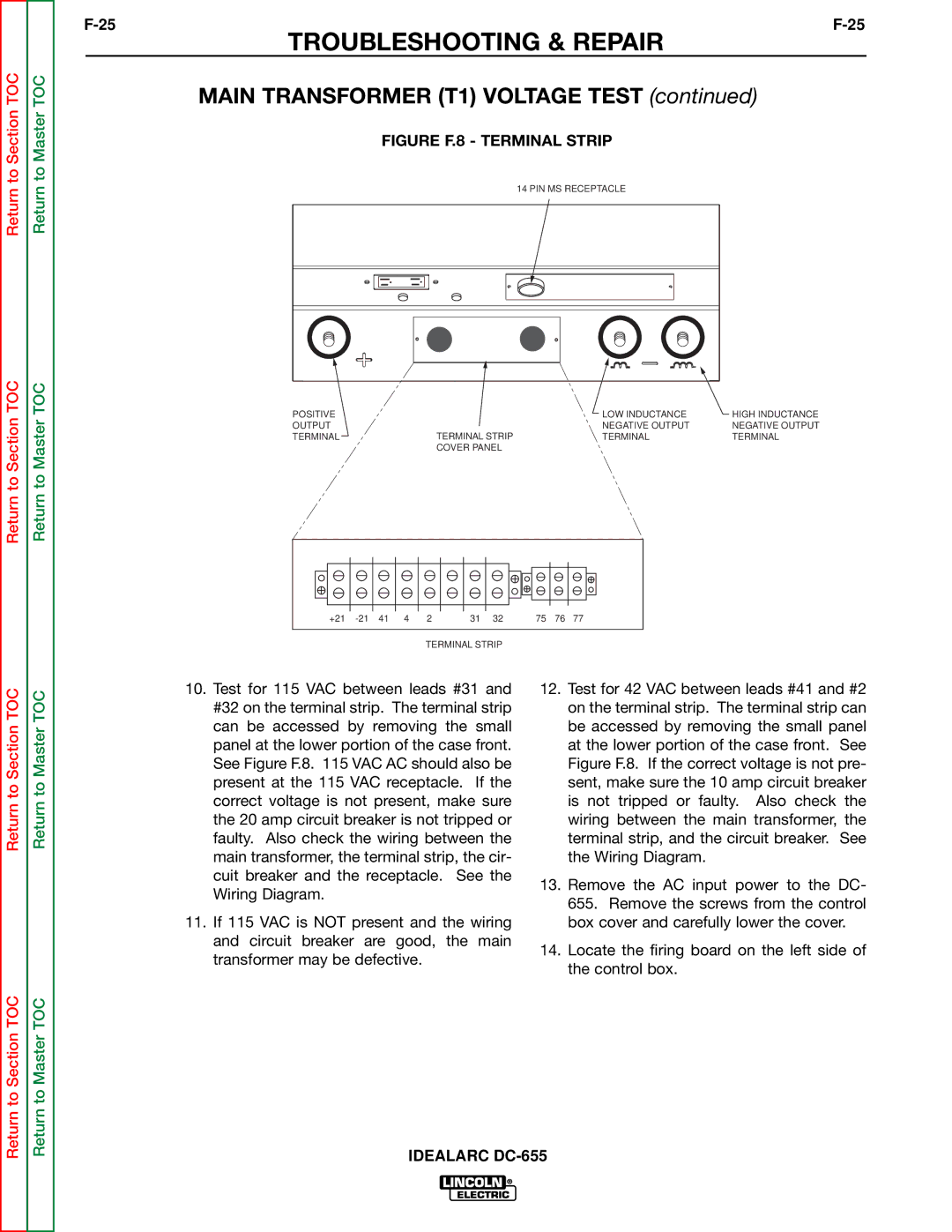Return to Section TOC
Return to Section TOC
Return to Master TOC
Return to Master TOC
TROUBLESHOOTING & REPAIR
MAIN TRANSFORMER (T1) VOLTAGE TEST (continued)
FIGURE F.8 - TERMINAL STRIP
14 PIN MS RECEPTACLE
POSITIVE |
| LOW INDUCTANCE | HIGH INDUCTANCE |
OUTPUT |
| NEGATIVE OUTPUT | NEGATIVE OUTPUT |
TERMINAL | TERMINAL STRIP | TERMINAL | TERMINAL |
| COVER PANEL |
|
|
+21 | 2 | 31 32 | 75 76 77 |
TERMINAL STRIP
Return to Section TOC
Return to Master TOC
10.Test for 115 VAC between leads #31 and #32 on the terminal strip. The terminal strip can be accessed by removing the small panel at the lower portion of the case front. See Figure F.8. 115 VAC AC should also be present at the 115 VAC receptacle. If the correct voltage is not present, make sure the 20 amp circuit breaker is not tripped or faulty. Also check the wiring between the main transformer, the terminal strip, the cir- cuit breaker and the receptacle. See the Wiring Diagram.
11.If 115 VAC is NOT present and the wiring and circuit breaker are good, the main transformer may be defective.
12.Test for 42 VAC between leads #41 and #2 on the terminal strip. The terminal strip can be accessed by removing the small panel at the lower portion of the case front. See Figure F.8. If the correct voltage is not pre- sent, make sure the 10 amp circuit breaker is not tripped or faulty. Also check the wiring between the main transformer, the terminal strip, and the circuit breaker. See the Wiring Diagram.
13.Remove the AC input power to the DC- 655. Remove the screws from the control box cover and carefully lower the cover.
14.Locate the firing board on the left side of the control box.
Return to Section TOC
Return to Master TOC