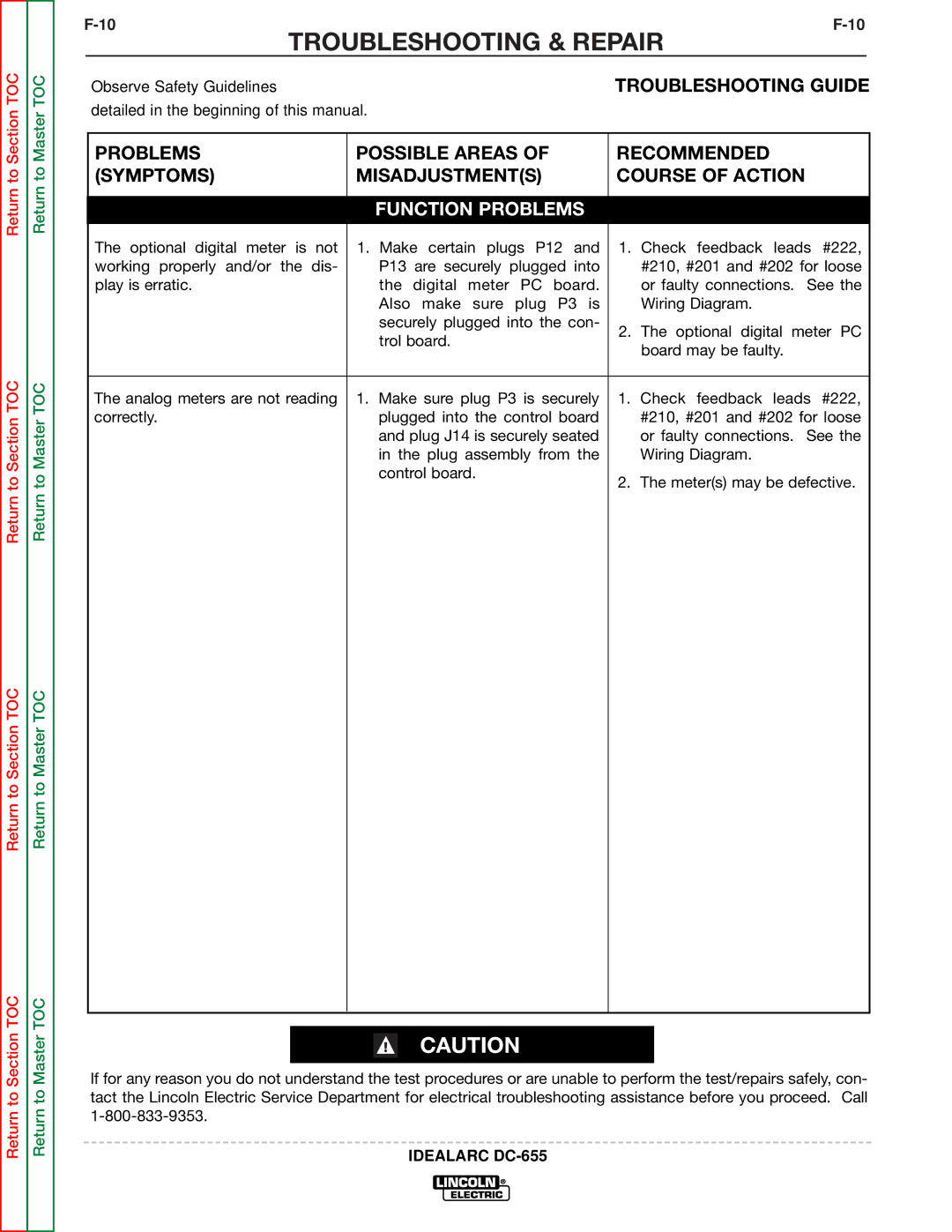Return to Section TOC
Return to Section TOC
Return to Section TOC
Return to Section TOC
Return to Master TOC
Return to Master TOC
Return to Master TOC
Return to Master TOC
| ||||
| TROUBLESHOOTING & REPAIR |
| ||
| Observe Safety Guidelines |
| TROUBLESHOOTING GUIDE | |
| detailed in the beginning of this manual. |
|
| |
|
|
|
| |
| PROBLEMS | POSSIBLE AREAS OF | RECOMMENDED | |
| (SYMPTOMS) | MISADJUSTMENT(S) | COURSE OF ACTION | |
|
|
|
|
|
|
| FUNCTION PROBLEMS |
|
|
| The optional digital meter is not | 1. Make certain plugs P12 and | 1. Check feedback leads #222, | |
| working properly and/or the dis- | P13 are securely plugged into | #210, #201 and #202 for loose | |
| play is erratic. | the digital meter PC board. | or faulty connections. See the | |
|
| Also make sure plug P3 is | Wiring Diagram. | |
|
| securely plugged into the con- | 2. The optional digital meter PC | |
|
| trol board. | ||
|
| board may be faulty. | ||
|
|
| ||
|
|
|
| |
| The analog meters are not reading | 1. Make sure plug P3 is securely | 1. Check feedback leads #222, | |
| correctly. | plugged into the control board | #210, #201 and #202 for loose | |
|
| and plug J14 is securely seated | or faulty connections. See the | |
|
| in the plug assembly from the | Wiring Diagram. | |
|
| control board. | 2. The meter(s) may be defective. | |
|
|
| ||
|
|
|
|
|
CAUTION
If for any reason you do not understand the test procedures or are unable to perform the test/repairs safely, con- tact the Lincoln Electric Service Department for electrical troubleshooting assistance before you proceed. Call