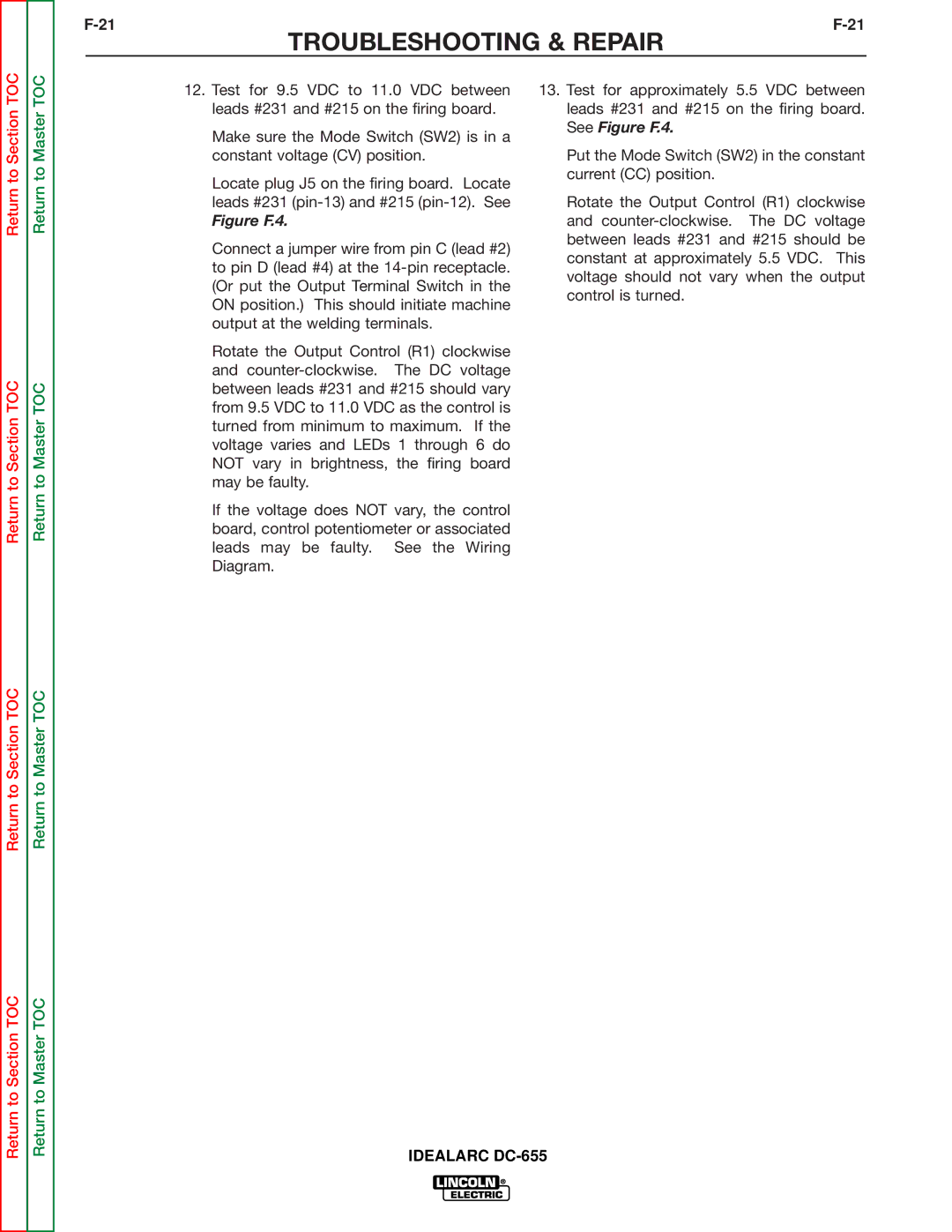TROUBLESHOOTING & REPAIR
Return to Section TOC
Return to Section TOC
Return to Section TOC
Return to Master TOC
Return to Master TOC
Return to Master TOC
12.Test for 9.5 VDC to 11.0 VDC between leads #231 and #215 on the firing board.
Make sure the Mode Switch (SW2) is in a constant voltage (CV) position.
Locate plug J5 on the firing board. Locate leads #231
Figure F.4.
Connect a jumper wire from pin C (lead #2) to pin D (lead #4) at the
Rotate the Output Control (R1) clockwise and
If the voltage does NOT vary, the control board, control potentiometer or associated leads may be faulty. See the Wiring Diagram.
13.Test for approximately 5.5 VDC between leads #231 and #215 on the firing board. See Figure F.4.
Put the Mode Switch (SW2) in the constant current (CC) position.
Rotate the Output Control (R1) clockwise and
Return to Section TOC
Return to Master TOC