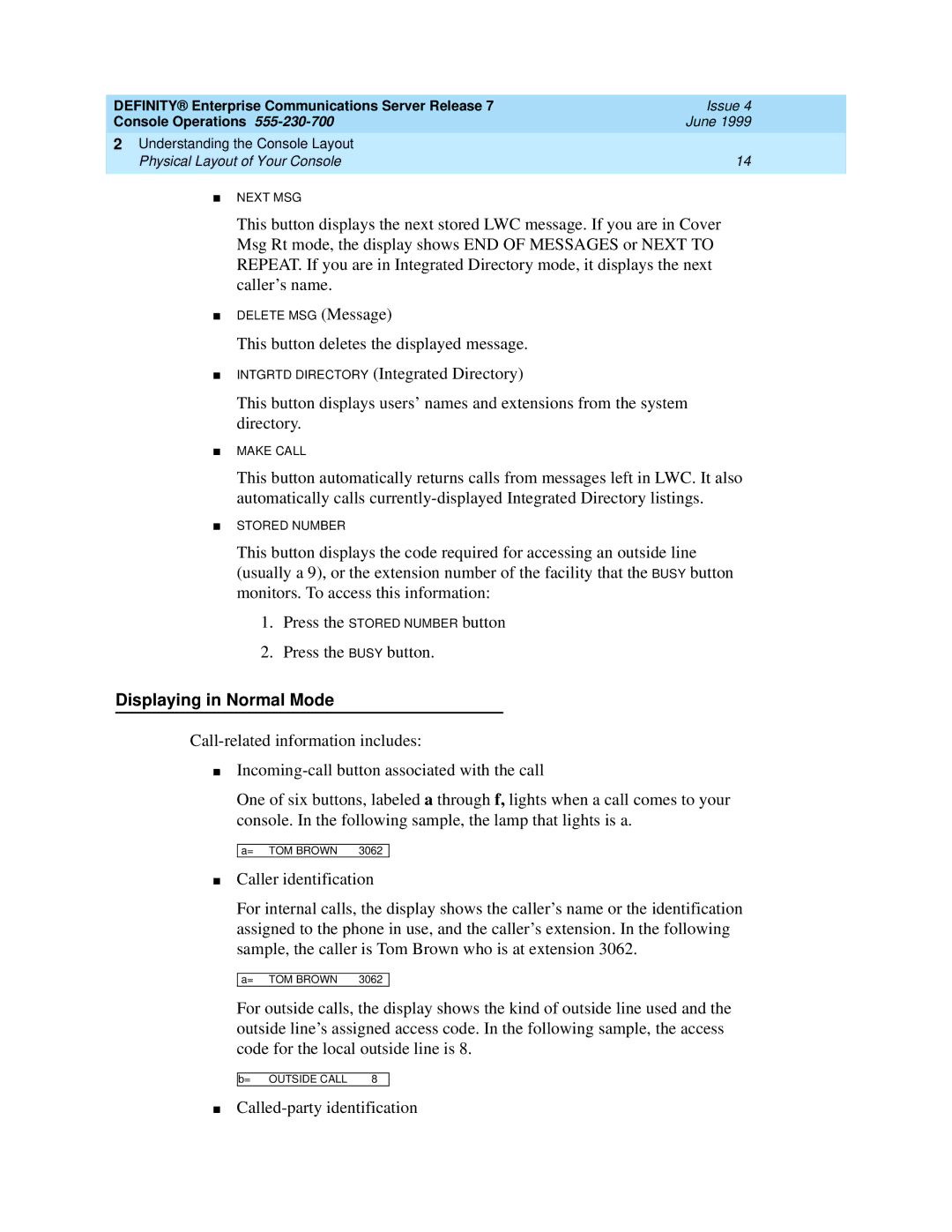DEFINITY® Enterprise Communications Server Release 7 | Issue 4 |
Console Operations | June 1999 |
|
|
2Understanding the Console Layout
Physical Layout of Your Console | 14 |
■NEXT MSG
This button displays the next stored LWC message. If you are in Cover Msg Rt mode, the display shows END OF MESSAGES or NEXT TO REPEAT. If you are in Integrated Directory mode, it displays the next caller’s name.
■DELETE MSG (Message)
This button deletes the displayed message.
■INTGRTD DIRECTORY (Integrated Directory)
This button displays users’ names and extensions from the system directory.
■MAKE CALL
This button automatically returns calls from messages left in LWC. It also automatically calls
■STORED NUMBER
This button displays the code required for accessing an outside line (usually a 9), or the extension number of the facility that the BUSY button monitors. To access this information:
1.Press the STORED NUMBER button
2.Press the BUSY button.
Displaying in Normal Mode
■
One of six buttons, labeled a through f, lights when a call comes to your console. In the following sample, the lamp that lights is a.
a= TOM BROWN 3062
■Caller identification
For internal calls, the display shows the caller’s name or the identification assigned to the phone in use, and the caller’s extension. In the following sample, the caller is Tom Brown who is at extension 3062.
a= TOM BROWN 3062
For outside calls, the display shows the kind of outside line used and the outside line’s assigned access code. In the following sample, the access code for the local outside line is 8.
b= OUTSIDE CALL | 8 |