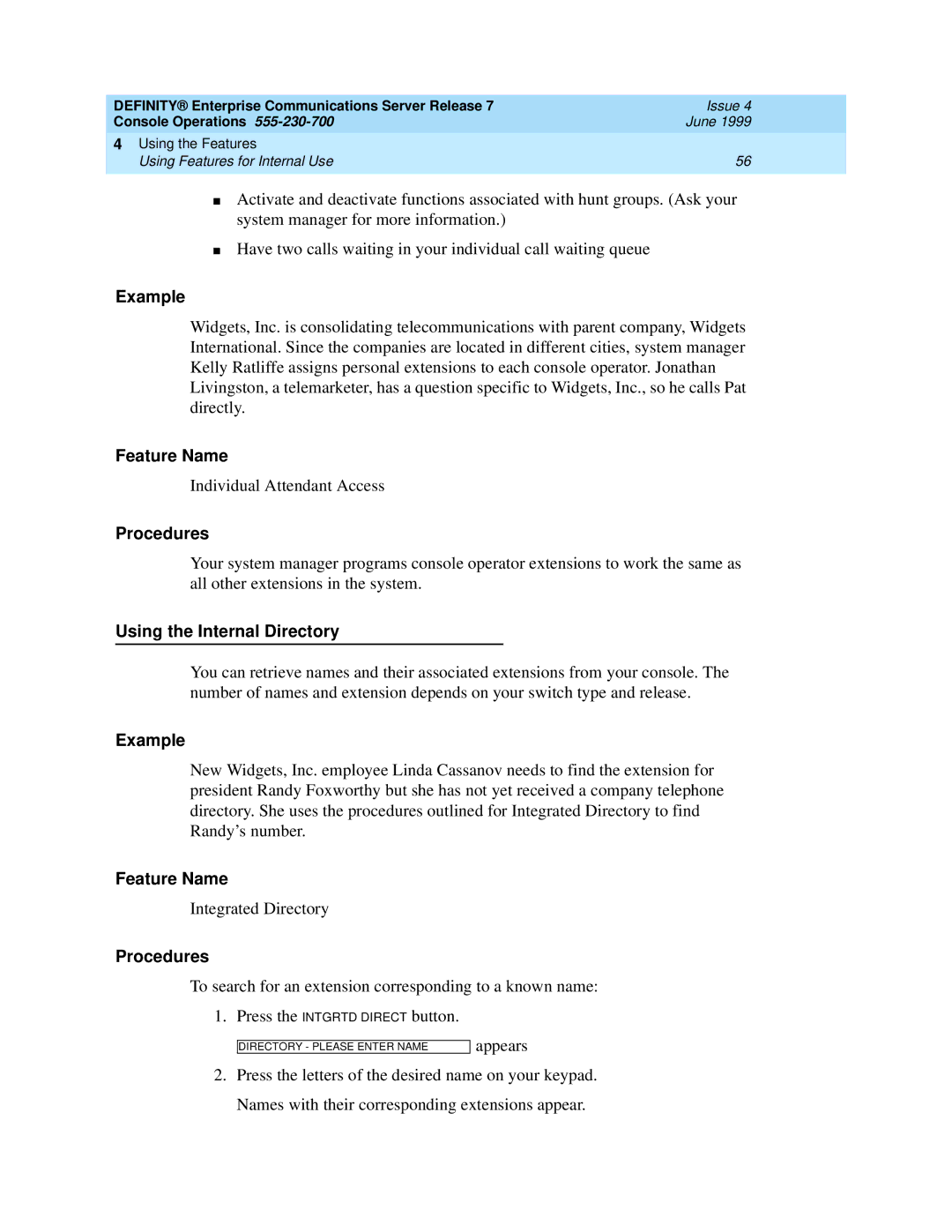DEFINITY® Enterprise Communications Server Release 7 | Issue 4 |
Console Operations | June 1999 |
4 Using the Features |
|
Using Features for Internal Use | 56 |
|
|
■Activate and deactivate functions associated with hunt groups. (Ask your system manager for more information.)
■Have two calls waiting in your individual call waiting queue
Example
Widgets, Inc. is consolidating telecommunications with parent company, Widgets International. Since the companies are located in different cities, system manager Kelly Ratliffe assigns personal extensions to each console operator. Jonathan Livingston, a telemarketer, has a question specific to Widgets, Inc., so he calls Pat directly.
Feature Name
Individual Attendant Access
Procedures
Your system manager programs console operator extensions to work the same as all other extensions in the system.
Using the Internal Directory
You can retrieve names and their associated extensions from your console. The number of names and extension depends on your switch type and release.
Example
New Widgets, Inc. employee Linda Cassanov needs to find the extension for president Randy Foxworthy but she has not yet received a company telephone directory. She uses the procedures outlined for Integrated Directory to find Randy’s number.
Feature Name
Integrated Directory
Procedures
To search for an extension corresponding to a known name:
1. Press the INTGRTD DIRECT button.
DIRECTORY - PLEASE ENTER NAME
appears
2.Press the letters of the desired name on your keypad. Names with their corresponding extensions appear.