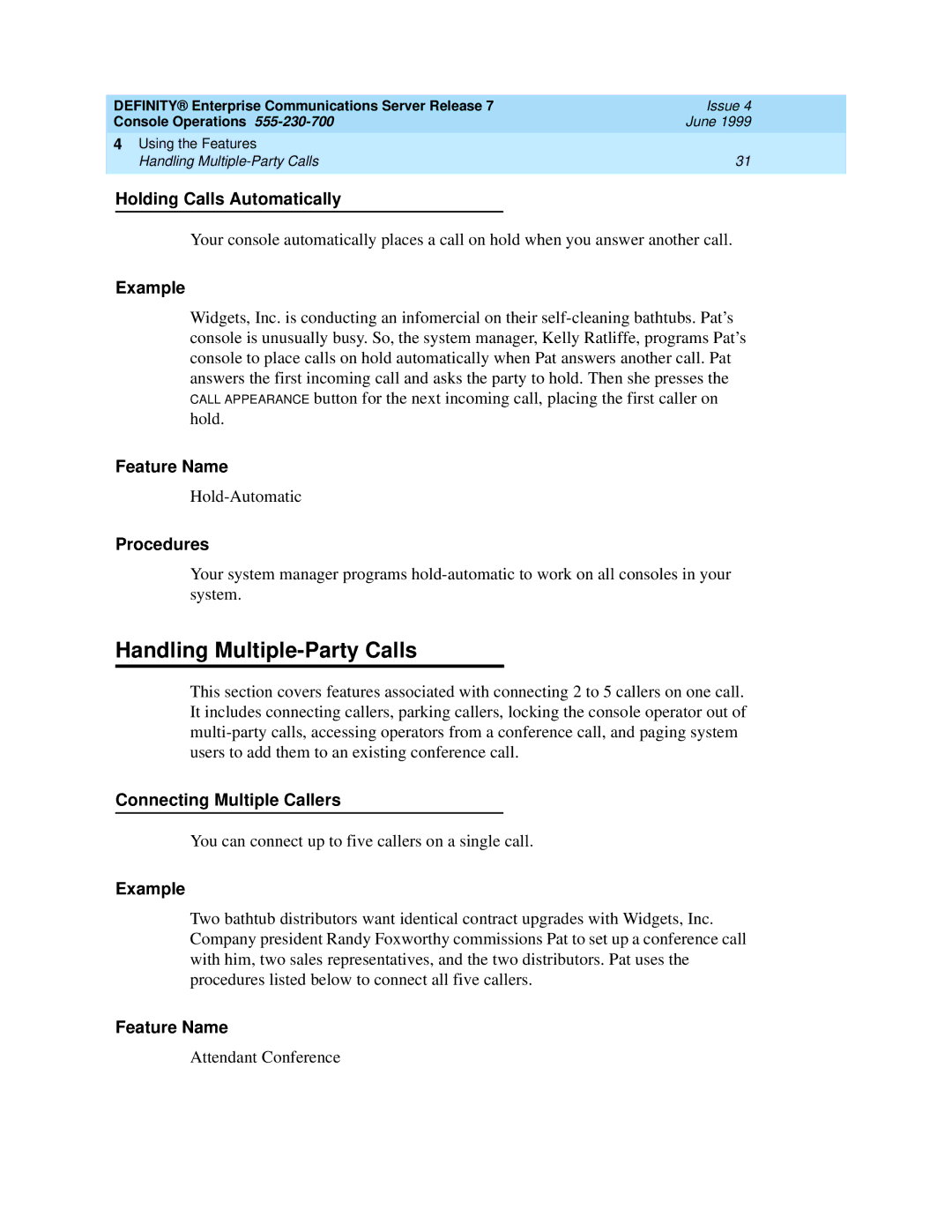Holding Calls Automatically
Your console automatically places a call on hold when you answer another call.
Example
Widgets, Inc. is conducting an infomercial on their self-cleaning bathtubs. Pat’s console is unusually busy. So, the system manager, Kelly Ratliffe, programs Pat’s console to place calls on hold automatically when Pat answers another call. Pat answers the first incoming call and asks the party to hold. Then she presses the CALL APPEARANCE button for the next incoming call, placing the first caller on hold.
Feature Name Hold-Automatic
Procedures
Your system manager programs hold-automatic to work on all consoles in your system.
Handling Multiple-Party Calls
This section covers features associated with connecting 2 to 5 callers on one call. It includes connecting callers, parking callers, locking the console operator out of multi-party calls, accessing operators from a conference call, and paging system users to add them to an existing conference call.
Connecting Multiple Callers
You can connect up to five callers on a single call.
Example
Two bathtub distributors want identical contract upgrades with Widgets, Inc. Company president Randy Foxworthy commissions Pat to set up a conference call with him, two sales representatives, and the two distributors. Pat uses the procedures listed below to connect all five callers.
Feature Name
Attendant Conference
DEFINITY® Enterprise Communications Server Release 7 | Issue 4 | |
Console Operations | June 1999 | |
4 Using the Features |
| |
| Handling | 31 |
|
|
|
|
|
|
|
|
|
|
|
|