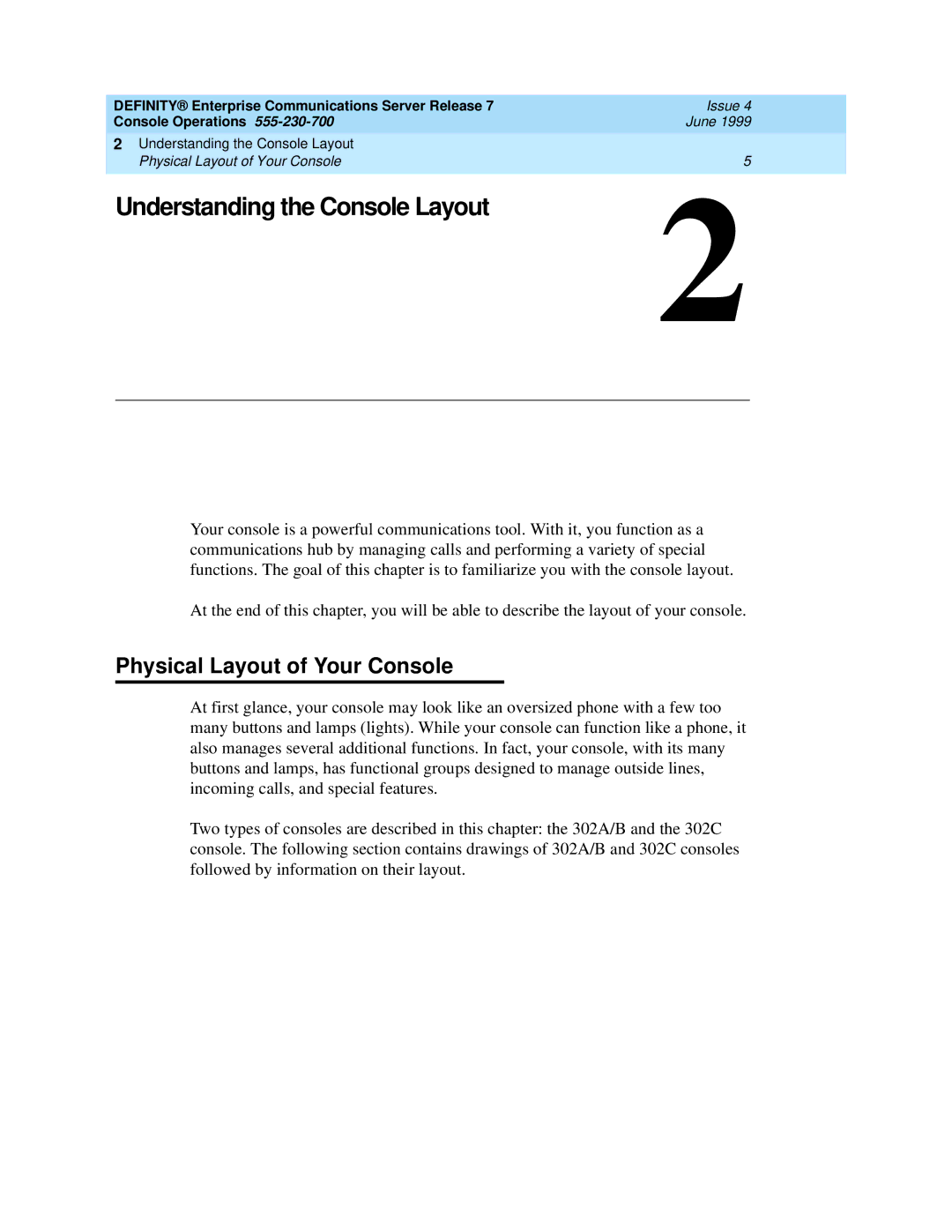DEFINITY® Enterprise Communications Server Release 7 | Issue 4 |
Console Operations | June 1999 |
|
|
2Understanding the Console Layout
Physical Layout of Your Console | 5 |
Understanding the Console Layout | 2 |
|
Your console is a powerful communications tool. With it, you function as a communications hub by managing calls and performing a variety of special functions. The goal of this chapter is to familiarize you with the console layout.
At the end of this chapter, you will be able to describe the layout of your console.
Physical Layout of Your Console
At first glance, your console may look like an oversized phone with a few too many buttons and lamps (lights). While your console can function like a phone, it also manages several additional functions. In fact, your console, with its many buttons and lamps, has functional groups designed to manage outside lines, incoming calls, and special features.
Two types of consoles are described in this chapter: the 302A/B and the 302C console. The following section contains drawings of 302A/B and 302C consoles followed by information on their layout.