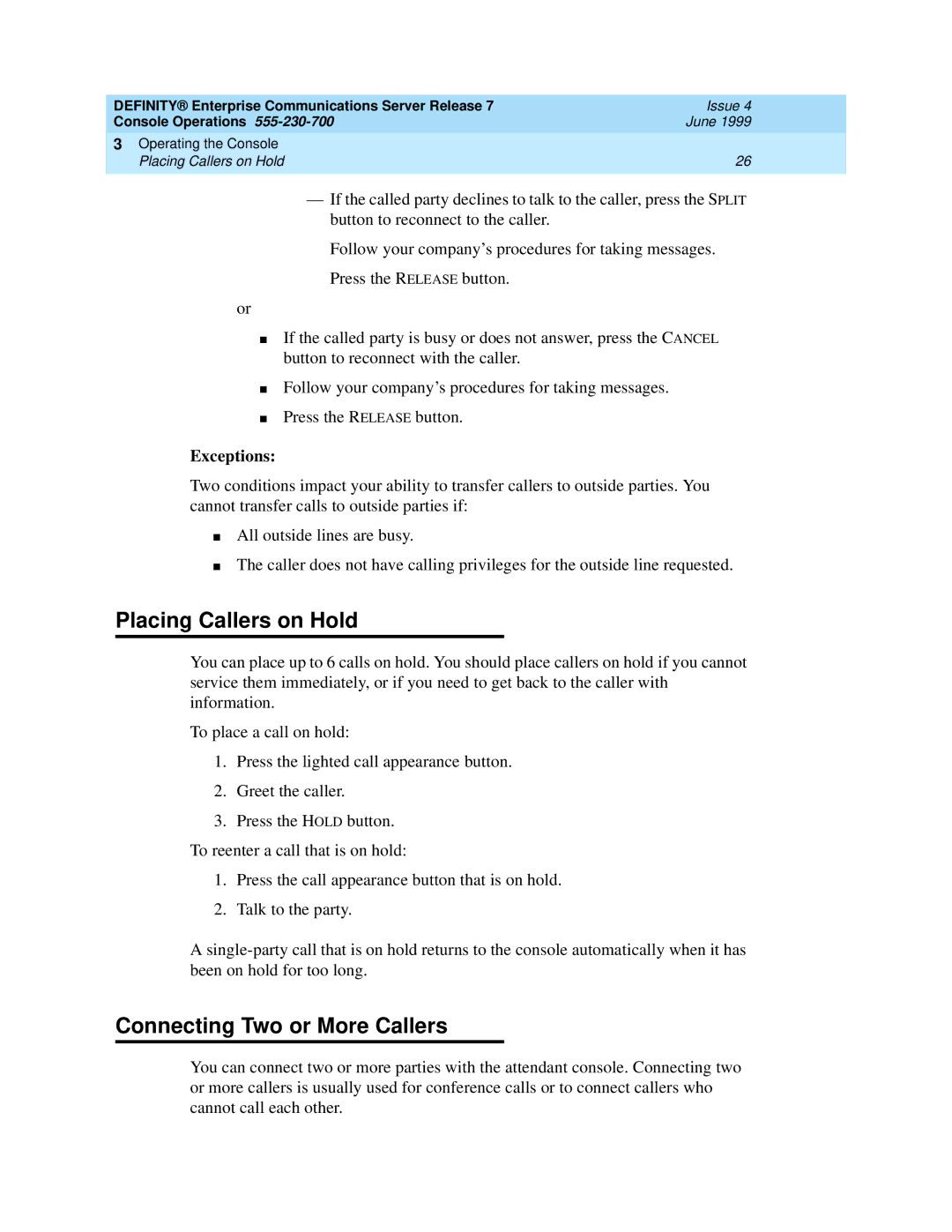DEFINITY® Enterprise Communications Server Release 7 | Issue 4 |
Console Operations | June 1999 |
3 Operating the Console |
|
Placing Callers on Hold | 26 |
| |
— If the called party declines to talk to the caller, press the S PLIT | |
button to reconnect to the caller. |
|
Follow your company’s procedures for taking messages. | |
Press the RELEASE button. |
|
or
■ If the called party is busy or does not answer, press the CANCEL button to reconnect with the caller.
■ Follow your company’s procedures for taking messages. ■ Press the RELEASE button.
Exceptions:
Two conditions impact your ability to transfer callers to outside parties. You cannot transfer calls to outside parties if:
■All outside lines are busy.
■The caller does not have calling privileges for the outside line requested.
Placing Callers on Hold
You can place up to 6 calls on hold. You should place callers on hold if you cannot service them immediately, or if you need to get back to the caller with information.
To place a call on hold:
1.Press the lighted call appearance button.
2.Greet the caller.
3.Press the HOLD button.
To reenter a call that is on hold:
1.Press the call appearance button that is on hold.
2.Talk to the party.
A
Connecting Two or More Callers
You can connect two or more parties with the attendant console. Connecting two or more callers is usually used for conference calls or to connect callers who cannot call each other.