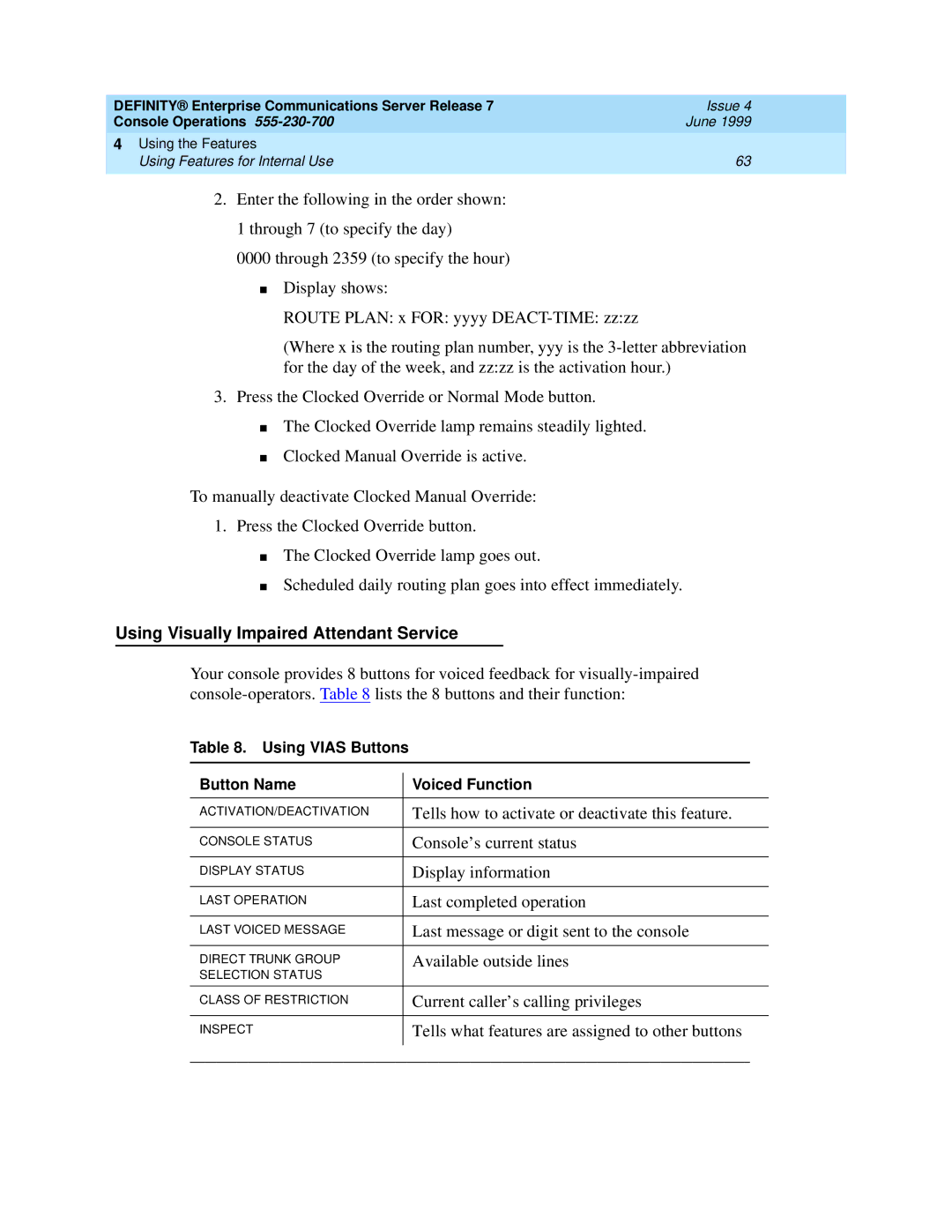DEFINITY® Enterprise Communications Server Release 7 | Issue 4 |
Console Operations | June 1999 |
4 Using the Features |
|
Using Features for Internal Use | 63 |
|
|
2.Enter the following in the order shown:
1 through 7 (to specify the day)
0000 through 2359 (to specify the hour)
■Display shows:
ROUTE PLAN: x FOR: yyyy
(Where x is the routing plan number, yyy is the
3.Press the Clocked Override or Normal Mode button.
■The Clocked Override lamp remains steadily lighted.
■Clocked Manual Override is active.
To manually deactivate Clocked Manual Override:
1.Press the Clocked Override button.
■The Clocked Override lamp goes out.
■Scheduled daily routing plan goes into effect immediately.
Using Visually Impaired Attendant Service
Your console provides 8 buttons for voiced feedback for
Table 8. Using VIAS Buttons
Button Name | Voiced Function |
|
|
|
|
ACTIVATION/DEACTIVATION | Tells how to activate or deactivate this feature. |
|
|
|
|
CONSOLE STATUS | Console’s current status |
|
|
|
|
DISPLAY STATUS | Display information |
|
|
|
|
LAST OPERATION | Last completed operation |
|
|
|
|
LAST VOICED MESSAGE | Last message or digit sent to the console |
|
|
|
|
DIRECT TRUNK GROUP | Available outside lines |
|
SELECTION STATUS |
|
|
|
|
|
CLASS OF RESTRICTION | Current caller’s calling privileges |
|
|
|
|
INSPECT | Tells what features are assigned to other buttons |
|
|
|
|
|
|
|