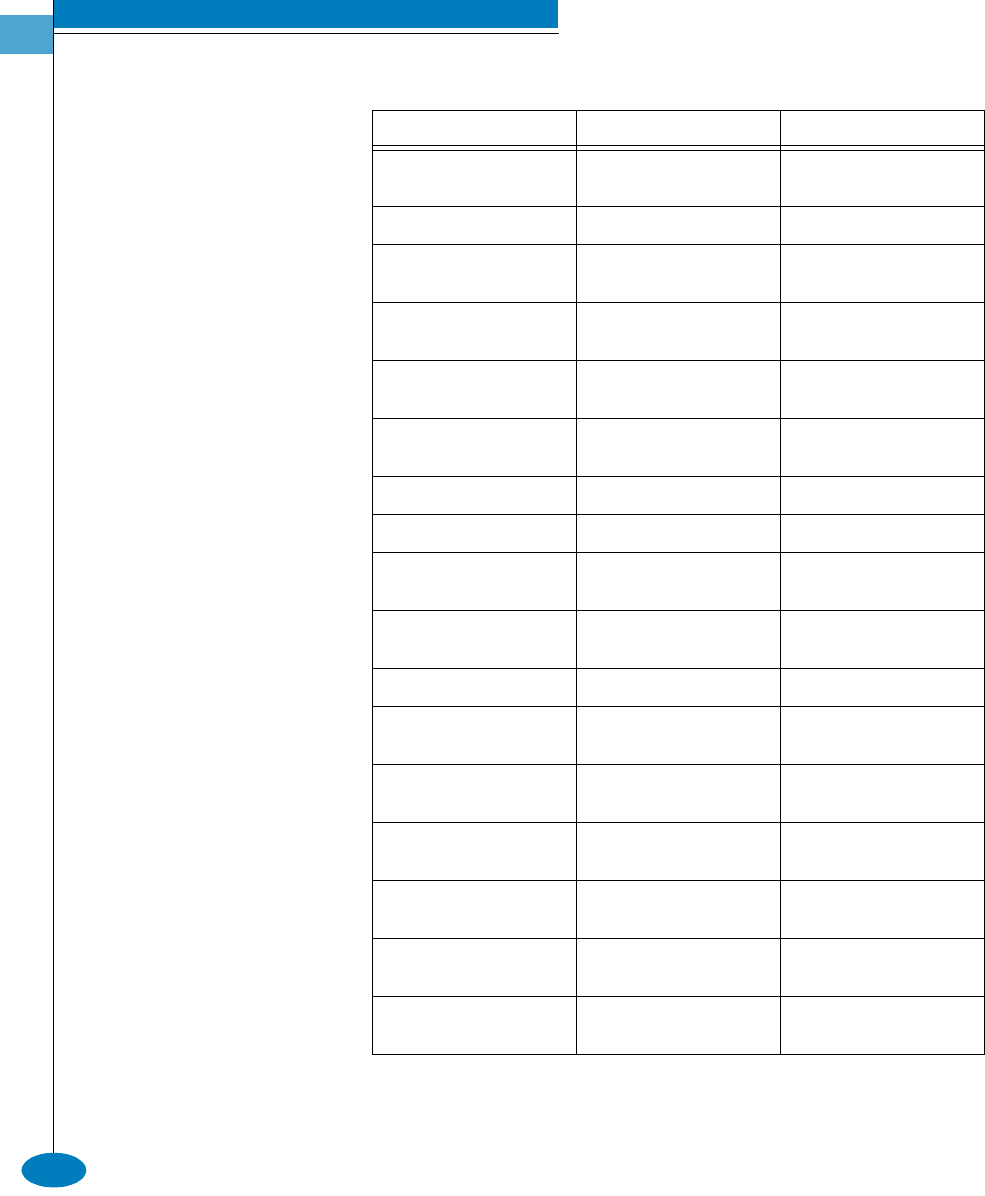
1Introduction
McDATA OPENconnectors Command Line Interface USER MANUAL P/N 620-000134-500
1-4
^B Control-B Position the cursor left one
character.
^D Control-D Delete the current character.
^E Control-E Position the cursor to the
end of the line.
^F Control-F Position the cursor right one
character.
^H Control-H Backspace one character
and delete the character.
^I Tab Complete the current
keyword.
^K Control-K Delete to the end of the line.
^L Control-L Redraw the line.
^N Control-N Move down one line in the
command history.
^P Control-P Move up one line in the
command history.
^R Control-R Redraw the line.
^U Control-U Clear the input and reset the
line buffer.
^X Control-X Clear the input and reset the
line buffer.
<ESC>[A Up Arrow Move up one line in the
command history.
<ESC>[B Down Arrow Move down one line in the
command history.
<ESC>[C Right Arrow Position the cursor right one
character.
<ESC>[D Left Arrow Position the cursor left one
character.
Table 1-1 CLI Command Tree Navigation Conventions (continued)
Character Sequence Common Name Action or Description