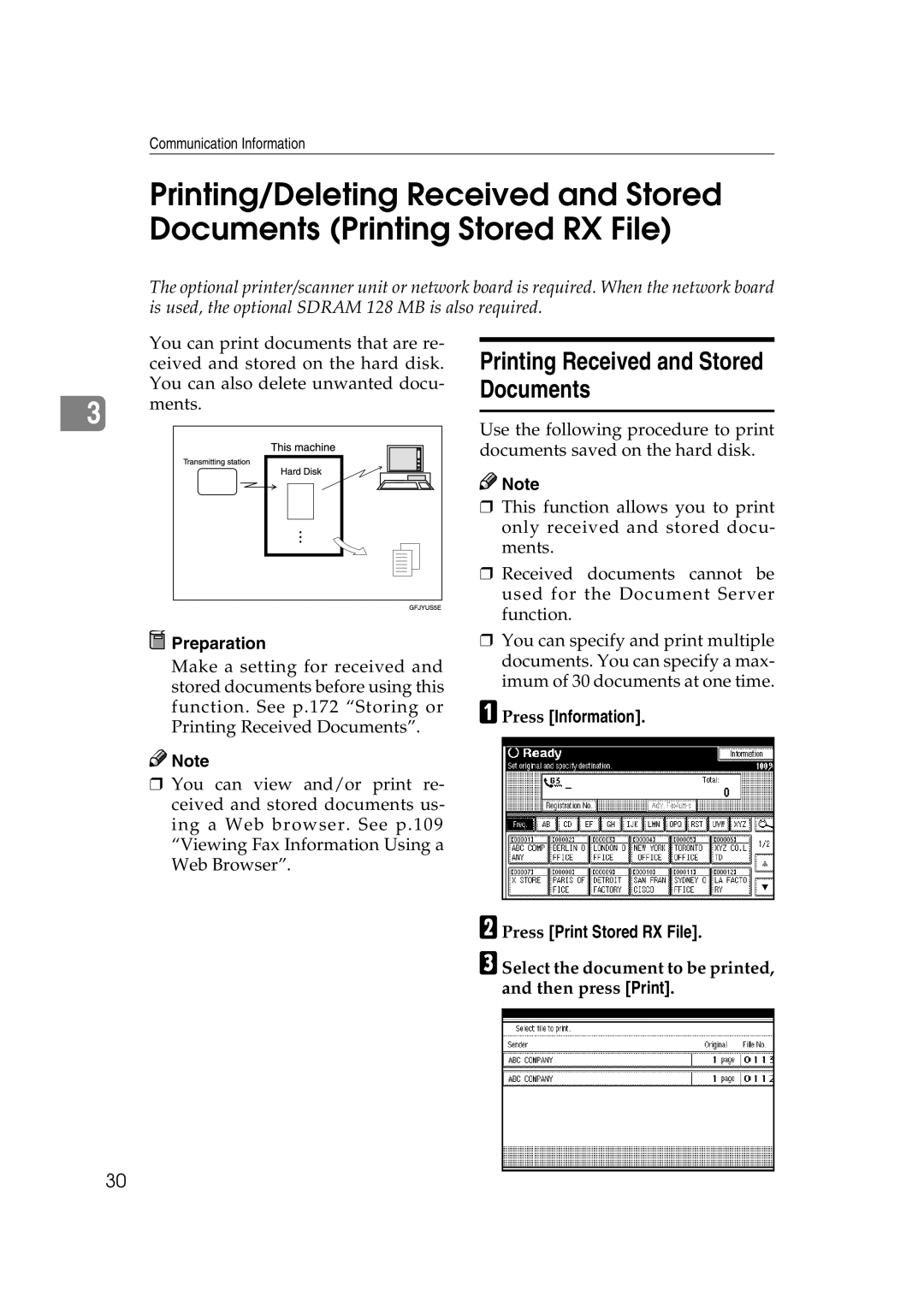FAX Option Type
GB GB B547-8650
Introduction
Copyright
Manuals for This Machine
Manuals for DeskTopBinder V2 Lite
Manuals for ScanRouter V2 Lite
Other manuals
Table of Contents
Handy Dialing Functions
Advanced Features
Information Boxes
More Transmission Functions
Reception Functions
Printed Report
Reception
Printing Options
111
Viewing Fax Information Using a Web Browser 109
Using the Document Server 117
Programs 113
Facsimile Features
Key Operator Tools List 135 Using Key Operator Settings 137
Replacing the Stamp Cartridge 177
Specifications 180
Reading Reports 175
178
Preparation
How to Read This Manual
Symbols
Limitation
Page
Press Transmission Mode Select Send Later
Sending at a Specific Time Send Later
Transmission Mode
Press OK
Dial and press the Start key
User Transmission
Place the original, and then select desired scan settings
Press Transmission Mode Press User TX
Specify a destination, and then press the Start key
Select Priority TX, and then press OK
Press Transmission Mode
Priority Transmission
Dial, and then press the Start key
ID Override
Default ID
Confidential Transmission
Ceiver the ID that must be entered
Override ID
Default ID
Check that Default ID has been selected, and then press OK
Press ID Override
Default ID Transmission ID Override Transmission
Polling Transmission
Free Polling Transmission
Default ID Transmission
Free Polling Transmission
ID Override Transmission
Polling Transmission Clear Report
Press the Start key
Default ID/Free Polling Reception
Polling Reception
ID Override Polling Reception
Polling Result Report
Default ID/Free Polling Reception
Polling Reserve Report
ID Override Polling Reception
Transmission Mode
Select Check/Change Settings
Displaying Confirmation of Transmission
Press Change/Stop TX File
Canceling a Transmission
Select the files whose transmis- sion you want to cancel
Press Stop Transmission
Press Change/Stop TX File Press Check/Change Settings
Deleting a Destination
Select the file to which you want to add a destination
Adding a Destination
Specify the destination
Press Add
Changing the Transmission Time
Press Change TX time
Printing a File
Press Change/Stop TX File Press Print File
Select the file you want to print
Resending a File
Press Change/Stop TX File Press Transmit Failed File
Select the file you want to resend
Printing a List of Files in Memory Print TX File List
Press Change/Stop TX File Press Print List
Print per File No
Printing the Journal
All
Print per User Code
Selecting Print per File No
Selecting Print per User Code
Selecting All
Press Print per User Code
Journal
Communication result
Communication time
Number of pages
User name
Checking the Transmission Result TX File Status
Select TX File Status
Check the transmission results
Checking the Reception Result RX File Status
Select RX File Status
Check the reception results
Displaying the Memory Status
Press Information Press Memory Status
Check the memory status
Printing Received and Stored Documents
Press Information Press Print Stored RX File
Select the document to be printed, and then press Print
Deleting Received and Stored Documents
Select the printing mode, and then press the Start key
Press Information.3 Press Print Stored RX File
Confirm that the Confidential File indicator is lit
Printing a Confidential Message
Press Information Select Print Confidential RX File
Confidential File Report
Confirm that the Confidential File indicator is blinking
Printing a File Received with Memory Lock
Press Information Select Print Memory Lock
Printing a File Received with Memory Lock
Personal Boxes
Personal Boxes
Printing Personal Box Messages
Press Information Select Print Personal Box File
When a password is required
Enter the password, and then press OK
Select the box with the message you want to print
Information Boxes
Information Boxes
Storing Messages Information Boxes
Information Boxes
Printing Information Box Messages
Deleting Information Box Messages
Press Delete
Communication Information
Redial
Handy Dialing Functions
Chain Dial
Example
Other Transmission Features
SUB Code
Advanced Features
Press Adv. Features Select SUB Code Press TX SUB Code
Enter a SUB code, and then press OK
SID Code
Press Adv. Features
SEP Code
Press Exit Press the Start key
Enter a SEP code, and then press OK
PWD Code
Select SEP Code Press RX SEP Code
Then press OK
Transfer Station
Transfer Request
Requesting Party
End Receiver
Destination List
Speed Dial
Group Dial
With Transfer Requests set in the System Settings
Press the key programmed with Transfer Request
On Hook Dial
Press the On Hook Dial key
Dial
Manual Dial
Pick up the external telephone
Replace the handset of the exter- nal telephone
Changing the Line Port
Multi-port
Press Select Line
Select the line you want to use
Select Book Fax
Sub Transmission Mode
Book Fax
Select the size of the original
Two-Sided Transmission Double-Sided Transmission
Press OK Dial, and then press the Start key
Press Sub TX Mode Select 2 Sided Original
Specify the original position
Ed for 1st Page, and then press
Press Sub TX Mode Select Std. Message
Standard Message Stamp
Press Sub TX Mode Select Auto Document
Sending an Auto Document
Select an Auto Document file, and then press OK
Press Cancel
Printing documents stored as Auto Documents
Sending a Stored File
Sending stored documents
Specifying documents from the User Name
Specifying documents from the file name
Specifying documents from the file list
Press OK twice
Select the document to be printed
Printing stored documents
Selecting a document from file list
File List
Specifying a document from the User Name
Specifying a document from the file name
Enter the file name to be print Ed, and then press OK
Stamp
Press Print File or Print 1st
Fax Header Print
Press Sub TX Mode
Transmission Options
Select Stamp, and then press OK
Reduced Image Transmission
Label Insertion
Sender Stamp
Auto Reduce
Select Options
Default ID Transmission
Programming the Fax Header Print
Selecting transmission options for a single transmission
Programming the Stamp Sender Name
Programming the Default ID Transmission
Programming the Label Insertion
Programming the Reduced Image Transmission
More Transmission Functions
If Memory Runs Out While Storing an Original
Automatic Redial
ECM Error Correction Mode
Checking the Transmission Result
Batch Transmission
Transmission with Image Rotation
Dual Access
Broadcasting Sequence
Simultaneous Broadcast
Optional fax function upgrade unit is Required
Jbig Transmission
Printed Report
Memory Storage Report
Communication Failure Report
Transmission Result Report Immediate Transmission
Reception
Immediate Reception
Memory Reception
Reception Features
Substitute Reception
Receiving messages unconditionally
Free
When Own Name or Own Fax Number is received
Disable
Polling ID match
Reception Functions
Transfer Station
Transfer Station this machine
Jbig Reception
Transfer result report
Transfer Stations Quick Dial
Auto Fax Reception Power-up
Center Mark
Printing Options
Print Completion Beep
Checkered Mark
Reception Time
Two-Sided Printing
Multi-copy Reception
Degree Rotation Printing
Image Rotation
Combine Two Originals
Separation and Length Reduction
Reverse Order Printing
When There Is No Paper of the Correct Size
Reduction
Priority Table
Just Size Printing
Setting Priority Trays
Having Incoming Messages Printed on Paper from Bypass Tray
Print area is determined by
Where Incoming Message are Delivered Output Tray
Specifying Tray for Lines
Tray Shift
Reception Features

 Preparation
Preparation![]()
![]() Note
Note![]()
![]() Note
Note