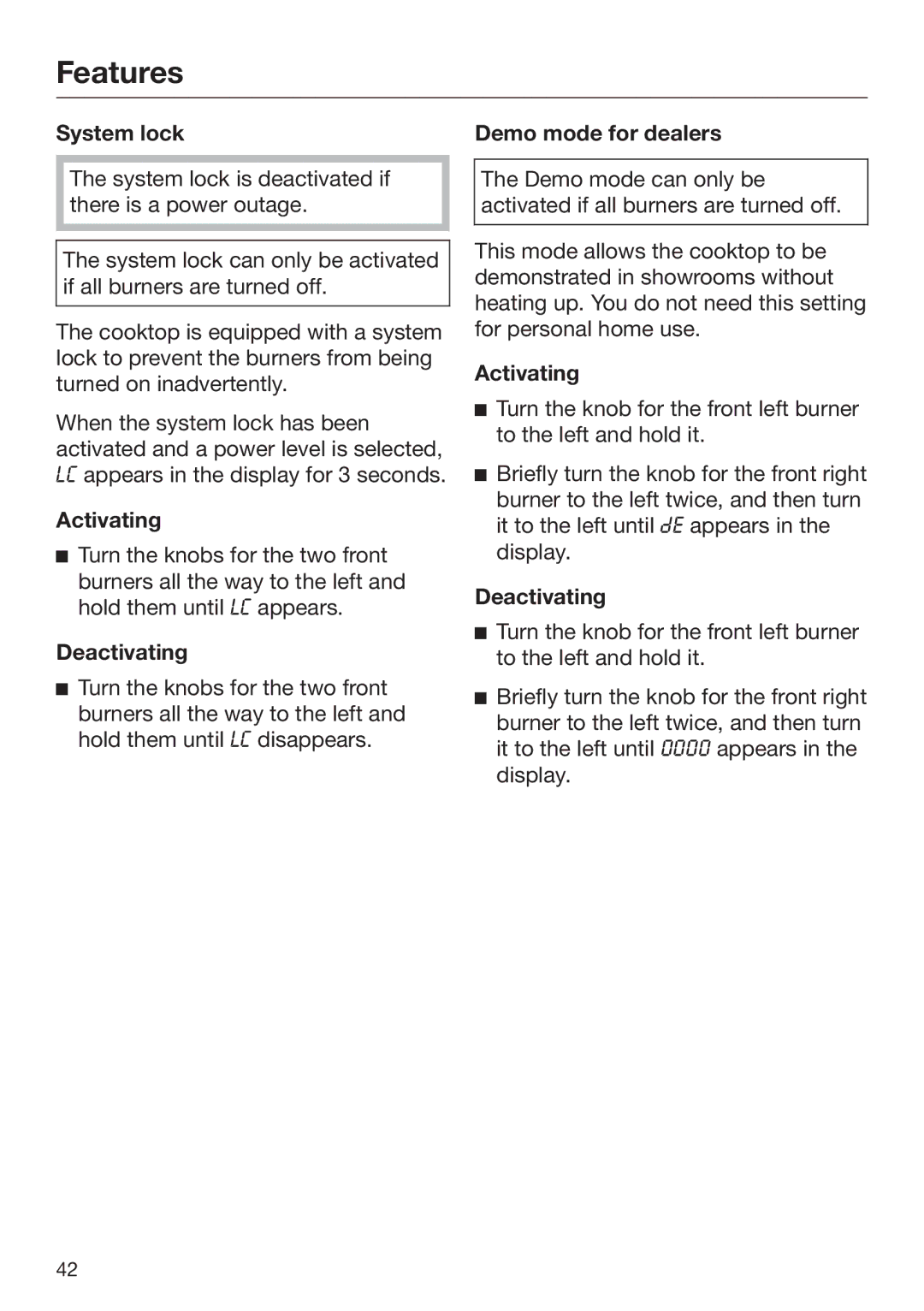Features
System lock | Demo mode for dealers |
The system lock is deactivated if there is a power outage.
The system lock can only be activated if all burners are turned off.
The cooktop is equipped with a system lock to prevent the burners from being turned on inadvertently.
When the system lock has been activated and a power level is selected, appears in the display for 3 seconds.
Activating
Turn the knobs for the two front burners all the way to the left and hold them until appears.
Deactivating
Turn the knobs for the two front burners all the way to the left and hold them until disappears.
The Demo mode can only be activated if all burners are turned off.
This mode allows the cooktop to be demonstrated in showrooms without heating up. You do not need this setting for personal home use.
Activating
Turn the knob for the front left burner to the left and hold it.
Briefly turn the knob for the front right burner to the left twice, and then turn it to the left until appears in the display.
Deactivating
Turn the knob for the front left burner to the left and hold it.
Briefly turn the knob for the front right burner to the left twice, and then turn it to the left until appears in the display.
42