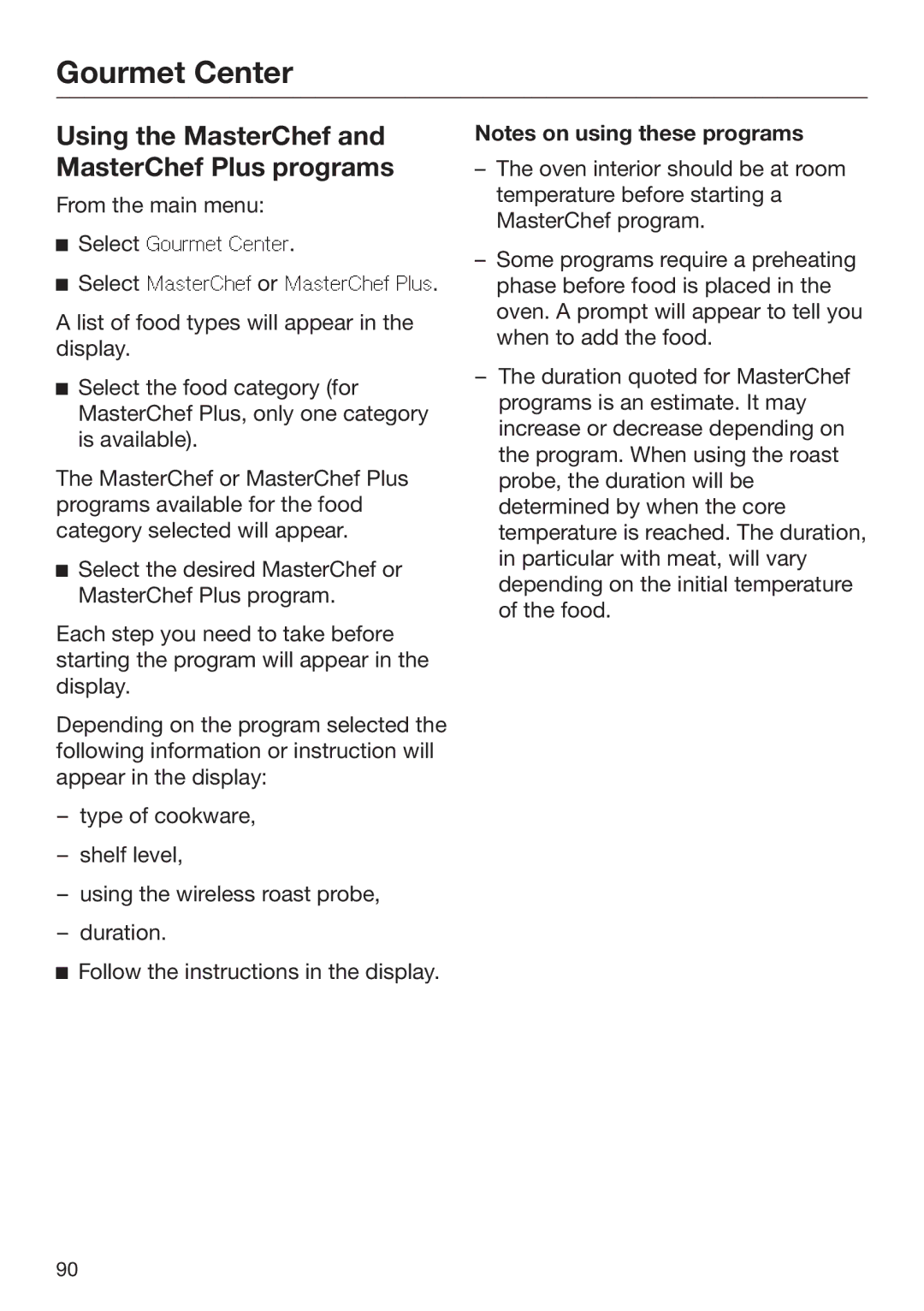Gourmet Center
Using the MasterChef and MasterChef Plus programs
From the main menu:
Select Gourmet Center.
Select MasterChef or MasterChef Plus.
A list of food types will appear in the display.
Select the food category (for MasterChef Plus, only one category is available).
The MasterChef or MasterChef Plus programs available for the food category selected will appear.
Select the desired MasterChef or MasterChef Plus program.
Each step you need to take before starting the program will appear in the display.
Depending on the program selected the following information or instruction will appear in the display:
–type of cookware,
–shelf level,
–using the wireless roast probe,
–duration.
Follow the instructions in the display.
Notes on using these programs
–The oven interior should be at room temperature before starting a MasterChef program.
–Some programs require a preheating phase before food is placed in the oven. A prompt will appear to tell you when to add the food.
–The duration quoted for MasterChef programs is an estimate. It may increase or decrease depending on the program. When using the roast probe, the duration will be determined by when the core temperature is reached. The duration, in particular with meat, will vary depending on the initial temperature of the food.
90