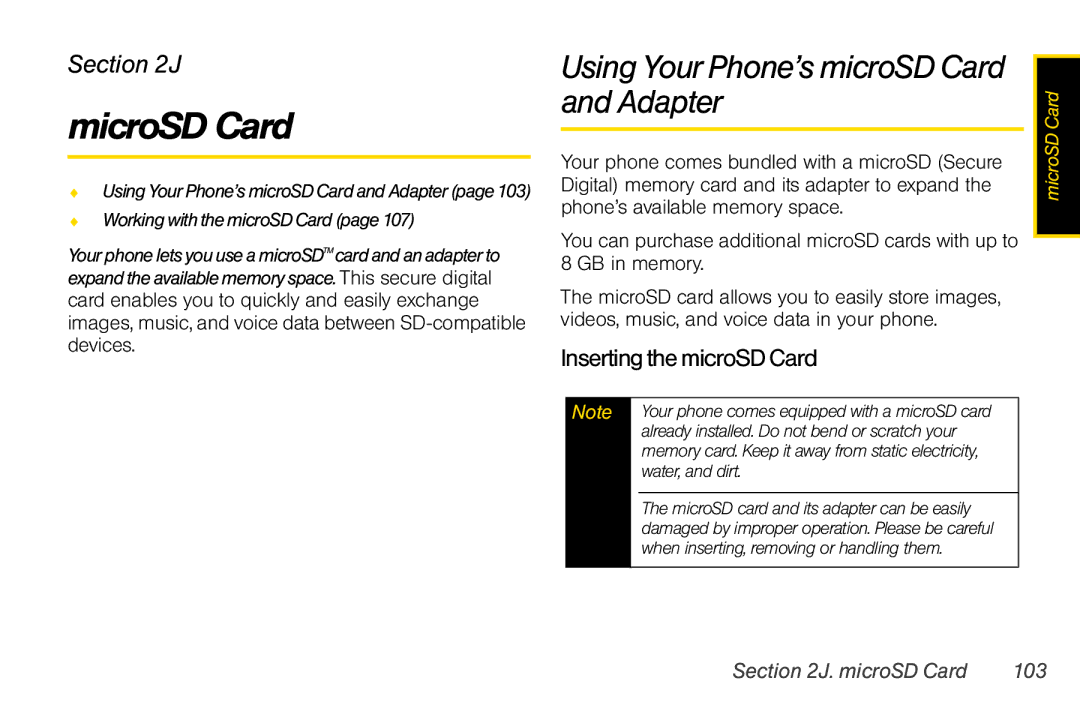Section 2J
microSD Card
♦UsingYourPhone’s microSDCardandAdapter(page103)
♦Workingwith themicroSDCard (page 107)
YourphoneletsyouuseamicroSDTM cardandanadapterto expandtheavailablememoryspace.This secure digital card enables you to quickly and easily exchange images, music, and voice data between
Using Your Phone’s microSD Card |
|
and Adapter | Card |
| |
Your phone comes bundled with a microSD (Secure | microSD |
| |
Digital) memory card and its adapter to expand the |
|
phone’s available memory space. |
|
You can purchase additional microSD cards with up to |
|
8 GB in memory. |
|
The microSD card allows you to easily store images, videos, music, and voice data in your phone.
InsertingthemicroSDCard
Note | Your phone comes equipped with a microSD card |
| already installed. Do not bend or scratch your |
| memory card. Keep it away from static electricity, |
| water, and dirt. |
The microSD card and its adapter can be easily damaged by improper operation. Please be careful when inserting, removing or handling them.
Section 2J. microSD Card | 103 |