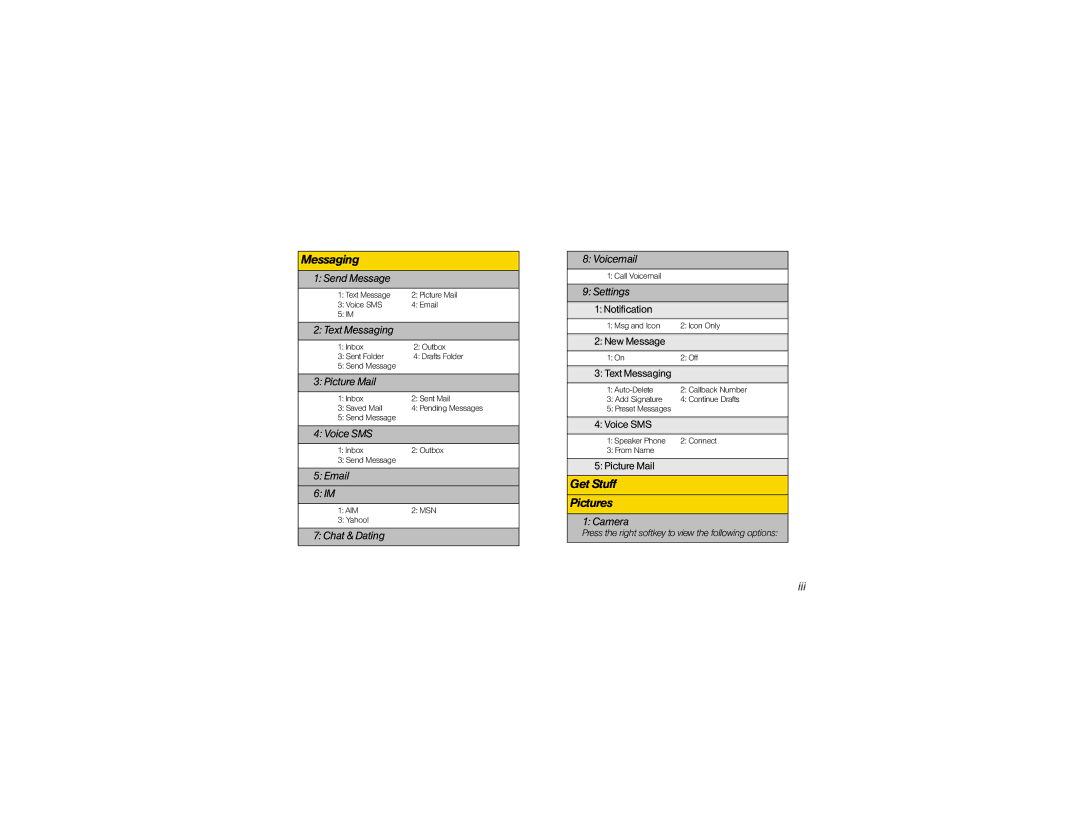Messaging
1: Send Message
1: Text Message | 2: Picture Mail |
3: Voice SMS | 4: Email |
5: IM |
|
|
|
2: Text Messaging |
|
1: Inbox | 2: Outbox |
3: Sent Folder | 4: Drafts Folder |
5: Send Message |
|
|
|
3: Picture Mail |
|
1: Inbox | 2: Sent Mail |
3: Saved Mail | 4: Pending Messages |
5: Send Message |
|
|
|
4: Voice SMS |
|
1: Inbox | 2: Outbox |
3: Send Message |
|
|
|
5: Email |
|
6: IM |
|
1: AIM | 2: MSN |
3: Yahoo! |
|
|
|
7: Chat & Dating |
|
|
|
8: Voicemail
1: Call Voicemail
9: Settings
1: Notification
1: Msg and Icon | 2: Icon Only |
2: New Message |
|
1: On | 2: Off |
|
|
3: Text Messaging |
|
1: | 2: Callback Number |
3: Add Signature | 4: Continue Drafts |
5: Preset Messages |
|
|
|
4: Voice SMS |
|
1: Speaker Phone | 2: Connect |
3: From Name |
|
|
|
5: Picture Mail |
|
Get Stuff |
|
Pictures
1: Camera