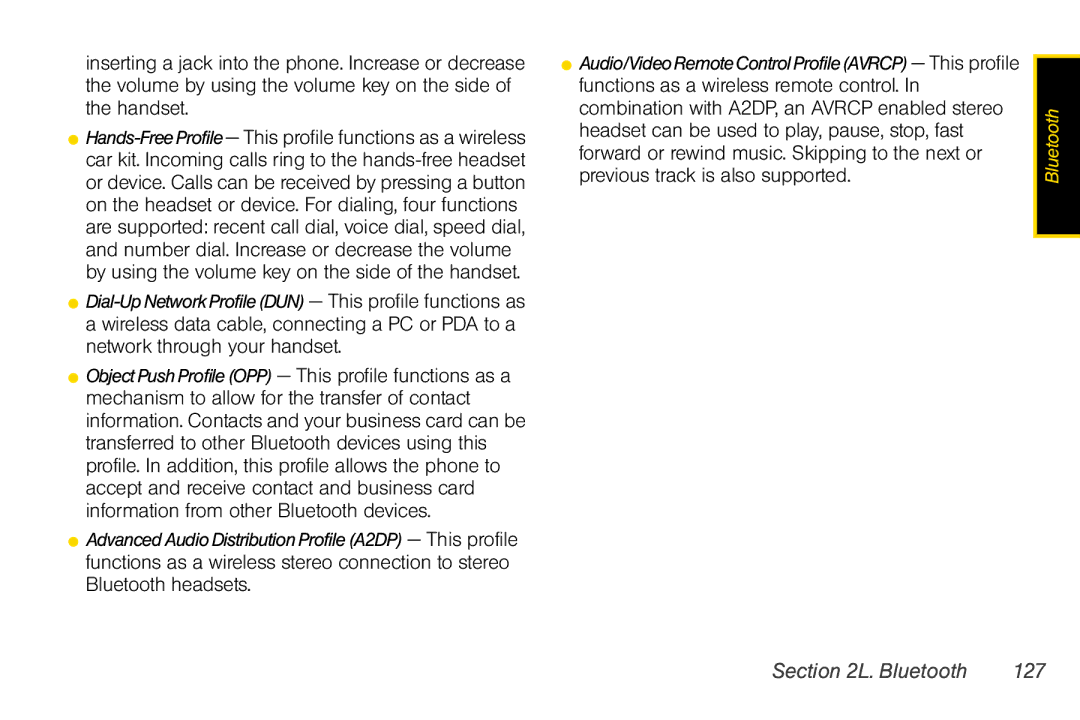inserting a jack into the phone. Increase or decrease the volume by using the volume key on the side of the handset.
⬤
⬤
⬤ObjectPushProfile(OPP) — This profile functions as a mechanism to allow for the transfer of contact information. Contacts and your business card can be transferred to other Bluetooth devices using this profile. In addition, this profile allows the phone to accept and receive contact and business card information from other Bluetooth devices.
⬤AdvancedAudioDistributionProfile(A2DP) — This profile functions as a wireless stereo connection to stereo Bluetooth headsets.
⬤Audio/VideoRemoteControlProfile(AVRCP) — This profile functions as a wireless remote control. In combination with A2DP, an AVRCP enabled stereo headset can be used to play, pause, stop, fast forward or rewind music. Skipping to the next or previous track is also supported.
Bluetooth |
Section 2L. Bluetooth | 127 |