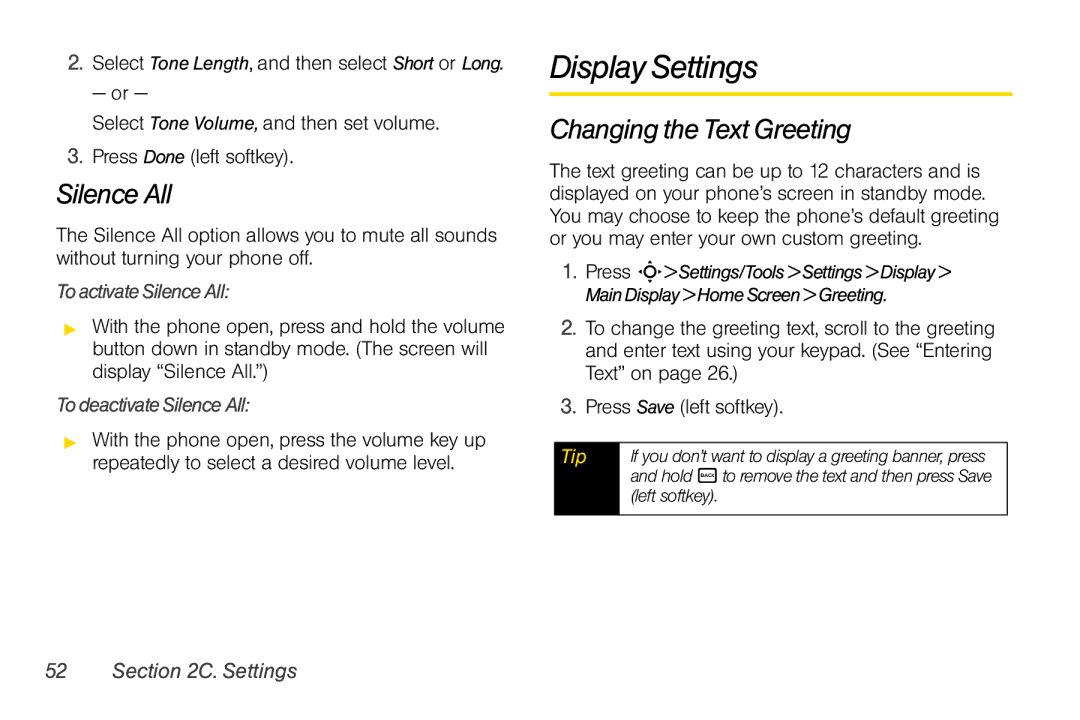2.Select Tone Length, and then select Short or Long.
— or —
Select Tone Volume, and then set volume.
3.Press Done (left softkey).
Silence All
The Silence All option allows you to mute all sounds without turning your phone off.
ToactivateSilenceAll:
▶With the phone open, press and hold the volume button down in standby mode. (The screen will display “Silence All.”)
TodeactivateSilenceAll:
▶With the phone open, press the volume key up repeatedly to select a desired volume level.
Display Settings
Changing the Text Greeting
The text greeting can be up to 12 characters and is displayed on your phone’s screen in standby mode. You may choose to keep the phone’s default greeting or you may enter your own custom greeting.
1.Press S>Settings/Tools>Settings>Display> MainDisplay>HomeScreen>Greeting.
2.To change the greeting text, scroll to the greeting and enter text using your keypad. (See “Entering Text” on page 26.)
3.Press Save (left softkey).
Tip | If you don’t want to display a greeting banner, press |
| and hold =to remove the text and then press Save |
| (left softkey). |
|
|