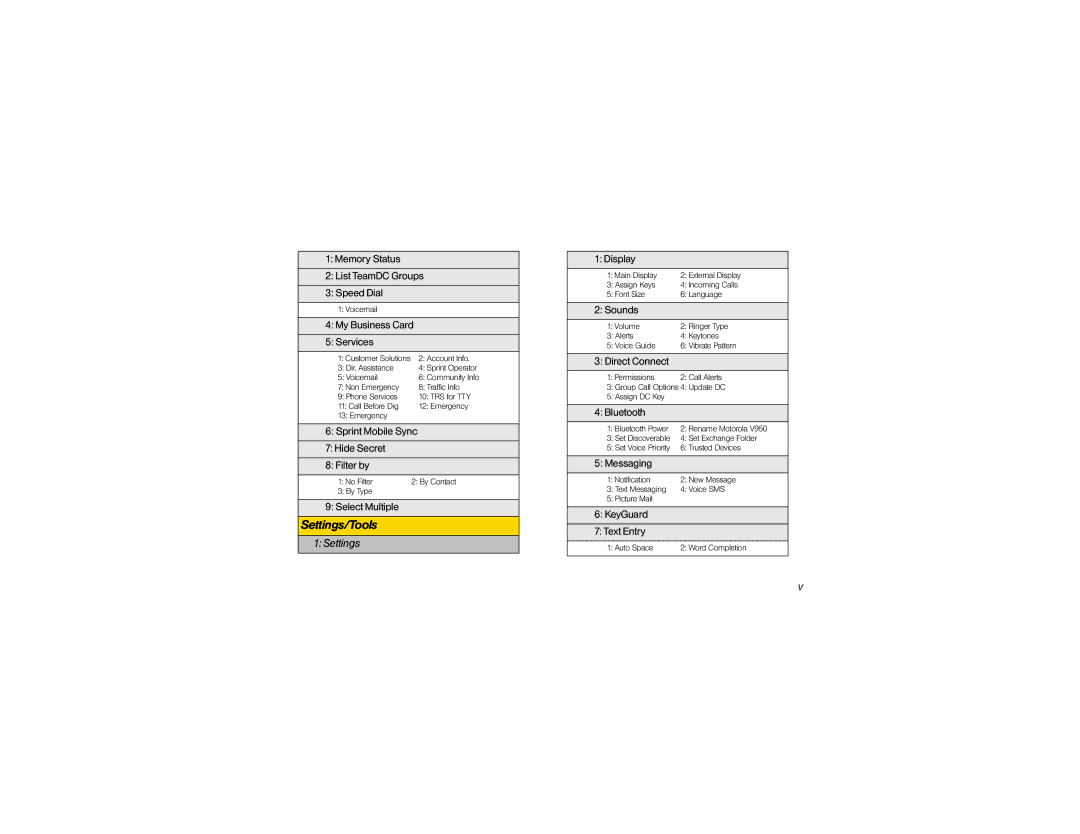1: Memory Status
2: List TeamDC Groups
3: Speed Dial
1: Voicemail
4: My Business Card
5: Services
1: Customer Solutions | 2: Account Info. |
3: Dir. Assistance | 4: Sprint Operator |
5: Voicemail | 6: Community Info |
7: Non Emergency | 8: Traffic Info |
9: Phone Services | 10: TRS for TTY |
11: Call Before Dig | 12: Emergency |
13: Emergency |
|
| |
6: Sprint Mobile Sync | |
7: Hide Secret |
|
8: Filter by |
|
1: No Filter | 2: By Contact |
3: By Type
9: Select Multiple
Settings/Tools
1: Settings
1: Display
1: Main Display | 2: External Display |
3: Assign Keys | 4: Incoming Calls |
5: Font Size | 6: Language |
|
|
2: Sounds |
|
1: Volume | 2: Ringer Type |
3: Alerts | 4: Keytones |
5: Voice Guide | 6: Vibrate Pattern |
|
|
3: Direct Connect |
|
1: Permissions | 2: Call Alerts |
3: Group Call Options 4: Update DC | |
5: Assign DC Key |
|
|
|
4: Bluetooth |
|
1: Bluetooth Power | 2: Rename Motorola V950 |
3: Set Discoverable | 4: Set Exchange Folder |
5: Set Voice Priority | 6: Trusted Devices |
|
|
5: Messaging |
|
1: Notification | 2: New Message |
3: Text Messaging | 4: Voice SMS |
5: Picture Mail |
|
|
|
6: KeyGuard |
|
7: Text Entry |
|
1: Auto Space | 2: Word Completion |
v