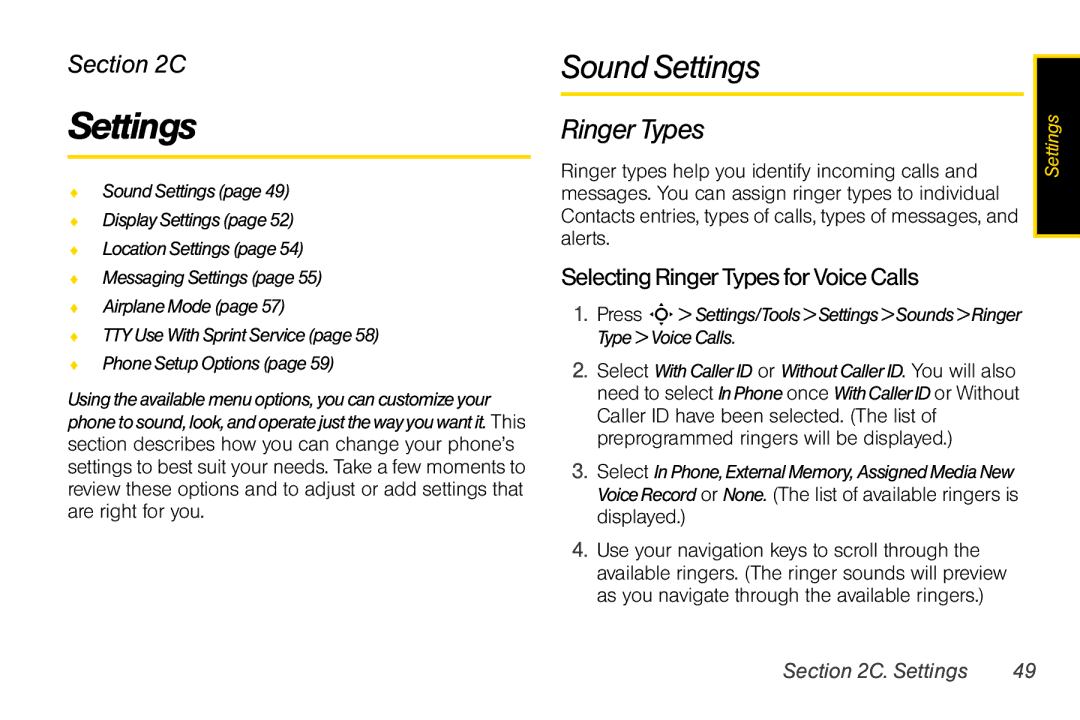Section 2C
Settings
♦SoundSettings(page49)
♦DisplaySettings(page52)
♦LocationSettings(page54)
♦MessagingSettings(page55)
♦AirplaneMode(page57)
♦TTYUseWithSprintService(page58)
♦PhoneSetupOptions(page59)
Usingtheavailablemenuoptions,youcancustomizeyour phonetosound,look,andoperatejustthewayyouwantit. This section describes how you can change your phone’s settings to best suit your needs. Take a few moments to review these options and to adjust or add settings that are right for you.
Sound Settings
RingerTypes
Ringer types help you identify incoming calls and messages. You can assign ringer types to individual Contacts entries, types of calls, types of messages, and alerts.
SelectingRingerTypesforVoiceCalls
1.Press S> Settings/Tools>Settings>Sounds>Ringer Type>VoiceCalls.
2.Select WithCallerID or WithoutCallerID. You will also need to select InPhone once WithCallerID or Without Caller ID have been selected. (The list of preprogrammed ringers will be displayed.)
3.Select InPhone,ExternalMemory,AssignedMediaNew VoiceRecord or None. (The list of available ringers is displayed.)
4.Use your navigation keys to scroll through the available ringers. (The ringer sounds will preview as you navigate through the available ringers.)
Settings |
Section 2C. Settings | 49 |