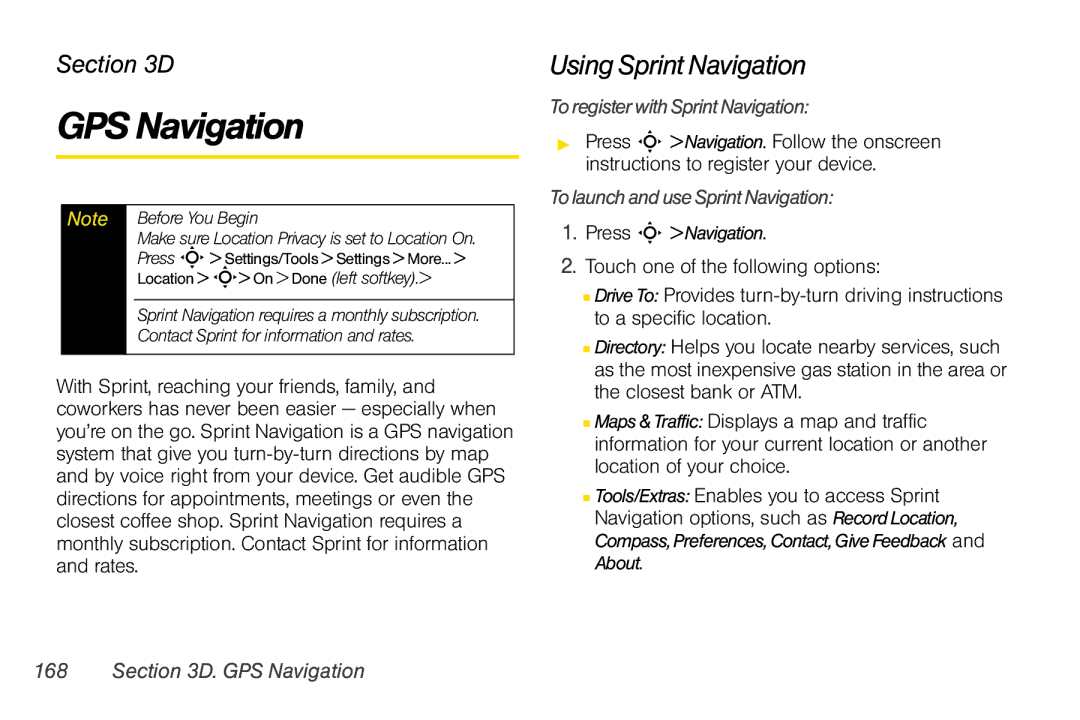Section 3D
GPS Navigation
Note Before You Begin
Make sure Location Privacy is set to Location On. Press S> Settings/Tools > Settings > More... > Location > S> On > Done (left softkey).>
Sprint Navigation requires a monthly subscription.
Contact Sprint for information and rates.
With Sprint, reaching your friends, family, and coworkers has never been easier — especially when you’re on the go. Sprint Navigation is a GPS navigation system that give you
Using Sprint Navigation
Toregister with SprintNavigation:
▶Press S >Navigation. Follow the onscreen instructions to register your device.
Tolaunch and use Sprint Navigation:
1.Press S >Navigation.
2.Touch one of the following options:
■DriveTo: Provides
■Directory: Helps you locate nearby services, such as the most inexpensive gas station in the area or the closest bank or ATM.
■Maps & Traffic: Displays a map and traffic information for your current location or another location of your choice.
■Tools/Extras: Enables you to access Sprint Navigation options, such as Record Location, Compass,Preferences,Contact,Give Feedback and About.