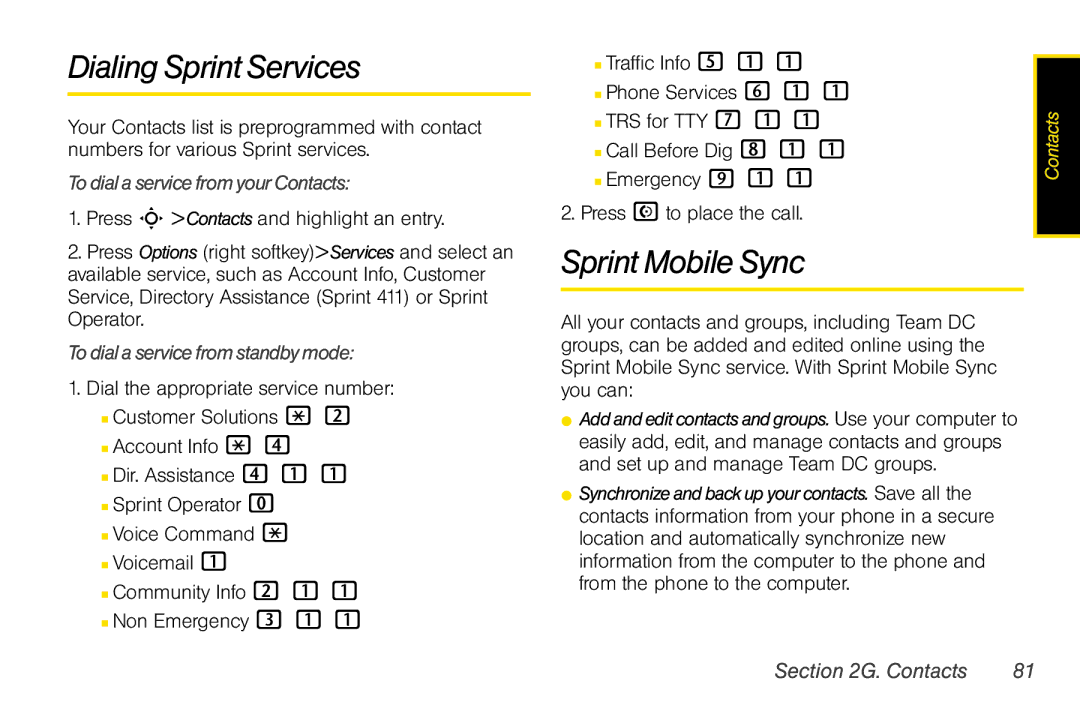Dialing Sprint Services
Your Contacts list is preprogrammed with contact numbers for various Sprint services.
To dial a service from your Contacts:
1.Press S > Contacts and highlight an entry.
2.Press Options (right softkey)> Services and select an available service, such as Account Info, Customer Service, Directory Assistance (Sprint 411) or Sprint Operator.
To dial a service from standby mode:
1.Dial the appropriate service number:
■Customer Solutions * 2
■Account Info * 4
■Dir. Assistance 4 1 1
■Sprint Operator 0
■Voice Command *
■Voicemail 1
■Community Info 2 1 1
■Non Emergency 3 1 1
■ Traffic Info 5 1 1 |
| |
■ Phone Services 6 1 1 |
| |
■ TRS for TTY 7 1 1 | Contacts | |
■ Call Before Dig 8 1 1 | ||
■ Emergency 9 1 1 | ||
| ||
2. Press N to place the call. |
|
Sprint Mobile Sync
All your contacts and groups, including Team DC groups, can be added and edited online using the Sprint Mobile Sync service. With Sprint Mobile Sync you can:
⬤Add and edit contacts andgroups. Use your computer to easily add, edit, and manage contacts and groups and set up and manage Team DC groups.
⬤Synchronizeand backup your contacts. Save all the contacts information from your phone in a secure location and automatically synchronize new information from the computer to the phone and from the phone to the computer.
Section 2G. Contacts | 81 |