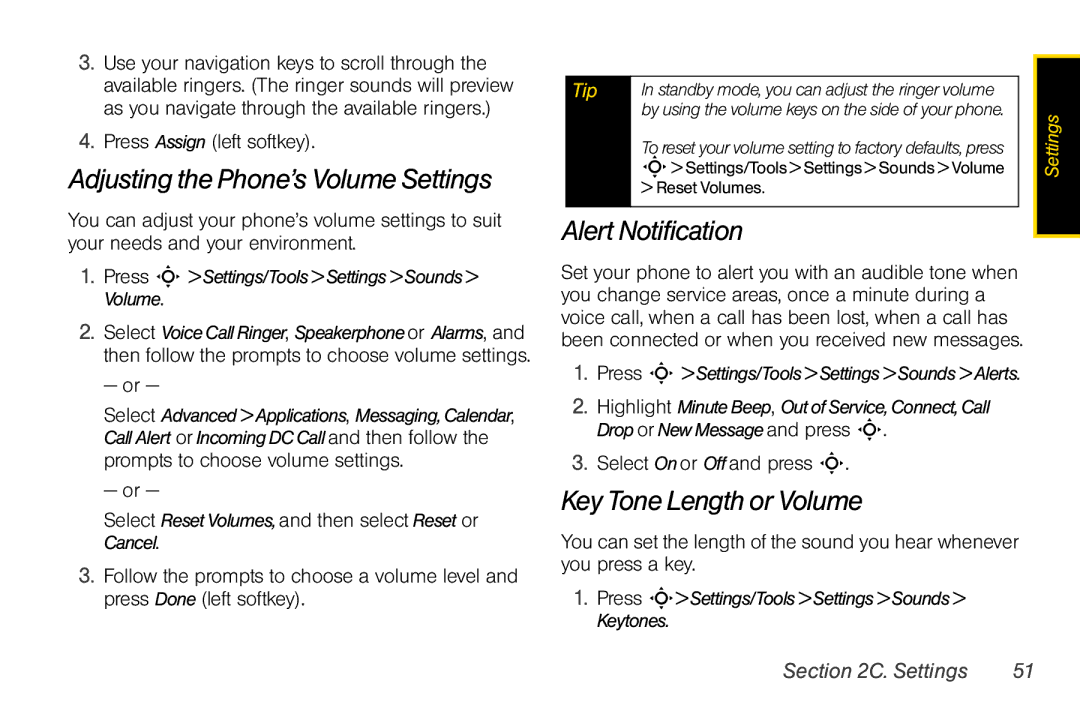3.Use your navigation keys to scroll through the available ringers. (The ringer sounds will preview as you navigate through the available ringers.)
4.Press Assign (left softkey).
Adjusting the Phone’s Volume Settings
You can adjust your phone’s volume settings to suit your needs and your environment.
1.Press S >Settings/Tools>Settings>Sounds> Volume.
2.Select VoiceCallRinger, Speakerphoneor Alarms, and then follow the prompts to choose volume settings.
— or —
Select Advanced>Applications, Messaging,Calendar, CallAlert or IncomingDCCalland then follow the prompts to choose volume settings.
— or —
Select ResetVolumes,and then select Reset or
Cancel.
3.Follow the prompts to choose a volume level and press Done (left softkey).
Tip | In standby mode, you can adjust the ringer volume |
|
| by using the volume keys on the side of your phone. | Settings |
| S> Settings/Tools > Settings > Sounds > Volume | |
| To reset your volume setting to factory defaults, press |
|
| > Reset Volumes. |
|
Alert Notification |
| |
Set your phone to alert you with an audible tone when you change service areas, once a minute during a voice call, when a call has been lost, when a call has been connected or when you received new messages.
1.Press S >Settings/Tools>Settings>Sounds>Alerts.
2.Highlight MinuteBeep, OutofService,Connect,Call Dropor NewMessageand press S.
3.Select Onor Offand press S.
Key Tone Length or Volume
You can set the length of the sound you hear whenever you press a key.
1.Press S>Settings/Tools>Settings>Sounds> Keytones.
Section 2C. Settings | 51 |