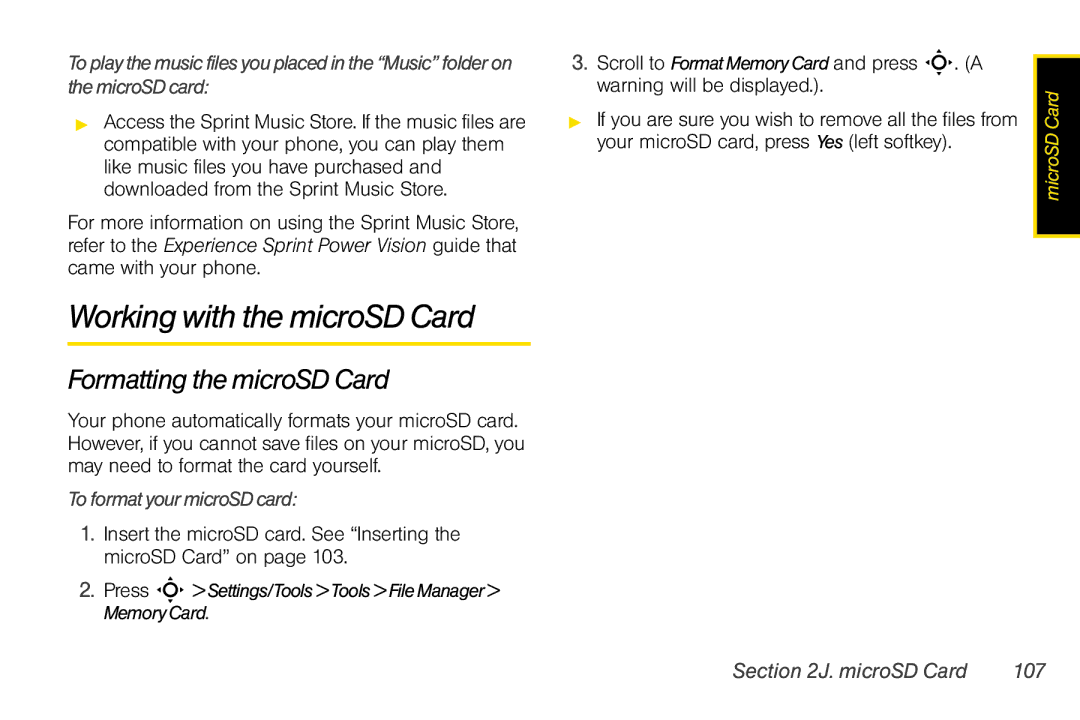To playthemusicfiles youplaced inthe“Music” folderon the microSDcard:
▶Access the Sprint Music Store. If the music files are compatible with your phone, you can play them like music files you have purchased and downloaded from the Sprint Music Store.
For more information on using the Sprint Music Store, refer to the Experience Sprint Power Vision guide that came with your phone.
Working with the microSD Card
Formatting the microSD Card
Your phone automatically formats your microSD card. However, if you cannot save files on your microSD, you may need to format the card yourself.
To formatyourmicroSDcard:
1.Insert the microSD card. See “Inserting the microSD Card” on page 103.
2.Press S>Settings/Tools>Tools >FileManager> MemoryCard.
3.Scroll to FormatMemoryCard and press S. (A warning will be displayed.).
▶If you are sure you wish to remove all the files from your microSD card, press Yes (left softkey).
microSD Card |
Section 2J. microSD Card | 107 |