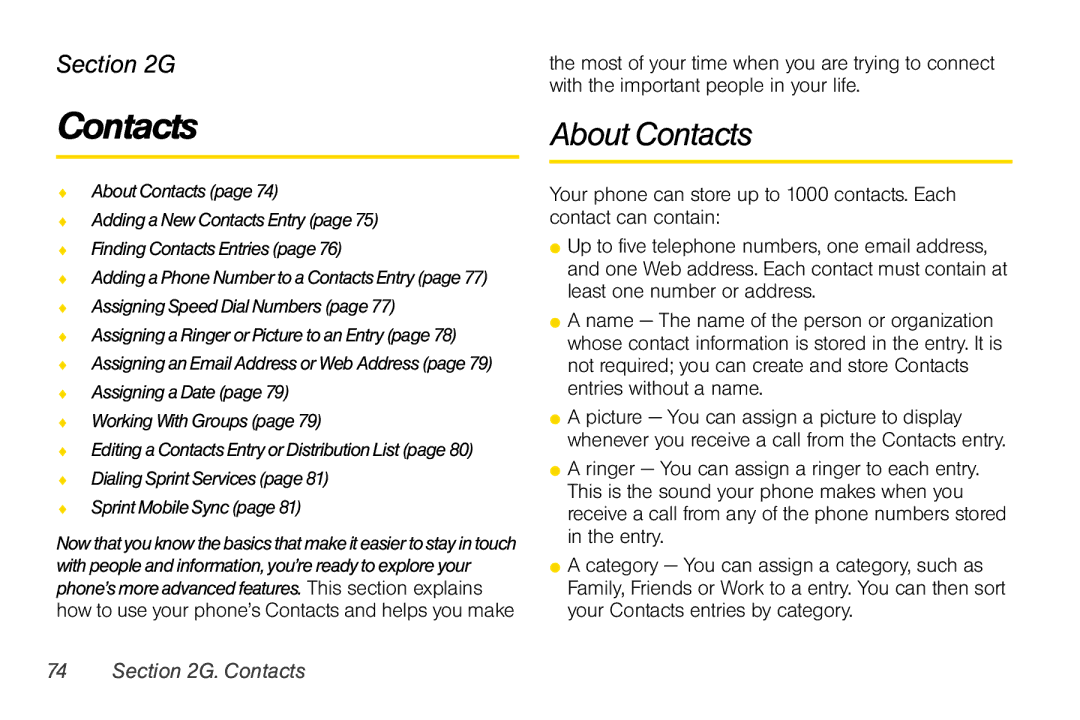Section 2G
Contacts
♦AboutContacts (page74)
♦Adding a New ContactsEntry (page 75)
♦FindingContactsEntries(page76)
♦Adding a Phone Number to a ContactsEntry (page 77)
♦Assigning Speed Dial Numbers (page77)
♦Assigning a Ringer or Picturetoan Entry(page 78)
♦Assigning anEmailAddress orWeb Address(page 79)
♦Assigning a Date(page 79)
♦Working With Groups(page 79)
♦Editing a Contacts Entry orDistributionList(page 80)
♦Dialing Sprint Services(page 81)
♦SprintMobile Sync (page81)
Nowthatyouknowthebasicsthatmakeiteasiertostayintouch withpeopleand information, you’reready to explore your phone’s more advancedfeatures. This section explains how to use your phone’s Contacts and helps you make
the most of your time when you are trying to connect with the important people in your life.
About Contacts
Your phone can store up to 1000 contacts. Each contact can contain:
⬤Up to five telephone numbers, one email address, and one Web address. Each contact must contain at least one number or address.
⬤A name — The name of the person or organization whose contact information is stored in the entry. It is not required; you can create and store Contacts entries without a name.
⬤A picture — You can assign a picture to display whenever you receive a call from the Contacts entry.
⬤A ringer — You can assign a ringer to each entry. This is the sound your phone makes when you receive a call from any of the phone numbers stored in the entry.
⬤A category — You can assign a category, such as Family, Friends or Work to a entry. You can then sort your Contacts entries by category.