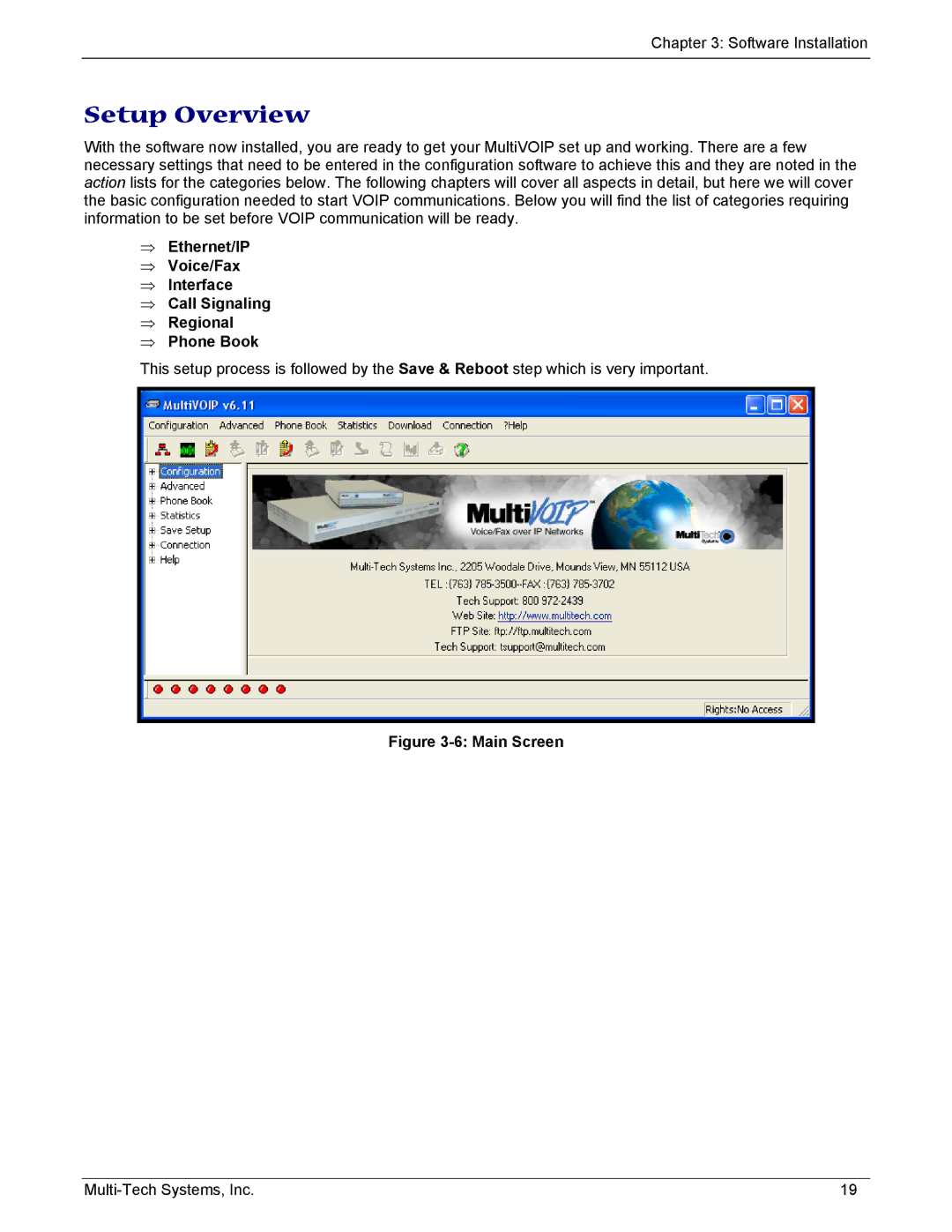Chapter 3: Software Installation
Setup Overview
With the software now installed, you are ready to get your MultiVOIP set up and working. There are a few necessary settings that need to be entered in the configuration software to achieve this and they are noted in the action lists for the categories below. The following chapters will cover all aspects in detail, but here we will cover the basic configuration needed to start VOIP communications. Below you will find the list of categories requiring information to be set before VOIP communication will be ready.
⇒Ethernet/IP
⇒Voice/Fax
⇒Interface
⇒Call Signaling
⇒Regional
⇒Phone Book
This setup process is followed by the Save & Reboot step which is very important.
Figure 3-6: Main Screen
19 |