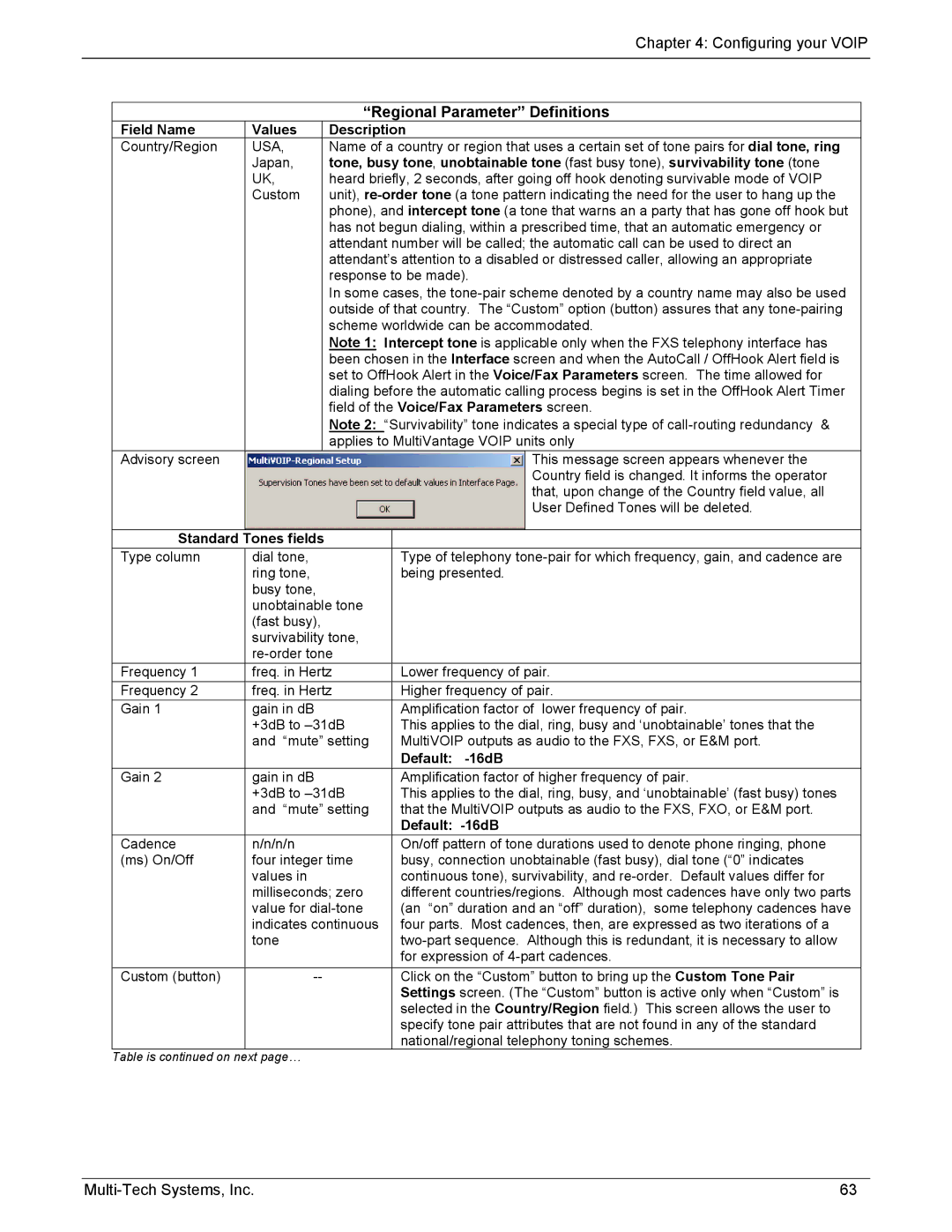|
|
|
|
|
| Chapter 4: Configuring your VOIP | |
|
|
|
|
|
|
|
|
|
|
|
|
|
|
|
|
|
|
|
| “Regional Parameter” Definitions | |||
| Field Name | Values |
| Description |
| ||
| Country/Region | USA, |
| Name of a country or region that uses a certain set of tone pairs for dial tone, ring |
| ||
|
| Japan, |
| tone, busy tone, unobtainable tone (fast busy tone), survivability tone (tone |
| ||
|
| UK, |
| heard briefly, 2 seconds, after going off hook denoting survivable mode of VOIP |
| ||
|
| Custom |
| unit), |
| ||
|
|
|
| phone), and intercept tone (a tone that warns an a party that has gone off hook but |
| ||
|
|
|
| has not begun dialing, within a prescribed time, that an automatic emergency or |
| ||
|
|
|
| attendant number will be called; the automatic call can be used to direct an |
| ||
|
|
|
| attendant’s attention to a disabled or distressed caller, allowing an appropriate |
| ||
|
|
|
| response to be made). |
| ||
|
|
|
| In some cases, the |
| ||
|
|
|
| outside of that country. The “Custom” option (button) assures that any |
| ||
|
|
|
| scheme worldwide can be accommodated. |
| ||
|
|
|
| Note 1: Intercept tone is applicable only when the FXS telephony interface has |
| ||
|
|
|
| been chosen in the Interface screen and when the AutoCall / OffHook Alert field is |
| ||
|
|
|
| set to OffHook Alert in the Voice/Fax Parameters screen. The time allowed for |
| ||
|
|
|
| dialing before the automatic calling process begins is set in the OffHook Alert Timer |
| ||
|
|
|
| field of the Voice/Fax Parameters screen. |
| ||
|
|
|
| Note 2: “Survivability” tone indicates a special type of |
| ||
|
|
|
| applies to MultiVantage VOIP units only |
| ||
| Advisory screen |
|
|
|
| This message screen appears whenever the |
|
|
|
|
|
|
| Country field is changed. It informs the operator |
|
|
|
|
|
|
| that, upon change of the Country field value, all |
|
|
|
|
|
|
| User Defined Tones will be deleted. |
|
|
|
|
|
|
|
| |
| Standard | Tones fields |
|
|
|
| |
| Type column | dial tone, |
| Type of telephony |
| ||
|
| ring tone, |
| being presented. |
| ||
|
| busy tone, |
|
|
|
| |
|
| unobtainable tone |
|
|
| ||
|
| (fast busy), |
|
|
|
| |
|
| survivability tone, |
|
|
| ||
|
|
|
|
| |||
| Frequency 1 | freq. in Hertz | Lower frequency of pair. |
| |||
| Frequency 2 | freq. in Hertz | Higher frequency of pair. |
| |||
| Gain 1 | gain in dB |
| Amplification factor of lower frequency of pair. |
| ||
|
| +3dB to | This applies to the dial, ring, busy and ‘unobtainable’ tones that the |
| |||
|
| and “mute” setting | MultiVOIP outputs as audio to the FXS, FXS, or E&M port. |
| |||
|
|
|
|
| Default: |
| |
| Gain 2 | gain in dB |
| Amplification factor of higher frequency of pair. |
| ||
|
| +3dB to | This applies to the dial, ring, busy, and ‘unobtainable’ (fast busy) tones |
| |||
|
| and “mute” setting | that the MultiVOIP outputs as audio to the FXS, FXO, or E&M port. |
| |||
|
|
|
|
| Default: |
| |
| Cadence | n/n/n/n |
| On/off pattern of tone durations used to denote phone ringing, phone |
| ||
| (ms) On/Off | four integer time | busy, connection unobtainable (fast busy), dial tone (“0” indicates |
| |||
|
| values in |
| continuous tone), survivability, and |
| ||
|
| milliseconds; zero | different countries/regions. Although most cadences have only two parts |
| |||
|
| value for | (an “on” duration and an “off” duration), some telephony cadences have |
| |||
|
| indicates continuous | four parts. Most cadences, then, are expressed as two iterations of a |
| |||
|
| tone |
|
| |||
|
|
|
|
| for expression of |
| |
| Custom (button) |
| Click on the “Custom” button to bring up the Custom Tone Pair |
| |||
|
|
|
|
| Settings screen. (The “Custom” button is active only when “Custom” is |
| |
|
|
|
|
| selected in the Country/Region field.) This screen allows the user to |
| |
|
|
|
|
| specify tone pair attributes that are not found in any of the standard |
| |
|
|
|
|
| national/regional telephony toning schemes. |
| |
| Table is continued on next page… |
|
|
|
| ||
63 |