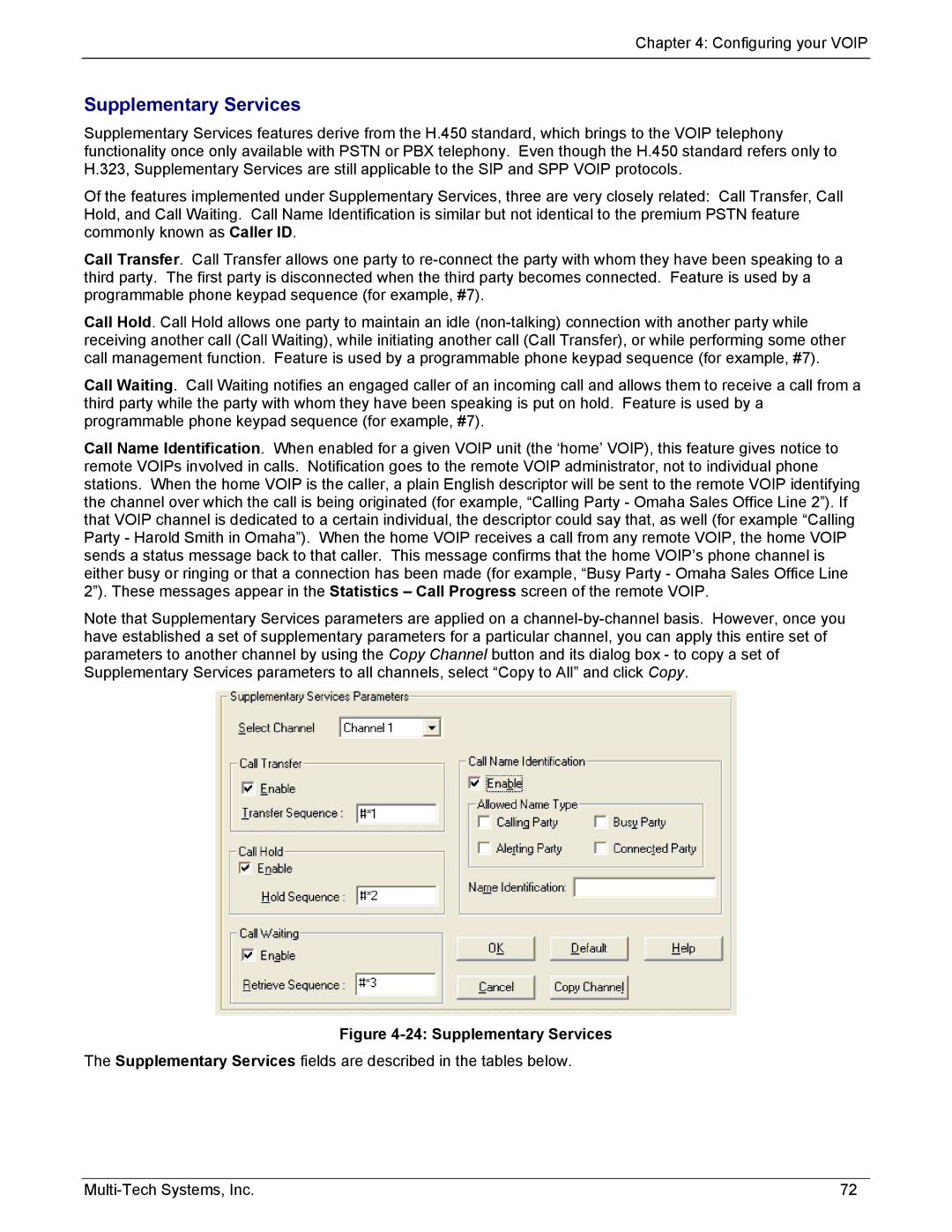Chapter 4: Configuring your VOIP
Supplementary Services
Supplementary Services features derive from the H.450 standard, which brings to the VOIP telephony functionality once only available with PSTN or PBX telephony. Even though the H.450 standard refers only to H.323, Supplementary Services are still applicable to the SIP and SPP VOIP protocols.
Of the features implemented under Supplementary Services, three are very closely related: Call Transfer, Call Hold, and Call Waiting. Call Name Identification is similar but not identical to the premium PSTN feature commonly known as Caller ID.
Call Transfer. Call Transfer allows one party to
Call Hold. Call Hold allows one party to maintain an idle
Call Waiting. Call Waiting notifies an engaged caller of an incoming call and allows them to receive a call from a third party while the party with whom they have been speaking is put on hold. Feature is used by a programmable phone keypad sequence (for example, #7).
Call Name Identification. When enabled for a given VOIP unit (the ‘home’ VOIP), this feature gives notice to remote VOIPs involved in calls. Notification goes to the remote VOIP administrator, not to individual phone stations. When the home VOIP is the caller, a plain English descriptor will be sent to the remote VOIP identifying the channel over which the call is being originated (for example, “Calling Party - Omaha Sales Office Line 2”). If that VOIP channel is dedicated to a certain individual, the descriptor could say that, as well (for example “Calling Party - Harold Smith in Omaha”). When the home VOIP receives a call from any remote VOIP, the home VOIP sends a status message back to that caller. This message confirms that the home VOIP’s phone channel is either busy or ringing or that a connection has been made (for example, “Busy Party - Omaha Sales Office Line 2”). These messages appear in the Statistics – Call Progress screen of the remote VOIP.
Note that Supplementary Services parameters are applied on a
Figure 4-24: Supplementary Services
The Supplementary Services fields are described in the tables below.
72 |