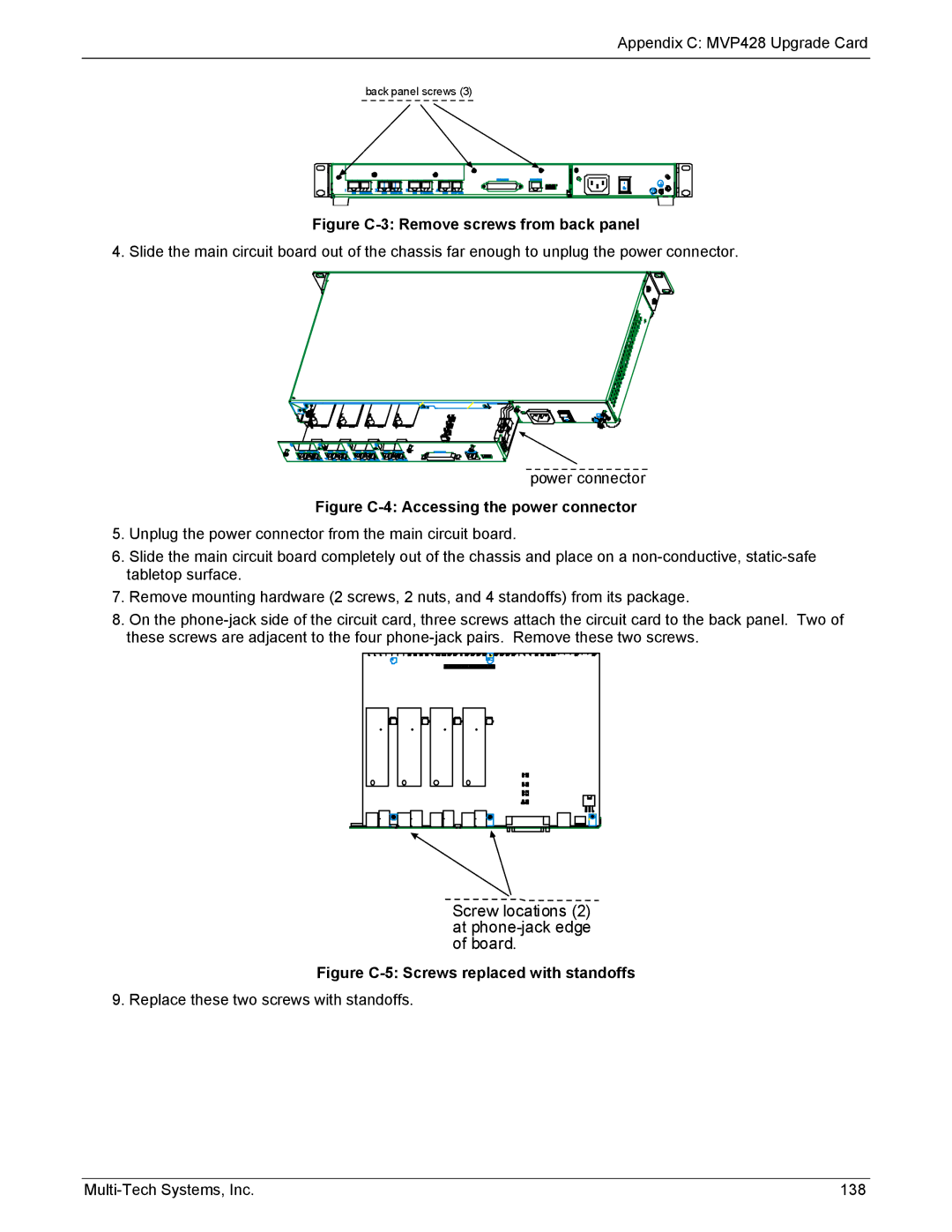Appendix C: MVP428 Upgrade Card
back panel screws (3)
Figure C-3: Remove screws from back panel
4. Slide the main circuit board out of the chassis far enough to unplug the power connector.
power connector
Figure C-4: Accessing the power connector
5.Unplug the power connector from the main circuit board.
6.Slide the main circuit board completely out of the chassis and place on a
7.Remove mounting hardware (2 screws, 2 nuts, and 4 standoffs) from its package.
8.On the
Screw locations (2) at phone-jack edge of board.
Figure C-5: Screws replaced with standoffs
9. Replace these two screws with standoffs.
138 |