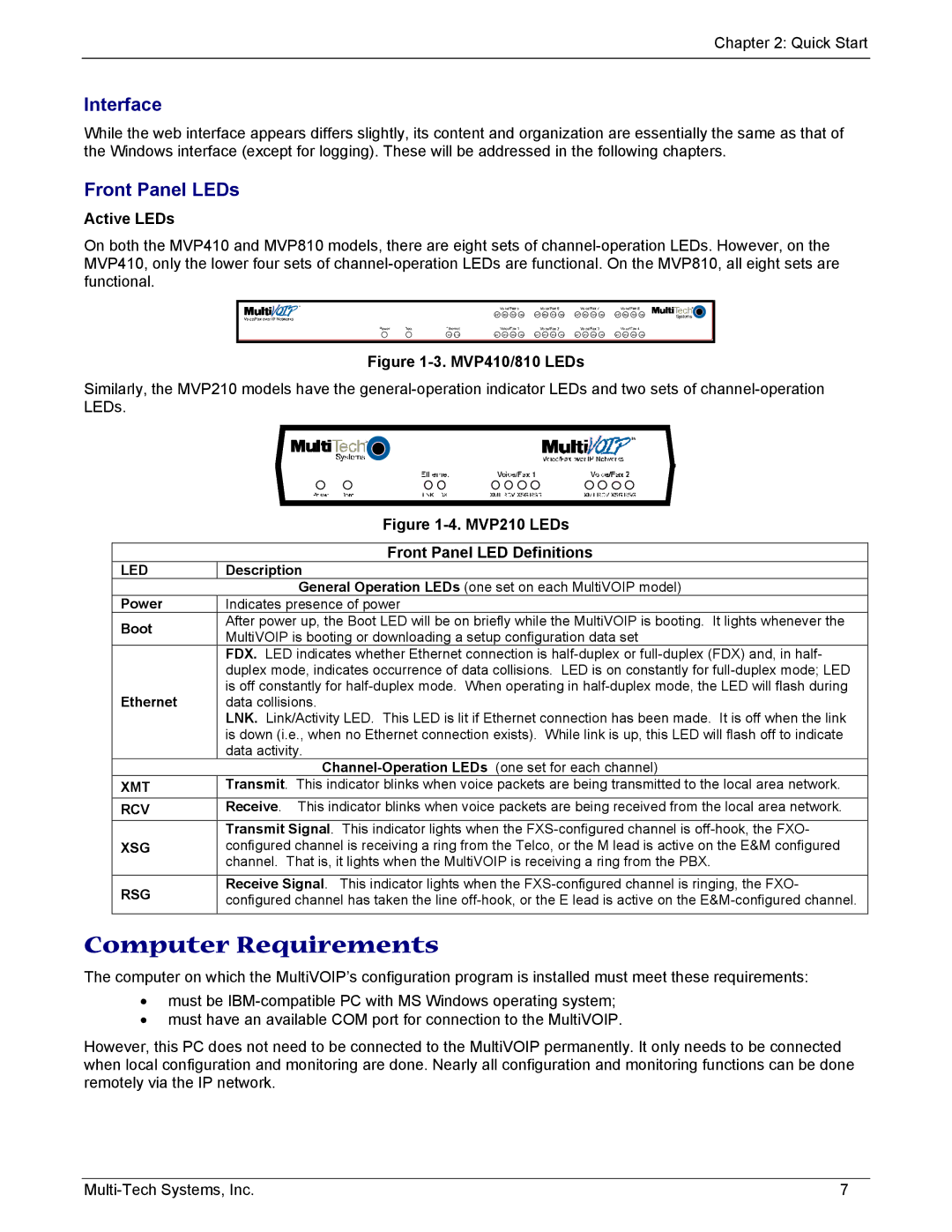Chapter 2: Quick Start
Interface
While the web interface appears differs slightly, its content and organization are essentially the same as that of the Windows interface (except for logging). These will be addressed in the following chapters.
Front Panel LEDs
Active LEDs
On both the MVP410 and MVP810 models, there are eight sets of
Figure 1-3. MVP410/810 LEDs
Similarly, the MVP210 models have the
Figure 1-4. MVP210 LEDs
Front Panel LED Definitions
LED
Power
Boot
Ethernet
XMT
RCV
XSG
RSG
Description
General Operation LEDs (one set on each MultiVOIP model) Indicates presence of power
After power up, the Boot LED will be on briefly while the MultiVOIP is booting. It lights whenever the MultiVOIP is booting or downloading a setup configuration data set
FDX. LED indicates whether Ethernet connection is
LNK. Link/Activity LED. This LED is lit if Ethernet connection has been made. It is off when the link is down (i.e., when no Ethernet connection exists). While link is up, this LED will flash off to indicate data activity.
Transmit. This indicator blinks when voice packets are being transmitted to the local area network. Receive. This indicator blinks when voice packets are being received from the local area network.
Transmit Signal. This indicator lights when the
Receive Signal. This indicator lights when the
Computer Requirements
The computer on which the MultiVOIP’s configuration program is installed must meet these requirements:
•must be
•must have an available COM port for connection to the MultiVOIP.
However, this PC does not need to be connected to the MultiVOIP permanently. It only needs to be connected when local configuration and monitoring are done. Nearly all configuration and monitoring functions can be done remotely via the IP network.
7 |