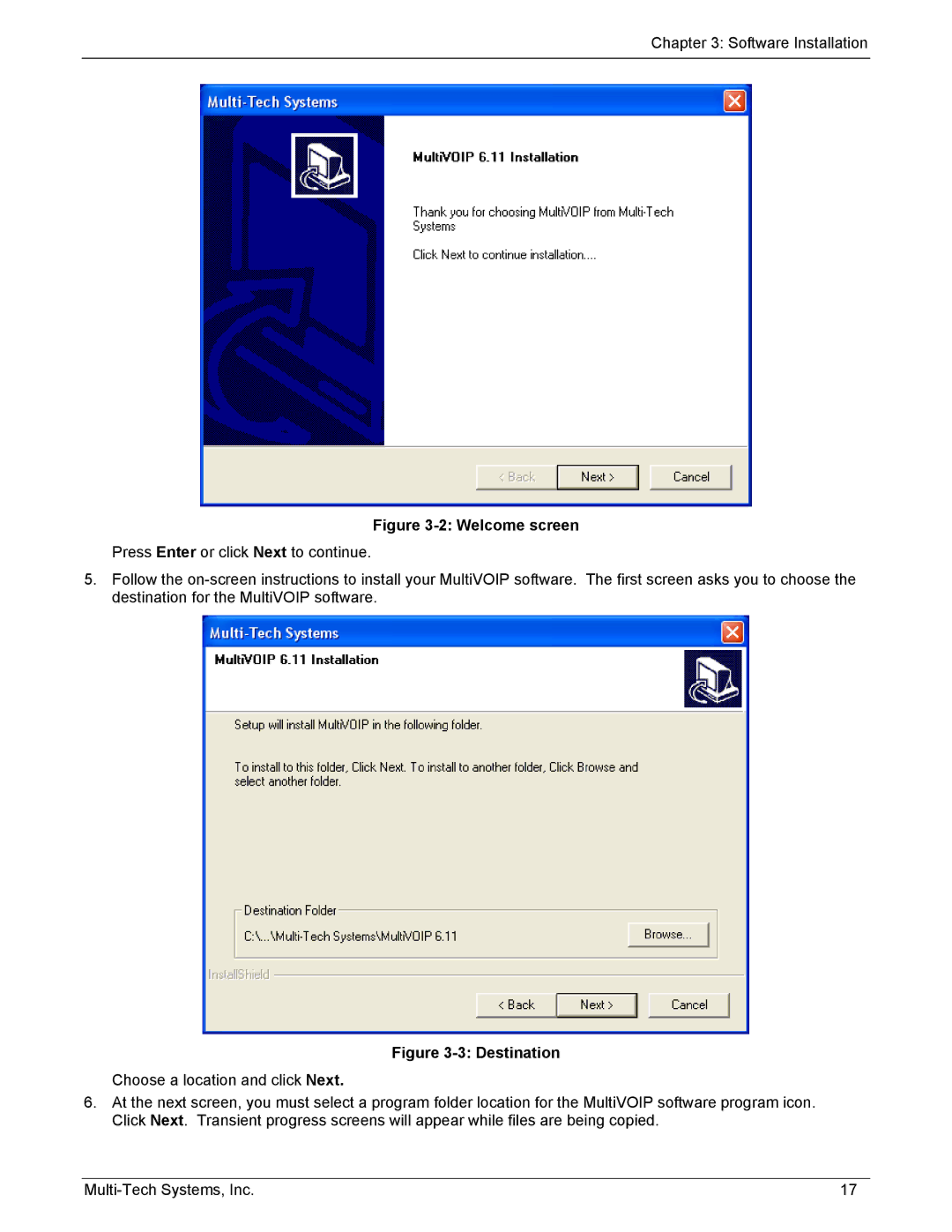Chapter 3: Software Installation
Figure 3-2: Welcome screen
Press Enter or click Next to continue.
5.Follow the
Figure 3-3: Destination
Choose a location and click Next.
6.At the next screen, you must select a program folder location for the MultiVOIP software program icon. Click Next. Transient progress screens will appear while files are being copied.
17 |