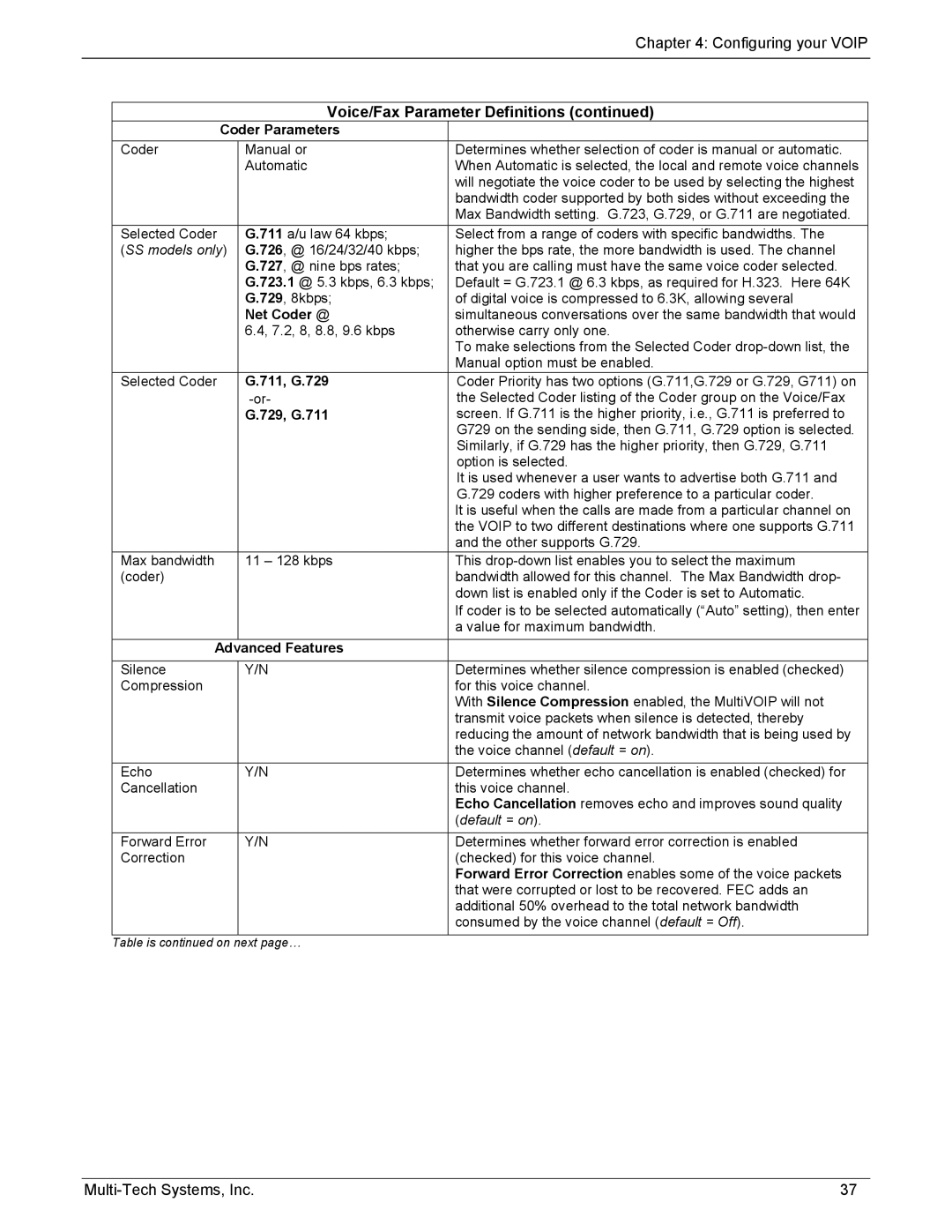|
|
|
| Chapter 4: Configuring your VOIP | |
|
|
|
|
|
|
|
|
|
|
|
|
|
|
| Voice/Fax Parameter Definitions (continued) | ||
|
| Coder Parameters |
|
| |
| Coder |
| Manual or | Determines whether selection of coder is manual or automatic. |
|
|
|
| Automatic | When Automatic is selected, the local and remote voice channels |
|
|
|
|
| will negotiate the voice coder to be used by selecting the highest |
|
|
|
|
| bandwidth coder supported by both sides without exceeding the |
|
|
|
|
| Max Bandwidth setting. G.723, G.729, or G.711 are negotiated. |
|
| Selected Coder |
| G.711 a/u law 64 kbps; | Select from a range of coders with specific bandwidths. The |
|
| (SS models only) | G.726, @ 16/24/32/40 kbps; | higher the bps rate, the more bandwidth is used. The channel |
| |
|
|
| G.727, @ nine bps rates; | that you are calling must have the same voice coder selected. |
|
|
|
| G.723.1 @ 5.3 kbps, 6.3 kbps; | Default = G.723.1 @ 6.3 kbps, as required for H.323. Here 64K |
|
|
|
| G.729, 8kbps; | of digital voice is compressed to 6.3K, allowing several |
|
|
|
| Net Coder @ | simultaneous conversations over the same bandwidth that would |
|
|
|
| 6.4, 7.2, 8, 8.8, 9.6 kbps | otherwise carry only one. |
|
|
|
|
| To make selections from the Selected Coder |
|
|
|
|
| Manual option must be enabled. |
|
| Selected Coder |
| G.711, G.729 | Coder Priority has two options (G.711,G.729 or G.729, G711) on |
|
|
|
| the Selected Coder listing of the Coder group on the Voice/Fax |
| |
|
|
| G.729, G.711 | screen. If G.711 is the higher priority, i.e., G.711 is preferred to |
|
|
|
|
| G729 on the sending side, then G.711, G.729 option is selected. |
|
|
|
|
| Similarly, if G.729 has the higher priority, then G.729, G.711 |
|
|
|
|
| option is selected. |
|
|
|
|
| It is used whenever a user wants to advertise both G.711 and |
|
|
|
|
| G.729 coders with higher preference to a particular coder. |
|
|
|
|
| It is useful when the calls are made from a particular channel on |
|
|
|
|
| the VOIP to two different destinations where one supports G.711 |
|
|
|
|
| and the other supports G.729. |
|
| Max bandwidth |
| 11 – 128 kbps | This |
|
| (coder) |
|
| bandwidth allowed for this channel. The Max Bandwidth drop- |
|
|
|
|
| down list is enabled only if the Coder is set to Automatic. |
|
|
|
|
| If coder is to be selected automatically (“Auto” setting), then enter |
|
|
|
|
| a value for maximum bandwidth. |
|
|
|
|
|
| |
| Advanced Features |
|
| ||
| Silence |
| Y/N | Determines whether silence compression is enabled (checked) |
|
| Compression |
|
| for this voice channel. |
|
|
|
|
| With Silence Compression enabled, the MultiVOIP will not |
|
|
|
|
| transmit voice packets when silence is detected, thereby |
|
|
|
|
| reducing the amount of network bandwidth that is being used by |
|
|
|
|
| the voice channel (default = on). |
|
|
|
|
|
|
|
| Echo |
| Y/N | Determines whether echo cancellation is enabled (checked) for | |
| Cancellation |
|
| this voice channel. |
|
|
|
|
| Echo Cancellation removes echo and improves sound quality |
|
|
|
|
| (default = on). |
|
|
|
|
|
|
|
| Forward Error |
| Y/N | Determines whether forward error correction is enabled | |
| Correction |
|
| (checked) for this voice channel. |
|
|
|
|
| Forward Error Correction enables some of the voice packets |
|
|
|
|
| that were corrupted or lost to be recovered. FEC adds an |
|
|
|
|
| additional 50% overhead to the total network bandwidth |
|
|
|
|
| consumed by the voice channel (default = Off). |
|
|
|
|
|
| |
| Table is continued on | next page… |
|
| |
37 |