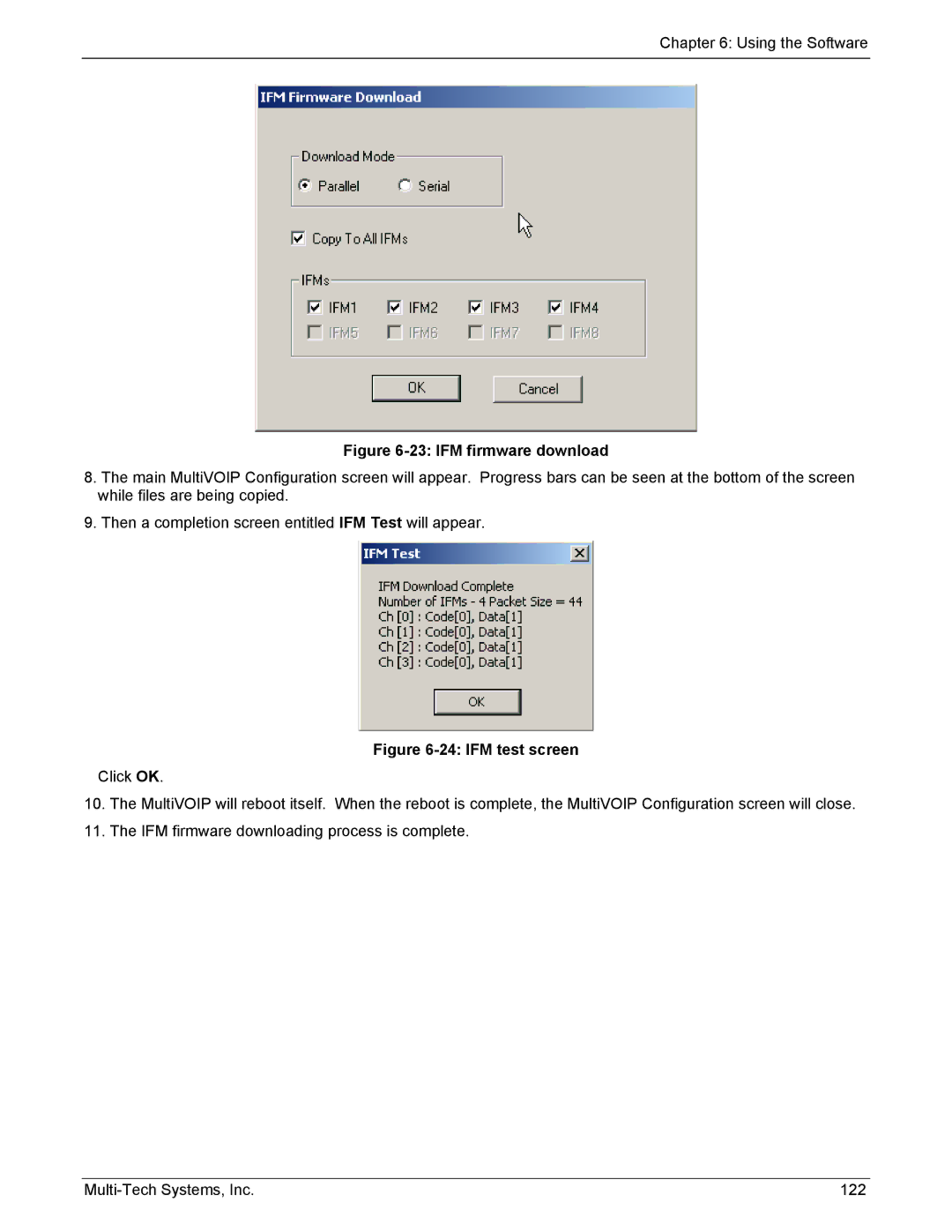Chapter 6: Using the Software
Figure 6-23: IFM firmware download
8.The main MultiVOIP Configuration screen will appear. Progress bars can be seen at the bottom of the screen while files are being copied.
9.Then a completion screen entitled IFM Test will appear.
Figure 6-24: IFM test screen
Click OK.
10.The MultiVOIP will reboot itself. When the reboot is complete, the MultiVOIP Configuration screen will close.
11.The IFM firmware downloading process is complete.
122 |