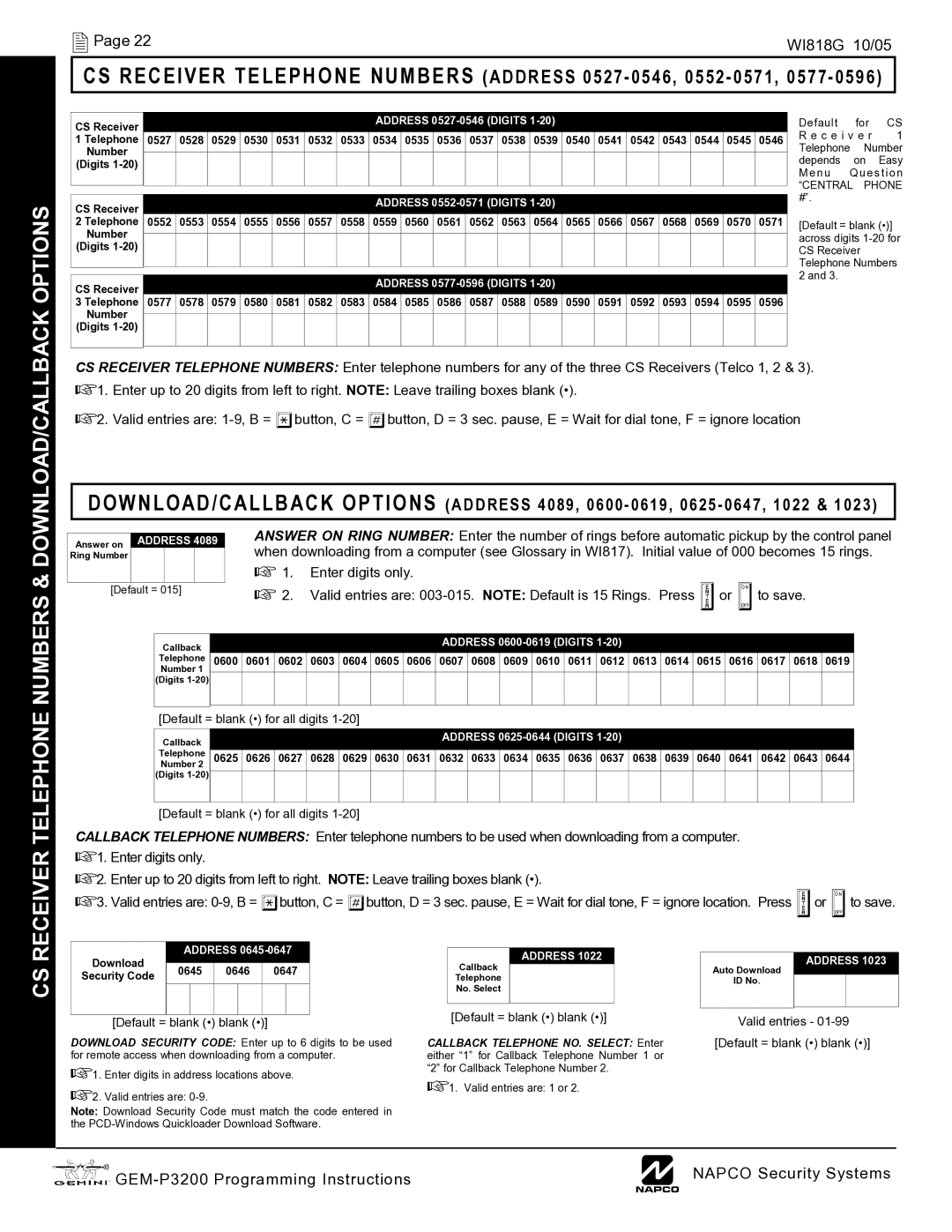Page 22 | WI818G 10/05 |
CS RECEIVER TELEPHONE NUMBERS (ADDRESS 0527 - 0546, 0552 - 0571, 0577 - 0596)
OPTIONS
CS Receiver |
|
|
|
|
|
|
| ADDRESS |
|
|
|
|
|
|
| |||||
1 Telephone | 0527 | 0528 | 0529 | 0530 | 0531 | 0532 | 0533 | 0534 | 0535 | 0536 | 0537 | 0538 | 0539 | 0540 | 0541 | 0542 | 0543 | 0544 | 0545 | 0546 |
Number |
|
|
|
|
|
|
|
|
|
|
|
|
|
|
|
|
|
|
|
|
|
|
|
|
|
|
|
|
|
|
|
|
|
|
|
|
|
|
|
| |
(Digits |
|
|
|
|
|
|
|
|
|
|
|
|
|
|
|
|
|
|
|
|
|
|
|
|
|
|
|
|
|
|
|
|
|
|
|
|
|
|
|
|
|
|
|
|
|
|
|
|
|
|
|
|
|
|
|
|
| |||||
CS Receiver |
|
|
|
|
|
|
| ADDRESS |
|
|
|
|
|
|
| |||||
2 Telephone | 0552 | 0553 | 0554 | 0555 | 0556 | 0557 | 0558 | 0559 | 0560 | 0561 | 0562 | 0563 | 0564 | 0565 | 0566 | 0567 | 0568 | 0569 | 0570 | 0571 |
Number |
|
|
|
|
|
|
|
|
|
|
|
|
|
|
|
|
|
|
|
|
|
|
|
|
|
|
|
|
|
|
|
|
|
|
|
|
|
|
|
| |
(Digits |
|
|
|
|
|
|
|
|
|
|
|
|
|
|
|
|
|
|
|
|
|
|
|
|
|
|
|
|
|
|
|
|
|
|
|
|
|
|
|
|
|
|
|
|
|
|
|
|
|
|
|
|
|
|
|
|
| |||||
CS Receiver |
|
|
|
|
|
|
| ADDRESS |
|
|
|
|
|
|
| |||||
3 Telephone | 0577 | 0578 | 0579 | 0580 | 0581 | 0582 | 0583 | 0584 | 0585 | 0586 | 0587 | 0588 | 0589 | 0590 | 0591 | 0592 | 0593 | 0594 | 0595 | 0596 |
Number |
|
|
|
|
|
|
|
|
|
|
|
|
|
|
|
|
|
|
|
|
|
|
|
|
|
|
|
|
|
|
|
|
|
|
|
|
|
|
|
| |
(Digits |
|
|
|
|
|
|
|
|
|
|
|
|
|
|
|
|
|
|
|
|
|
|
|
|
|
|
|
|
|
|
|
|
|
|
|
|
|
|
|
|
|
|
|
|
|
|
|
|
|
|
|
|
|
|
|
|
|
|
|
|
|
|
Default | for | CS |
R e c e i v e r | 1 | |
Telephone | Number | |
depends | on | Easy |
M enu Ques tion
“CENTRAL PHONE #”.
[Default = blank (•)] across digits
RECEIVER TELEPHONE NUMBERS & DOWNLOAD/CALLBACK
CS RECEIVER TELEPHONE NUMBERS: Enter telephone numbers for any of the three CS Receivers (Telco 1, 2 & 3).
1.Enter up to 20 digits from left to right. NOTE: Leave trailing boxes blank (•).
2.Valid entries are:
DOWNLOAD/CALLBACK OPTIONS (ADDRESS 4089, 0600 - 0619, 0625 - 0647, 1022 & 1023)
|
| ANSWER ON RING NUMBER: Enter the number of rings before automatic pickup by the control panel | |
Answer on | ADDRESS 4089 | ||
when downloading from a computer (see Glossary in WI817). Initial value of 000 becomes 15 rings. | |||
Ring Number |
|
1.Enter digits only.
[Default = 015] |
|
| 2. | Valid entries are: |
| ||||||||||||||||
|
|
|
|
| |||||||||||||||||
|
|
|
|
|
|
|
|
|
|
|
|
|
|
|
|
|
|
|
|
|
|
| Callback |
|
|
|
|
|
|
| ADDRESS |
|
|
|
|
|
|
| |||||
| Telephone | 0600 | 0601 | 0602 | 0603 | 0604 | 0605 | 0606 | 0607 | 0608 | 0609 | 0610 | 0611 | 0612 | 0613 | 0614 | 0615 | 0616 | 0617 | 0618 | 0619 |
| Number 1 |
|
|
|
|
|
|
|
|
|
|
|
|
|
|
|
|
|
|
|
|
| (Digits |
|
|
|
|
|
|
|
|
|
|
|
|
|
|
|
|
|
|
|
|
|
|
|
|
|
|
|
|
|
|
|
|
|
|
|
|
|
|
|
|
|
|
|
|
|
|
|
|
|
|
|
|
|
|
|
|
|
|
|
|
|
| ||
| [Default = blank (•) for all digits |
|
|
|
|
|
|
|
|
|
|
|
|
|
|
| |||||
| Callback |
|
|
|
|
|
|
| ADDRESS |
|
|
|
|
|
|
| |||||
|
|
|
|
|
|
|
|
|
|
|
|
|
|
|
|
|
|
|
|
| |
| Telephone | 0625 | 0626 | 0627 | 0628 | 0629 | 0630 | 0631 | 0632 | 0633 | 0634 | 0635 | 0636 | 0637 | 0638 | 0639 | 0640 | 0641 | 0642 | 0643 | 0644 |
| Number 2 |
|
|
|
|
|
|
|
|
|
|
|
|
|
|
|
|
|
|
|
|
| (Digits |
|
|
|
|
|
|
|
|
|
|
|
|
|
|
|
|
|
|
|
|
|
|
|
|
|
|
|
|
|
|
|
|
|
|
|
|
|
|
|
|
|
|
[Default = blank (•) for all digits
CALLBACK TELEPHONE NUMBERS: Enter telephone numbers to be used when downloading from a computer.
1.Enter digits only.
2.Enter up to 20 digits from left to right. NOTE: Leave trailing boxes blank (•).
3.Valid entries are:
CS
Download | ADDRESS | |||||||
0645 |
| 0646 |
| 0647 | ||||
|
| |||||||
Security Code |
|
| ||||||
|
|
|
|
|
|
|
| |
|
|
|
|
|
|
|
|
|
[Default = blank (•) blank (•)]
DOWNLOAD SECURITY CODE: Enter up to 6 digits to be used for remote access when downloading from a computer.
1.Enter digits in address locations above.
2.Valid entries are:
Note: Download Security Code must match the code entered in the
ADDRESS 1022
Callback
Telephone
No. Select
[Default = blank (•) blank (•)]
CALLBACK TELEPHONE NO. SELECT: Enter either “1” for Callback Telephone Number 1 or “2” for Callback Telephone Number 2.
1. Valid entries are: 1 or 2.
ADDRESS 1023
Auto Download
ID No.
Valid entries -
LNAPCO Security Systems |