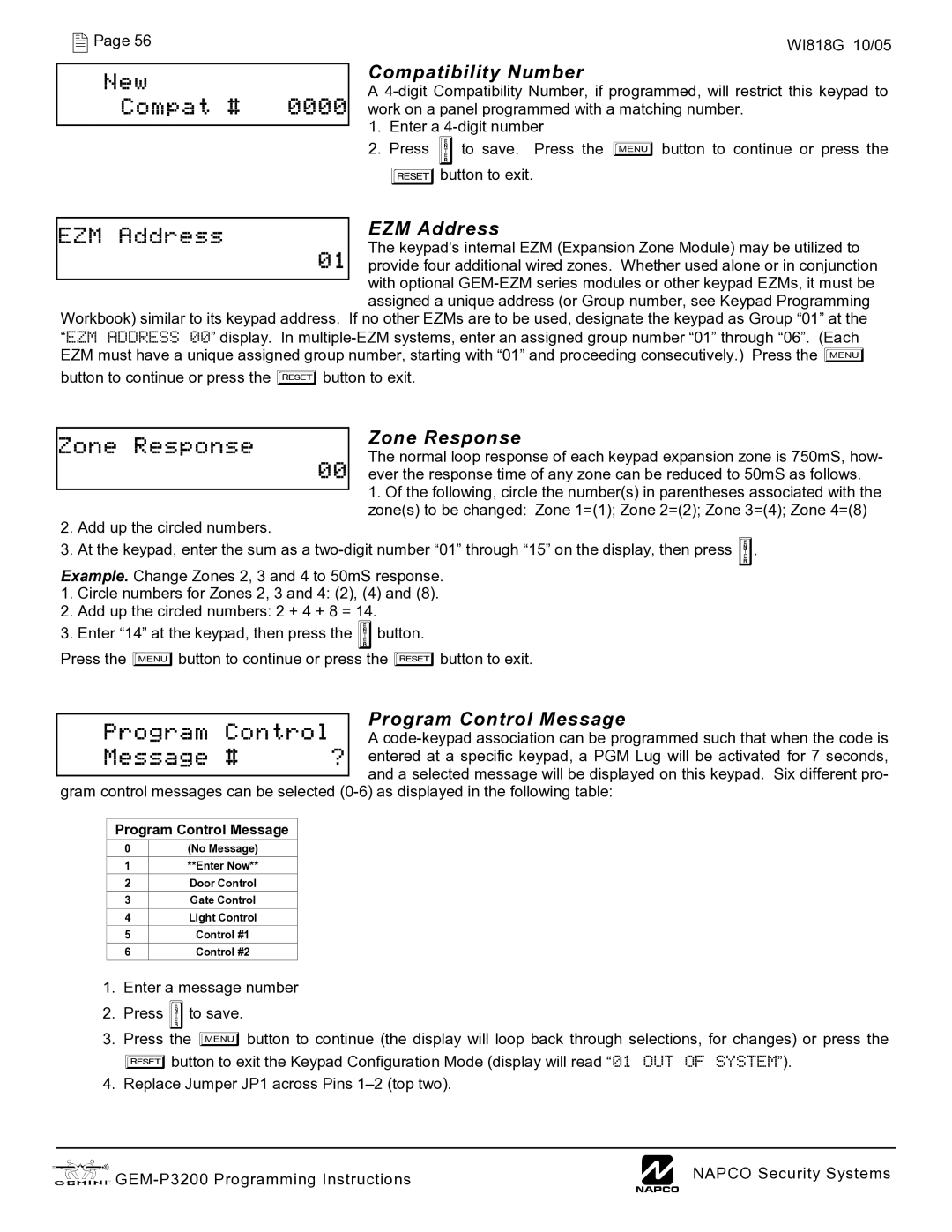Page 56
New
Compat # 0000
WI818G 10/05
Compatibility Number
A
1.Enter a
2.Press Uto save. Press the Rbutton to continue or press the Cbutton to exit.
EZM Address
The keypad's internal EZM (Expansion Zone Module) may be utilized to
01 provide four additional wired zones. Whether used alone or in conjunction with optional
Workbook) similar to its keypad address. If no other EZMs are to be used, designate the keypad as Group “01” at the “EZM ADDRESS 00” display. In
button to continue or press the Cbutton to exit.
Zone Response
00
2. Add up the circled numbers.
Zone Response
The normal loop response of each keypad expansion zone is 750mS, how- ever the response time of any zone can be reduced to 50mS as follows.
1.Of the following, circle the number(s) in parentheses associated with the zone(s) to be changed: Zone 1=(1); Zone 2=(2); Zone 3=(4); Zone 4=(8)
3. At the keypad, enter the sum as a
1.Circle numbers for Zones 2, 3 and 4: (2), (4) and (8).
2.Add up the circled numbers: 2 + 4 + 8 = 14.
3.Enter “14” at the keypad, then press the Ubutton.
Press the Rbutton to continue or press the Cbutton to exit.
Program Control Message
A
gram control messages can be selected
Program Control Message
0
1
2
3
4
5
6
(No Message)
**Enter Now**
Door Control
Gate Control
Light Control
Control #1
Control #2
1.Enter a message number
2.Press Uto save.
3.Press the Rbutton to continue (the display will loop back through selections, for changes) or press the Cbutton to exit the Keypad Configuration Mode (display will read “01 OUT OF SYSTEM”).
4.Replace Jumper JP1 across Pins
LNAPCO Security Systems |