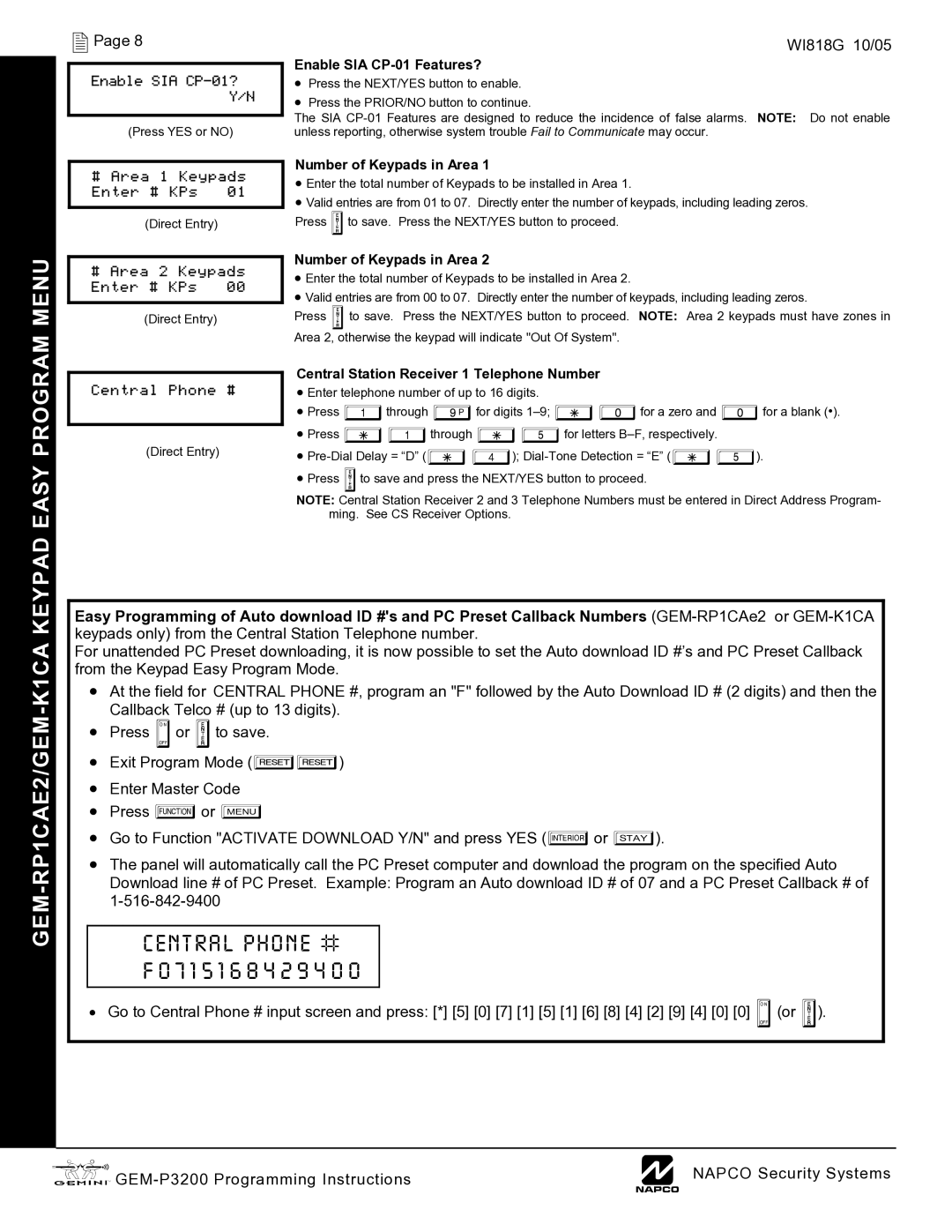MENU
Page 8
Enable SIA CP-01? Y/N
(Press YES or NO)
# | Area | 1 | Keypads | |
Enter | # | KPs | 01 | |
|
|
| ||
| (Direct Entry) |
| ||
|
|
|
| |
# | Area | 2 | Keypads | |
Enter | # | KPs | 00 | |
|
|
|
|
|
(Direct Entry)
WI818G 10/05
Enable SIA CP-01 Features?
•Press the NEXT/YES button to enable.
•Press the PRIOR/NO button to continue.
The SIA
Number of Keypads in Area 1
•Enter the total number of Keypads to be installed in Area 1.
•Valid entries are from 01 to 07. Directly enter the number of keypads, including leading zeros. Press Uto save. Press the NEXT/YES button to proceed.
Number of Keypads in Area 2
•Enter the total number of Keypads to be installed in Area 2.
•Valid entries are from 00 to 07. Directly enter the number of keypads, including leading zeros.
Press Uto save. Press the NEXT/YES button to proceed. NOTE: Area 2 keypads must have zones in Area 2, otherwise the keypad will indicate "Out Of System".
KEYPAD EASY PROGRAM
Central Phone #
(Direct Entry)
Central Station Receiver 1 Telephone Number
•Enter telephone number of up to 16 digits.
•Press 1through 9for digits
•Press G1through G5for letters
•
•Press Uto save and press the NEXT/YES button to proceed.
NOTE: Central Station Receiver 2 and 3 Telephone Numbers must be entered in Direct Address Program- ming. See CS Receiver Options.
GEM-RP1CAE2/GEM-K1CA
Easy Programming of Auto download ID #'s and PC Preset Callback Numbers
For unattended PC Preset downloading, it is now possible to set the Auto download ID #’s and PC Preset Callback from the Keypad Easy Program Mode.
•At the field for CENTRAL PHONE #, program an "F" followed by the Auto Download ID # (2 digits) and then the Callback Telco # (up to 13 digits).
•Press Dor Uto save.
•Exit Program Mode (CC)
•Enter Master Code
•Press Aor R
•Go to Function "ACTIVATE DOWNLOAD Y/N" and press YES (Eor P).
•The panel will automatically call the PC Preset computer and download the program on the specified Auto Download line # of PC Preset. Example: Program an Auto download ID # of 07 and a PC Preset Callback # of
CENTRAL PHONE #
F 0 7 1 5 1 6 8 4 2 9 4 0 0
•Go to Central Phone # input screen and press: [*] [5] [0] [7] [1] [5] [1] [6] [8] [4] [2] [9] [4] [0] [0] D(or U).
LNAPCO Security Systems |