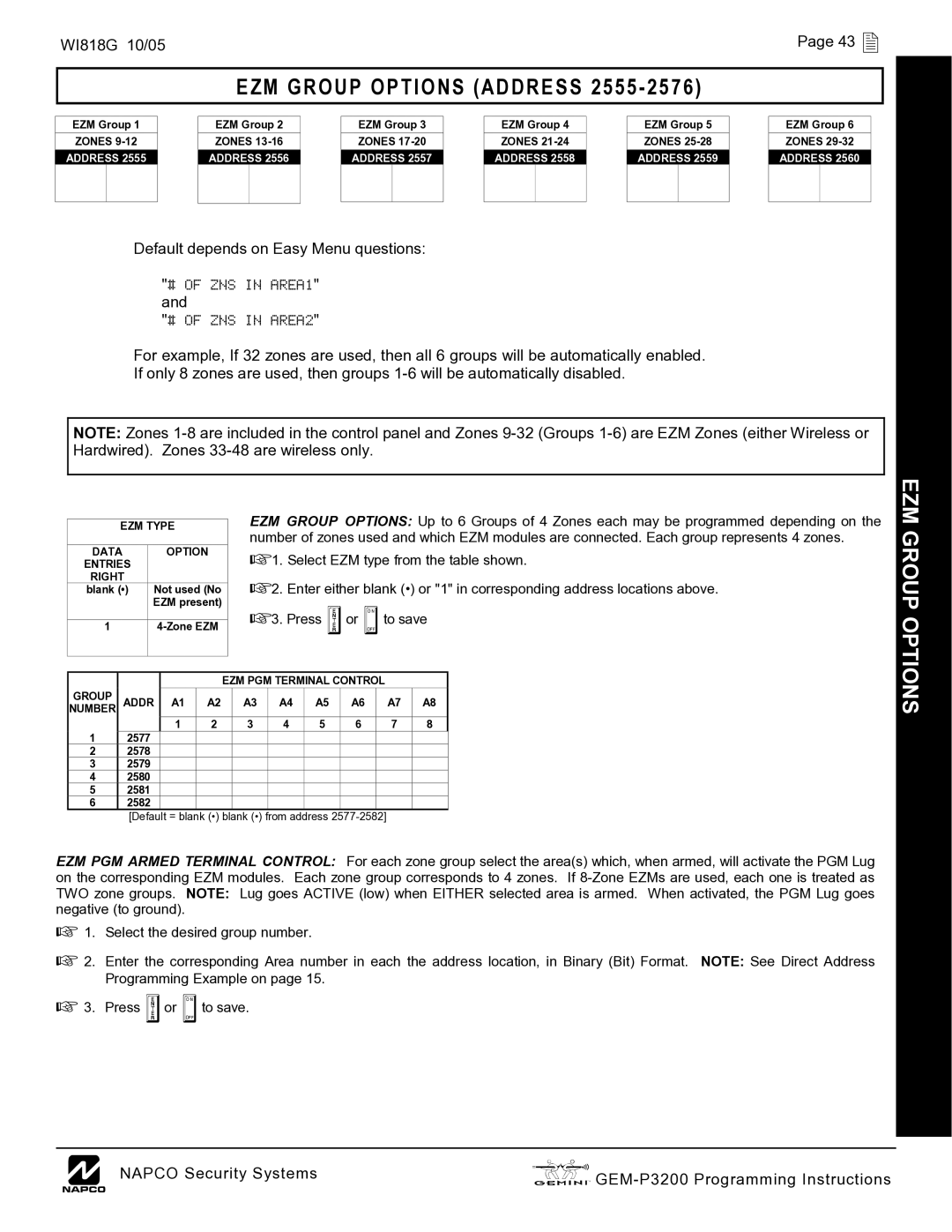| WI818G 10/05 |
|
|
|
|
|
|
|
|
|
|
|
| Page 43 | ||||
|
|
|
|
|
|
|
|
|
|
|
|
|
|
|
|
|
|
|
|
|
|
| EZM GROUP OPTIONS (ADDRESS 2555- 2576) |
|
|
|
| ||||||||||
|
|
|
|
|
|
|
|
|
|
|
|
|
|
|
|
|
| |
| EZM Group 1 |
| EZM Group 2 |
| EZM Group 3 |
| EZM Group 4 |
| EZM Group 5 |
| EZM Group 6 |
| ||||||
| ZONES |
| ZONES |
| ZONES |
| ZONES |
| ZONES |
| ZONES |
| ||||||
| ADDRESS 2555 |
| ADDRESS 2556 |
| ADDRESS 2557 |
| ADDRESS 2558 |
| ADDRESS 2559 |
| ADDRESS 2560 |
| ||||||
|
|
|
|
|
|
|
|
|
|
|
|
|
|
|
|
|
|
|
|
|
|
|
|
|
|
|
|
|
|
|
|
|
|
|
|
|
|
Default depends on Easy Menu questions:
"# OF ZNS IN AREA1" and
"# OF ZNS IN AREA2"
For example, If 32 zones are used, then all 6 groups will be automatically enabled.
If only 8 zones are used, then groups
NOTE: Zones
EZM TYPE
DATA | OPTION |
ENTRIES |
|
RIGHT |
|
blank (•) | Not used (No |
| EZM present) |
|
|
1 | |
|
|
EZM GROUP OPTIONS: Up to 6 Groups of 4 Zones each may be programmed depending on the number of zones used and which EZM modules are connected. Each group represents 4 zones.
1.Select EZM type from the table shown.
2.Enter either blank (•) or "1" in corresponding address locations above.
3.Press Uor Dto save
EZM GROUP OPTIONS
|
|
|
| EZM PGM TERMINAL CONTROL |
|
| |||||
GROUP | ADDR A1 | A2 |
| A3 | A4 | A5 | A6 |
| A7 | A8 | |
NUMBER |
|
| |||||||||
1 |
| 1 | 2 |
| 3 | 4 | 5 | 6 |
| 7 | 8 |
2577 |
|
|
|
|
|
|
|
|
|
| |
2 | 2578 |
|
|
|
|
|
|
|
|
|
|
3 | 2579 |
|
|
|
|
|
|
|
|
|
|
4 | 2580 |
|
|
|
|
|
|
|
|
|
|
5 | 2581 |
|
|
|
|
|
|
|
|
|
|
6 | 2582 |
|
|
|
|
|
|
|
|
|
|
[Default = blank (•) blank (•) from address
EZM PGM ARMED TERMINAL CONTROL: For each zone group select the area(s) which, when armed, will activate the PGM Lug on the corresponding EZM modules. Each zone group corresponds to 4 zones. If
1.Select the desired group number.
2.Enter the corresponding Area number in each the address location, in Binary (Bit) Format. NOTE: See Direct Address Programming Example on page 15.
3.Press Uor Dto save.
LNAPCO Security Systems |