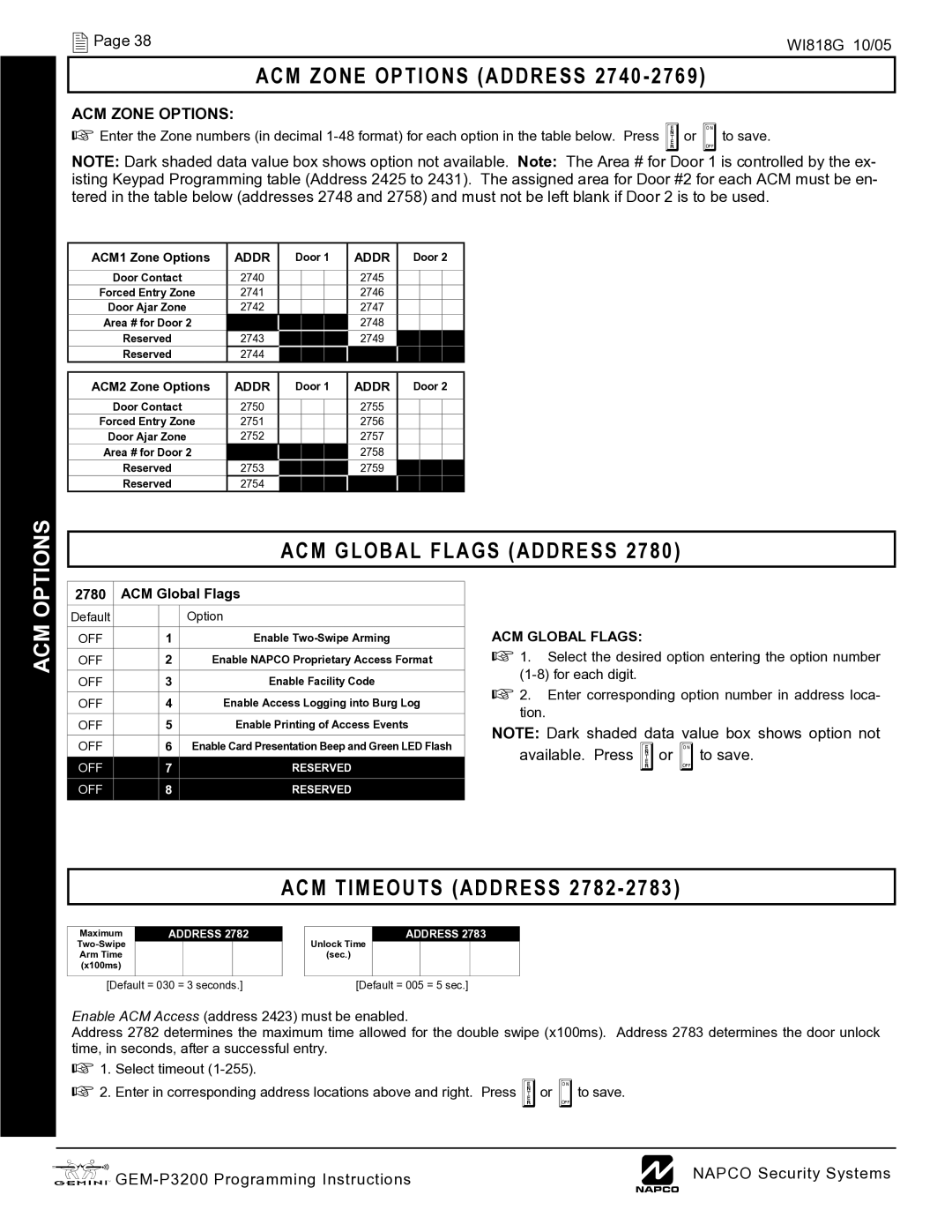OPTIONS
Page 38 | WI818G 10/05 |
ACM ZONE OPTIONS (ADDRESS 2740 - 2769)
ACM ZONE OPTIONS:
Enter the Zone numbers (in decimal
NOTE: Dark shaded data value box shows option not available. Note: The Area # for Door 1 is controlled by the ex- isting Keypad Programming table (Address 2425 to 2431). The assigned area for Door #2 for each ACM must be en- tered in the table below (addresses 2748 and 2758) and must not be left blank if Door 2 is to be used.
ACM1 Zone Options | ADDR | Door 1 | ADDR | Door 2 | ||||
|
|
|
|
|
|
|
|
|
Door Contact | 2740 |
|
|
| 2745 |
|
|
|
Forced Entry Zone | 2741 |
|
|
| 2746 |
|
|
|
Door Ajar Zone | 2742 |
|
|
| 2747 |
|
|
|
Area # for Door 2 |
|
|
|
| 2748 |
|
|
|
Reserved | 2743 |
|
|
| 2749 |
|
|
|
Reserved | 2744 |
|
|
|
|
|
|
|
|
|
|
|
|
| |||
ACM2 Zone Options | ADDR | Door 1 | ADDR | Door 2 | ||||
|
|
|
|
|
|
|
|
|
Door Contact | 2750 |
|
|
| 2755 |
|
|
|
Forced Entry Zone | 2751 |
|
|
| 2756 |
|
|
|
Door Ajar Zone | 2752 |
|
|
| 2757 |
|
|
|
Area # for Door 2 |
|
|
|
| 2758 |
|
|
|
Reserved | 2753 |
|
|
| 2759 |
|
|
|
Reserved | 2754 |
|
|
|
|
|
|
|
ACM GLOBAL FLAGS (ADDRESS 2780)
ACM
2780 | ACM Global Flags | ||
Default |
|
| Option |
OFF |
| 1 | Enable |
OFF |
| 2 | Enable NAPCO Proprietary Access Format |
OFF |
| 3 | Enable Facility Code |
OFF |
| 4 | Enable Access Logging into Burg Log |
OFF |
| 5 | Enable Printing of Access Events |
OFF |
| 6 | Enable Card Presentation Beep and Green LED Flash |
|
|
|
|
OFF |
| 7 | RESERVED |
OFF |
| 8 | RESERVED |
ACM GLOBAL FLAGS:
1.Select the desired option entering the option number
2.Enter corresponding option number in address loca-
tion.
NOTE: Dark shaded data value box shows option not available. Press Uor Dto save.
|
|
|
| ACM TIMEOUTS (ADDRESS 2782 - 2783) | |||||
|
|
|
|
|
|
|
|
|
|
Maximum | ADDRESS 2782 |
|
| ADDRESS 2783 |
| ||||
|
|
|
| Unlock Time |
|
|
|
| |
Arm Time |
|
|
|
| (sec.) |
|
|
|
|
(x100ms) |
|
|
|
|
|
|
|
|
|
|
|
|
|
|
|
|
|
|
|
[Default = 030 = 3 seconds.] |
| [Default = 005 = 5 sec.] | |||||||
Enable ACM Access (address 2423) must be enabled.
Address 2782 determines the maximum time allowed for the double swipe (x100ms). Address 2783 determines the door unlock time, in seconds, after a successful entry.
1.Select timeout
2.Enter in corresponding address locations above and right. Press Uor Dto save.
LNAPCO Security Systems |