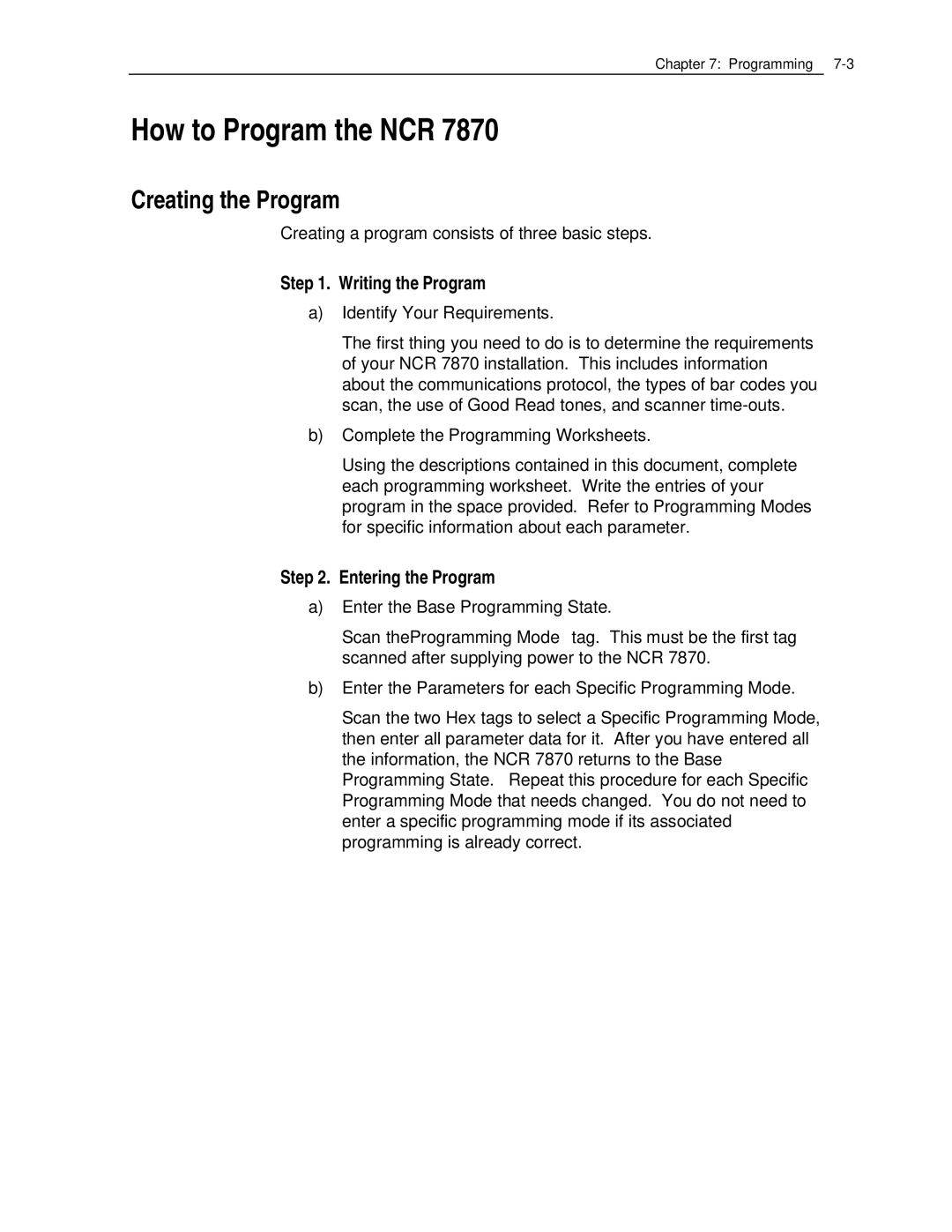Chapter 7: Programming |
How to Program the NCR 7870
Creating the Program
Creating a program consists of three basic steps.
Step 1. Writing the Program
a)Identify Your Requirements.
The first thing you need to do is to determine the requirements of your NCR 7870 installation. This includes information about the communications protocol, the types of bar codes you scan, the use of Good Read tones, and scanner
b)Complete the Programming Worksheets.
Using the descriptions contained in this document, complete each programming worksheet. Write the entries of your program in the space provided. Refer to Programming Modes for specific information about each parameter.
Step 2. Entering the Program
a)Enter the Base Programming State.
Scan the Programming Mode tag. This must be the first tag scanned after supplying power to the NCR 7870.
b)Enter the Parameters for each Specific Programming Mode.
Scan the two Hex tags to select a Specific Programming Mode, then enter all parameter data for it. After you have entered all the information, the NCR 7870 returns to the Base Programming State. Repeat this procedure for each Specific Programming Mode that needs changed. You do not need to enter a specific programming mode if its associated programming is already correct.