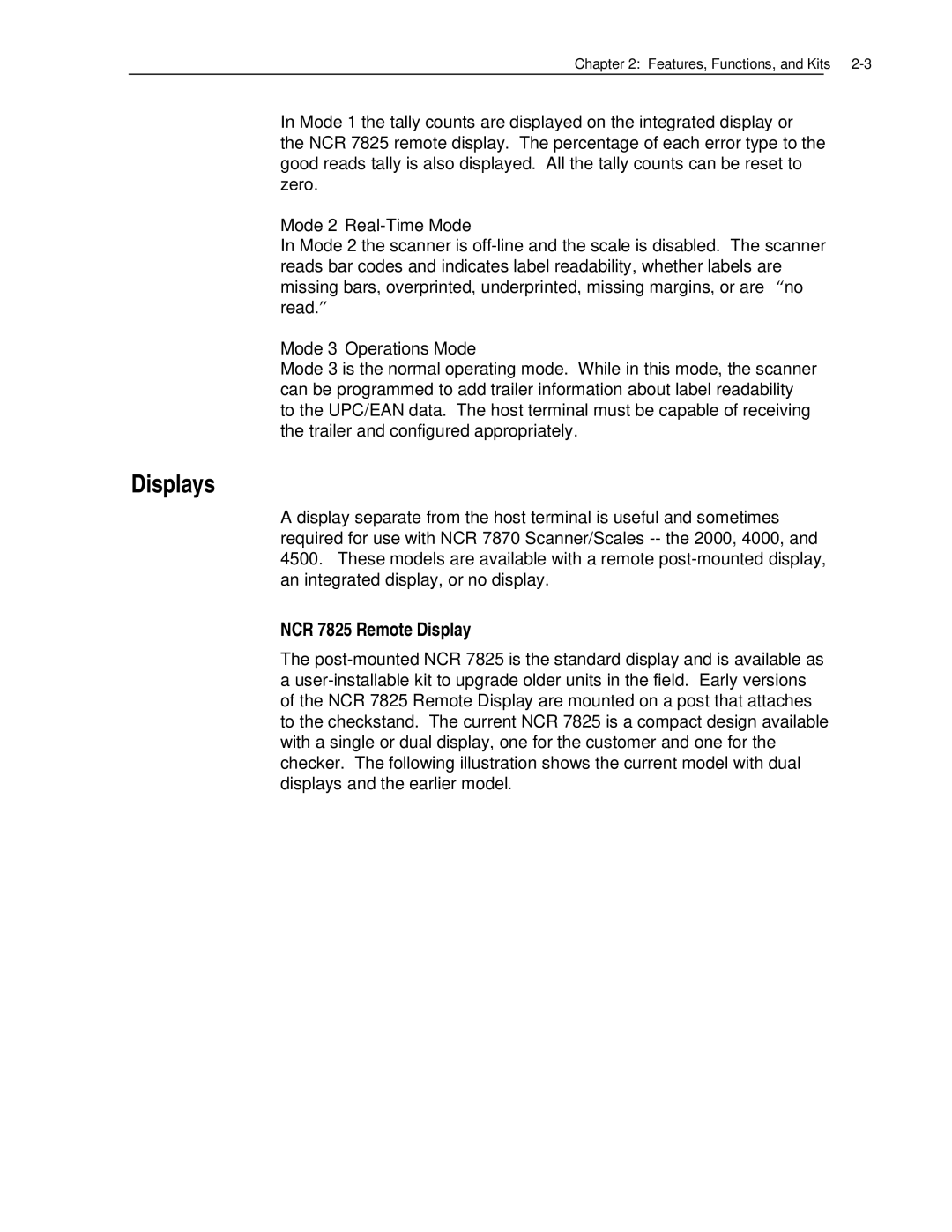Chapter 2: Features, Functions, and Kits |
In Mode 1 the tally counts are displayed on the integrated display or the NCR 7825 remote display. The percentage of each error type to the good reads tally is also displayed. All the tally counts can be reset to zero.
Mode 2 – Real-Time Mode
In Mode 2 the scanner is
Mode 3 – Operations Mode
Mode 3 is the normal operating mode. While in this mode, the scanner can be programmed to add trailer information about label readability to the UPC/EAN data. The host terminal must be capable of receiving the trailer and configured appropriately.
Displays
A display separate from the host terminal is useful and sometimes required for use with NCR 7870 Scanner/Scales
NCR 7825 Remote Display
The