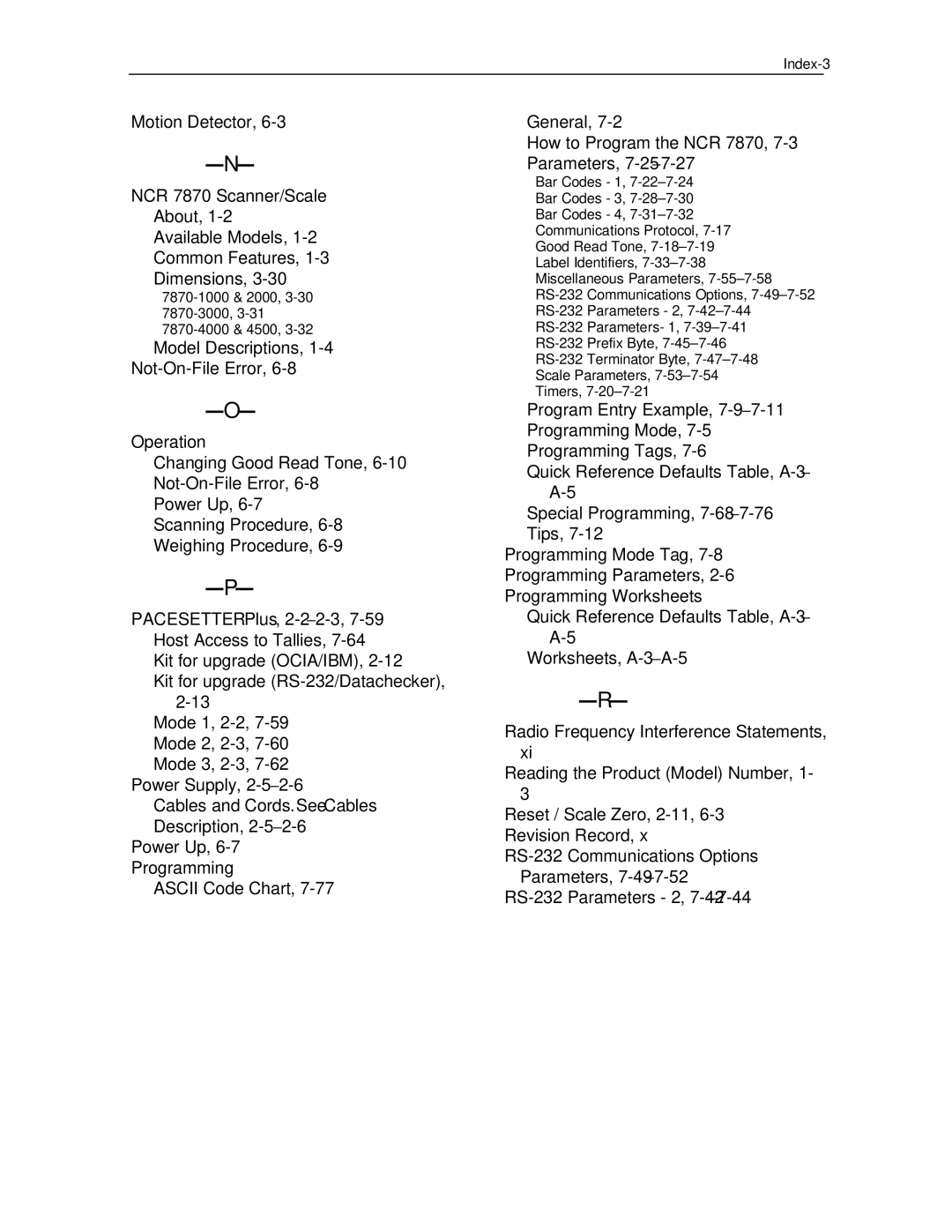Index-3
Motion Detector,
NCR 7870 Scanner/Scale
About,
Available Models,
Common Features,
Dimensions,
Model Descriptions,
Operation
Changing Good Read Tone,
Power Up,
Scanning Procedure,
Weighing Procedure,
PACESETTER Plus,
Host Access to Tallies,
Kit for upgrade (OCIA/IBM),
Kit for upgrade
Mode 1,
Mode 2,
Mode 3,
Power Supply,
Cables and Cords. See Cables
Description,
Power Up,
Programming
ASCII Code Chart,
General,
How to Program the NCR 7870,
Bar Codes - 1,
Bar Codes - 3,
Bar Codes - 4,
Communications Protocol,
Good Read Tone,
Label Identifiers,
Miscellaneous Parameters,
Scale Parameters,
Timers,
Program Entry Example,
Programming Mode,
Programming Tags,
Quick Reference Defaults Table,
Special Programming,
Tips,
Programming Mode Tag,
Programming Parameters,
Programming Worksheets
Quick Reference Defaults Table,
Worksheets,
Radio Frequency Interference Statements,
xi
Reading the Product (Model) Number, 1-
3
Reset / Scale Zero,
Revision Record, x
Parameters,