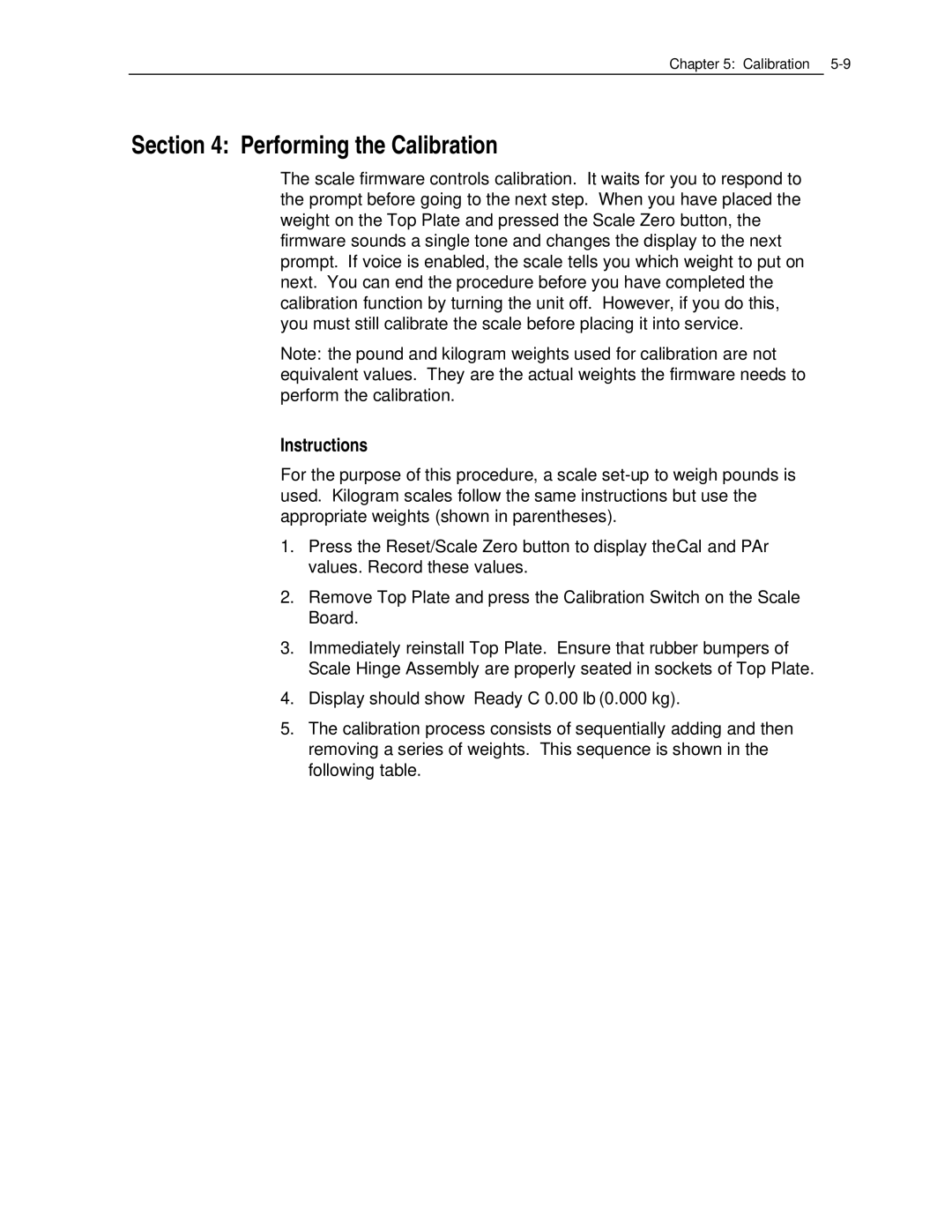Chapter 5: Calibration |
Section 4: Performing the Calibration
The scale firmware controls calibration. It waits for you to respond to the prompt before going to the next step. When you have placed the weight on the Top Plate and pressed the Scale Zero button, the firmware sounds a single tone and changes the display to the next prompt. If voice is enabled, the scale tells you which weight to put on next. You can end the procedure before you have completed the calibration function by turning the unit off. However, if you do this, you must still calibrate the scale before placing it into service.
Note: the pound and kilogram weights used for calibration are not equivalent values. They are the actual weights the firmware needs to perform the calibration.
Instructions
For the purpose of this procedure, a scale
1.Press the Reset/Scale Zero button to display the Cal and PAr values. Record these values.
2.Remove Top Plate and press the Calibration Switch on the Scale Board.
3.Immediately reinstall Top Plate. Ensure that rubber bumpers of Scale Hinge Assembly are properly seated in sockets of Top Plate.
4.Display should show Ready C 0.00 lb (0.000 kg).
5.The calibration process consists of sequentially adding and then removing a series of weights. This sequence is shown in the following table.