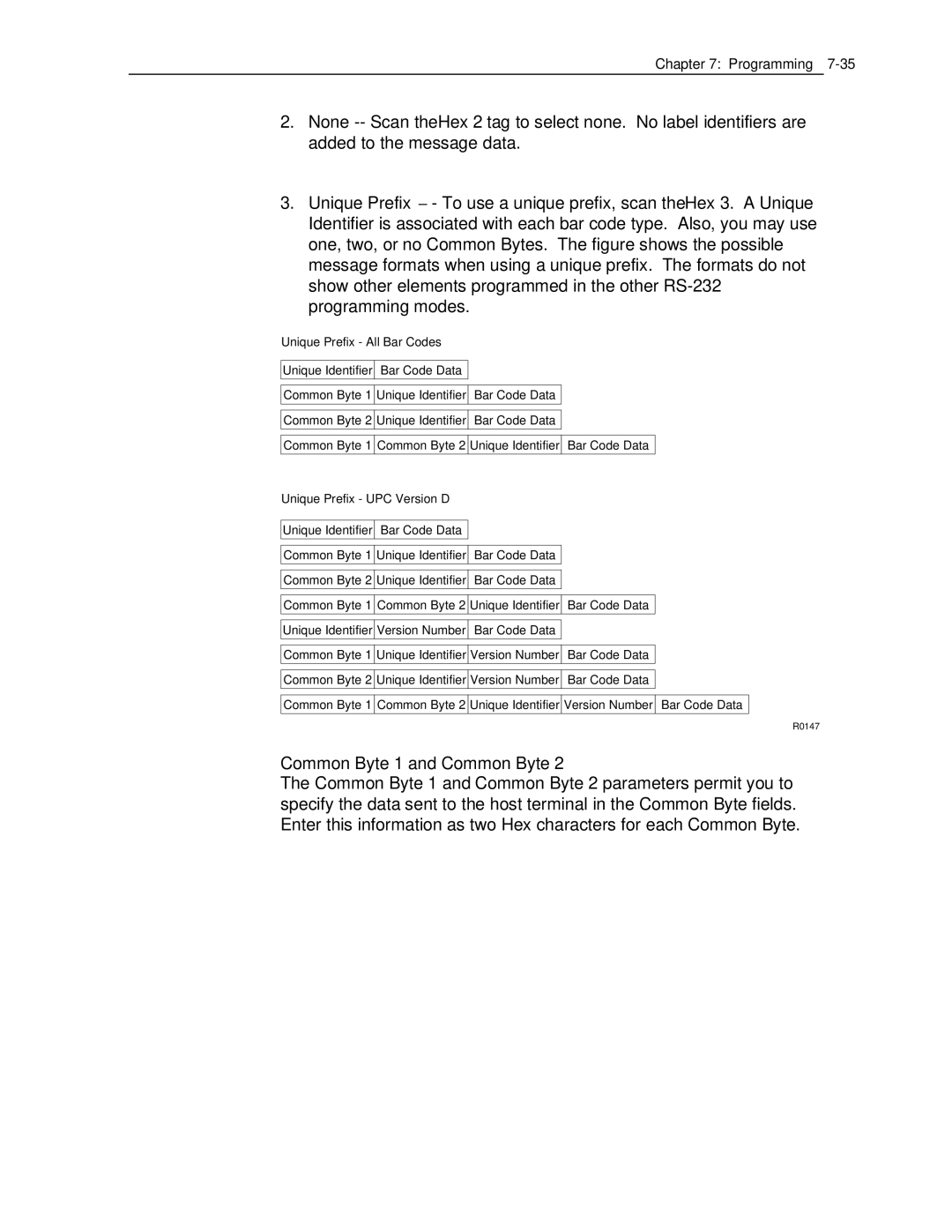Users Guide
Page
Table of Contents
Site Preparation
Users Guide
Calibration
Installation
Operation
Programming
Users Guide
Viii Users Guide
Appendix a Programming Worksheets
Troubleshooting
Revision Record
Voluntary Control Council For Interference Vcci
Radio Frequency Interference Statements
Federal Communications Commission FCC
Canadian Department of Communications
Scale Regulatory
Mark Applicability
This Directive is not applicable to NCR 7870-1000 or NCR
Declaration of Conformity
NCR Corporation
Scale Identification Label
Laser Safety Label
Laser Safety
Country Language Specific IEC Class 1 Laser Labels
Laser Module Label
Laser Power
Milliwatts
Microwatts
Introduction
Models
About the NCR 7870 Scanner/Scale
Reading the Product Number
Common Features
7870-4000-9090
7870-1000-9090
7870-2000-9090
7870-3000-9090
Bar Code Recognition
General Features and Functions
Pacesetter Plus
Decode Features
Mode 1 Inquiry Mode
Bi-Optic Scanning
NCR 7825 Remote Display
Mode 2 Real-Time Mode
Mode 3 Operations Mode
Displays
Integrated Display
No Display
Power Supply
Interface Types
Laser Scanner
Sizes section in Site Preparation
Programming
Scale Certifications
Soft Power Down
Scanner Power Requirements
Scan Zone
Top Plates
Top Plates and Scan Windows
Slot Scanner Window
Side Scanner Window
Load Cell
Scale Features and Functions
Scale Functions and Features
Reset / Scale Zero
Kit Name Kit Type Available for
Kits
Kit Name Kit Type Available for
Kit Name Kit Type Available for
Chapter
Kit Name Kit Type Available for
Kit Name Kit Type Available for
Features, Functions, and Kits
Site Preparation
Getting Started
Site Preparation
About Site Preparation
Site Preparation
Customer Responsibilities
Operating Range
Environmental Requirements
Extreme Operating Range
Transit Range
Storage Range
Power Transients Protection
Checkstand Power and Wiring Considerations
Power Considerations
Power Applications
Canadian, and Japanese Checkstand Wiring
Wiring Considerations
220Vac Store
European Checkstand Wiring
International Checkstand Wiring
Running Feeder Lines from Main Service Panel
Wiring Instructions
Circuit a
Circuit C
Circuit B
Ventilation Requirements
Checkstand Considerations
Service Clearance
Item Diverter
Display Clearance
Checkstand Hole
NCR 7870-1000 Scanner
Checkstand Hole Models 1000
NCR 7870 3000 Scanner
Checkstand Hole Models 3000, 4000
Minimum Hole Diameter 1.52 cm 0.60
DC Power Cable Power Supply to
Cable Lengths and Hole Sizes
Cable Hole Diameters
Minimum Hole Diameter 1.90 cm 0.75
AC Power Cords Outlet to Power Supply
Remote Display Cables
Minimum Hole Diameter 3.18 cm 1.25
Host Interface Cable Corporate Part Length Terminal Number
Interface Cables NCR Host Terminals
Interface Cables NCR Host Terminals
Interface Cables Casio Host Terminals
Interface Cables Epson Host Terminals
Interface Cables Data Checker Host Terminals
Interface Cables Gilbarco Host Terminals
Interface Cables ICL Host Terminals
Interface Cables IBM Host Terminals
Interface Cables NEC Host Terminals
Interface Cables Microbilt Host Terminals
Interface Cables Sasi Host Terminals
NCR 7870-1000 & 2000 Models
NCR 7870 Dimensions
NCR 7870 1000 Dimensions
NCR 7870 2000 Dimensions
NCR 7870-3000 Model
NCR 7870 3000 Dimensions
NCR 7870-4000 & 4500 Models
NCR 7870 4000 & 4500 Dimensions
What’s in the Box
Reporting a Damaged Unit
Checkstand Verification
Cable Verification
Install Cables
Installing Unit in Checkstand
Instructions
Single Cable Set-Up
Dual Cable Set-Up
Datachecker or RS-232 Cable Set-Up
Tower Subplate Assembly Cover/Lift Strap
NCR 7875-2000, 4000, and 4500 Scanner/Scales
If the NCR 7870 Does Not Pass Level O Diagnostics
Determining if the Unit is Operational
NCR 7870-1000 and 3000 Scanners
Checkout Reading Operation
Determining Communications Protocol
Scale Address for IBM
Installation
General
Calibration
Calibration
Instructions
Calibration Procedure
Exercising the Scale
Tools
Accessing the Calibration Switch
Remove screw securing Lift Strap to unit
11040
Connecting the Field Service Calibration Display
Go to Performing the Calibration
Performing the Calibration
Display Add Weight Remove Weight
Verifying Calibration
Select the appropriate weight feature from the table below
Procedure 1 Increasing Load Test
Procedure 2 Over-Capacity Test
Procedure 3 Decreasing Load Test
Procedure 4 Shift Test
Prior Steps
Securing the Calibration Switch
Calibration
Calibration
Operation
Status Indicators
About Using the Operator Controls
Scan Windows
Voice Messages
Reset / Scale Zero Button
Motion Detector
Audible Tone
Proper Label Orientation
About Using the Scanner
Multiple Reads
Active Scan Zone
Bar Code Quality
Scanner/Scale Models
Power Up
Operating Instructions
Scanner Only Models
Not-On-File Error
Scanning Procedure
Weighing Procedure
Changing the Good Read Tone
Routine Maintenance
Operation
Programming
Programming
Entering the Program
How to Program the NCR
Creating the Program
Writing the Program
Save the Program
Scan the Save and Reset Tag
NormalNormalOperatingOperatingModeMode
Programming Mode
Abort
Programming Tags
Function
Default
End
Hex 0 Hex F
Save and Reset
Programming Mode
Program Entry Example
Scan the Programming Mode tag
Enter All Parameters
Base Programming State
Enter Specific Parameters
Ar C odes Code
Programming Tips
Specific Program Parameters
Defaults
Program Parameter Descriptions
Communications Protocol
Ocia Non NCR Dual Cable Hex
Ocia NCR Long Hex
IBM 468x/9x Port 4A Slot Scanner Hex 3 tag
Ocia NCR Dual Cable Hex 7 tag
IBM 468x/9x Port 4B Hhbcr Hex 4 tag
RS-232 Hex 5 tag
Ocia Single Cable Hex 6 tag
IBM 1520 BRC, IBM 468x/9x Port 4B Hex B tag
Casio 4-Bit, Parallel, Dual Cable Hex a tag
TEC, 4-Bit, Parallel, Dual Cable Hex C tag
Communications Protocol Hex Tag Summary
Programming Example
Your Program
Good Read Tone
Not On File Tone Volume
Tone Frequency Hertz
Tone On/Off
Tone Volume
Program Example
Tone Length Milliseconds
Lockout Timer Milliseconds
Timers
Restart Lockout Timer
Active Time Minutes
Version D
Bar Codes
Periodic Code Extension
Extend UPC-A to EAN-13
Extend UPC-E to UPC-A
Periodic Codes
Send Data
0 0 1 2
Minimum Characters Allowed
Code
Allow 1- or 2-Character Tags
Full Ascii
Check Digit Present
Transmit Check Digit
Ascii
Interleaved 2
Value 1
Bar Code Length
4 1 0
UCC
Minimum Data Characters Allowed
Bar Codes Minimum Data Characters Allowed UCC
Label Identifiers
Identifier Type
Common Byte 1 and Common Byte
Common Byte
Bar Code Type
Unique Identifier
Version Number UPC-D Only
Label Identifier
Baud Rate
RS-232 Parameters
Parity
Handshake
Stop Bits and Character Length
RS-232 Parameters Baud Rate Parity
Interface Control
BCC Options
Check Digit
RS-232 Parameters BCC Interface Options Control Check Digit
Prefix Byte
RS-232 Prefix Byte
Ascii Code
RS-232 Prefix Byte
Terminator Byte
RS-232 Terminator Byte
RS-232 Terminator Byte
Message Delay
Normal or Eavesdrop Mode
RS-232 Communications Options
Scanner or Scanner/Scale Format
Beep at Scale Weight Transmission
RS-232
Model Number
Scale Parameters
IBM Address
995 kg / 13.995 kg
Miscellaneous Parameters
Second Weight Display Timer
IBM Rexmit Control
Ocia Blank Display In Price Mode
IBM Tone Control Good Read Tone
Ocia Price Display
IBM Tag Data Format
Enable/Disable Voice Messages
11822
Pacesetter Plus Information
Mode 1 Inquiry
1136
Mode 2 Real Time
Codes Description
OCH, xyH, xzH 43H, 3yH, 3zH OCH, 0yH, 0zH
Mode 3 Normal
Decoding was difficult. May be due to
Examples of Host Access to Tallies
Host Access to Tallies
Example
An IBM host terminal request for tally C1
0DH C1H
C5H C0H
Host Reset of Tallies
Special Programming
Delay Weight Data to IBM Host Terminal
Transmitting Label Data
EAN/JAN/UPC Multi-Symbol Scanning Parameters
Label Construction
Single Label Restriction
Hex a tag and the Save and Reset tag
Programming
Early Beep Disable
Preset
Good Read Tone Presets
Good Weigh Tone When Transmitting Data
Hex C Hex D
Terminal Coupon Interface Parameters
Hex
Hex a Hex B
Coupon Select 2 Parameter Disable Enable
1A SUB 1B ESC 1C FS 1D GS 1E RS 1F US
Ascii Code Chart
Programming
Fault Identification
Troubleshooting
Scanner Troubleshooting Chart
Scale Troubleshooting Chart
Scan the Diagnostic Mode tag
Voice Messages Troubleshooting Chart
Scan Programming Mode tag
Troubleshooting
Format
Purpose
Shortcuts
Hex Characters
Defaults
Program Entry
Bar Codes-1
Timers
Communications Protocol
Good Read Tone
RS-232 Parameters-1
Bar Codes-3
Bar Codes-4
Label Identifiers
Scale Parameters
RS-232 Prefix Byte
RS-232 Terminator Byte
RS-232 Communications Options
Communications Protocol
Worksheets
Good Read Tone
Timers
BAR Codes
BAR Codes
BAR Codes
Code
Label Identifiers
RS-232 Parameters
Appendix a Programming Worksheets A-15
RS-232 Prefix Byte
RS-232 Terminator Byte
RS-232 Communications Options
Scale Parameters
Miscellaneous Parameters
Appendix a Programming Worksheets A-21
Appendix a Programming Worksheets
Index
Scanner/Scale
Index-3
Slot Scan Window
Index-5
Business Reply Mail
BST0-2121-90 Nov Printed on recycled paper