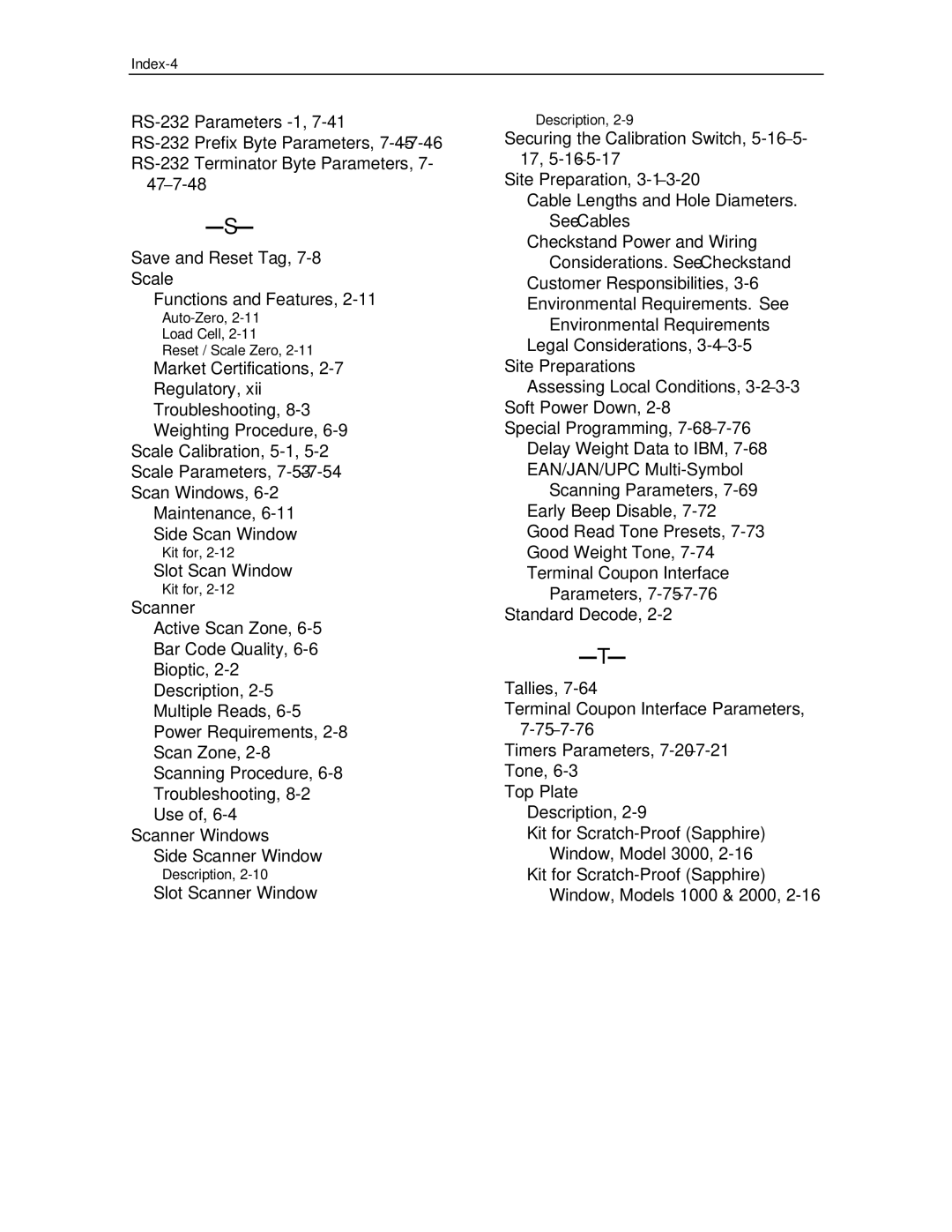Save and Reset Tag,
Scale
Functions and Features,
Load Cell,
Reset / Scale Zero,
Market Certifications,
Regulatory, xii
Troubleshooting,
Weighting Procedure,
Scale Calibration,
Scale Parameters,
Scan Windows,
Maintenance,
Side Scan Window
Kit for,
Slot Scan Window
Kit for,
Scanner
Active Scan Zone,
Bar Code Quality,
Bioptic,
Description,
Multiple Reads,
Power Requirements,
Scan Zone,
Scanning Procedure,
Troubleshooting,
Use of,
Scanner Windows
Side Scanner Window
Description,
Slot Scanner Window
Description,
Securing the Calibration Switch,
17,
Site Preparation,
Cable Lengths and Hole Diameters.
See Cables
Checkstand Power and Wiring
Considerations. See Checkstand
Customer Responsibilities,
Environmental Requirements. See
Environmental Requirements
Legal Considerations,
Site Preparations
Assessing Local Conditions,
Soft Power Down,
Special Programming,
Delay Weight Data to IBM,
EAN/JAN/UPC
Scanning Parameters,
Early Beep Disable,
Good Read Tone Presets,
Good Weight Tone,
Terminal Coupon Interface
Parameters,
Standard Decode,
Tallies,
Terminal Coupon Interface Parameters,
Timers Parameters,
Top Plate Description,
Kit for
Kit for