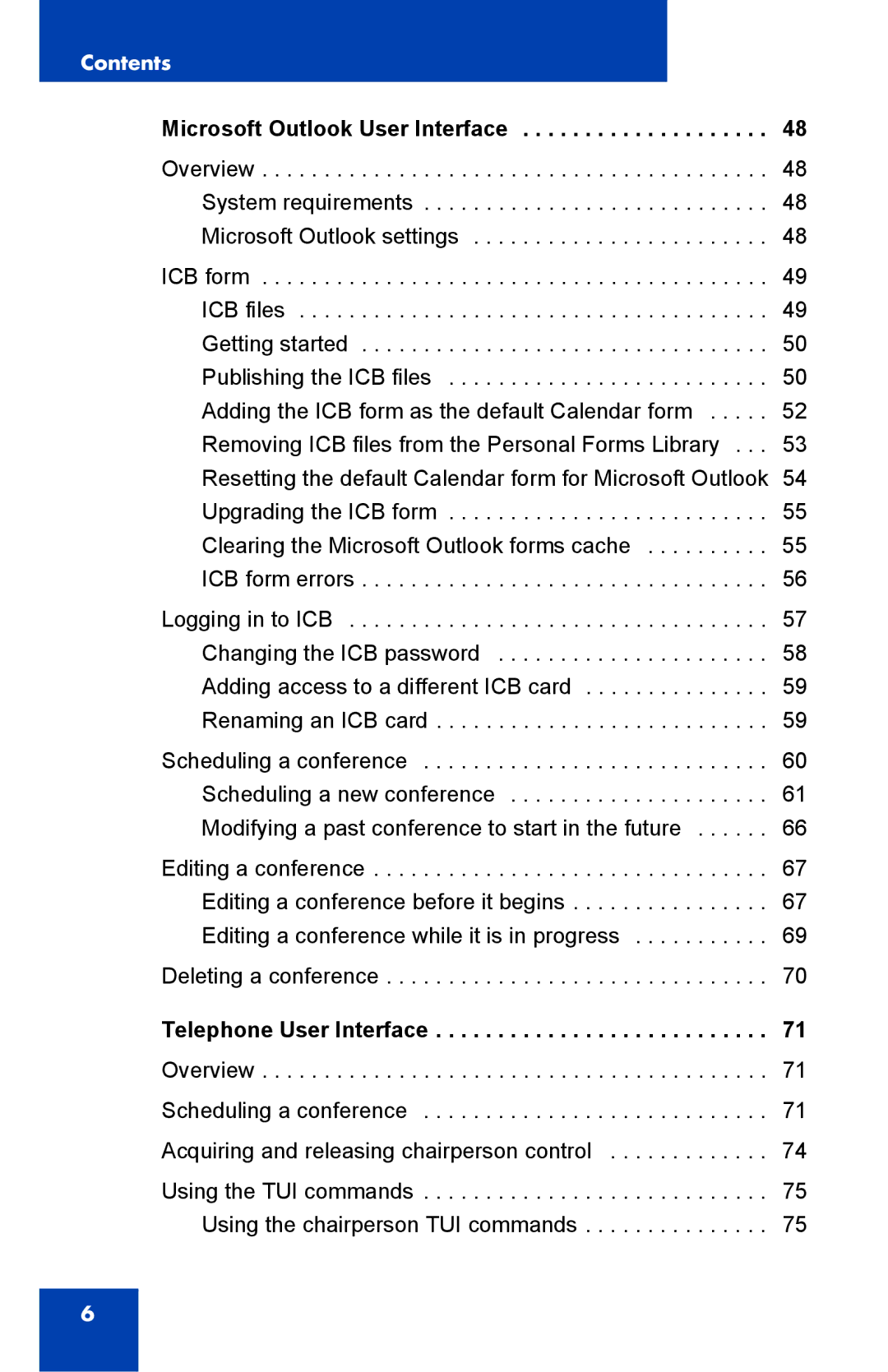Contents
Microsoft Outlook User Interface . . . . . . . . . . . . . . . . . . . . 48
Overview . . . . . . . . . . . . . . . . . . . . . . . . . . . . . . . . . . . . . . . . . 48 System requirements . . . . . . . . . . . . . . . . . . . . . . . . . . . . 48 Microsoft Outlook settings . . . . . . . . . . . . . . . . . . . . . . . . 48
ICB form . . . . . . . . . . . . . . . . . . . . . . . . . . . . . . . . . . . . . . . . . 49 ICB files . . . . . . . . . . . . . . . . . . . . . . . . . . . . . . . . . . . . . . 49 Getting started . . . . . . . . . . . . . . . . . . . . . . . . . . . . . . . . . 50 Publishing the ICB files . . . . . . . . . . . . . . . . . . . . . . . . . . 50 Adding the ICB form as the default Calendar form . . . . . 52 Removing ICB files from the Personal Forms Library . . . 53 Resetting the default Calendar form for Microsoft Outlook 54 Upgrading the ICB form . . . . . . . . . . . . . . . . . . . . . . . . . . 55 Clearing the Microsoft Outlook forms cache . . . . . . . . . . 55 ICB form errors . . . . . . . . . . . . . . . . . . . . . . . . . . . . . . . . . 56
Logging in to ICB . . . . . . . . . . . . . . . . . . . . . . . . . . . . . . . . . . 57 Changing the ICB password . . . . . . . . . . . . . . . . . . . . . . 58 Adding access to a different ICB card . . . . . . . . . . . . . . . 59 Renaming an ICB card . . . . . . . . . . . . . . . . . . . . . . . . . . . 59
Scheduling a conference . . . . . . . . . . . . . . . . . . . . . . . . . . . . 60 Scheduling a new conference . . . . . . . . . . . . . . . . . . . . . 61 Modifying a past conference to start in the future . . . . . . 66
Editing a conference . . . . . . . . . . . . . . . . . . . . . . . . . . . . . . . . 67 Editing a conference before it begins . . . . . . . . . . . . . . . . 67 Editing a conference while it is in progress . . . . . . . . . . . 69
Deleting a conference . . . . . . . . . . . . . . . . . . . . . . . . . . . . . . . 70
Telephone User Interface . . . . . . . . . . . . . . . . . . . . . . . . . . . 71
Overview . . . . . . . . . . . . . . . . . . . . . . . . . . . . . . . . . . . . . . . . . 71
Scheduling a conference | 71 |
Acquiring and releasing chairperson control | 74 |
Using the TUI commands . . . . . . . . . . . . . . . . . . . . . . . . . . . . 75 Using the chairperson TUI commands . . . . . . . . . . . . . . . 75
6