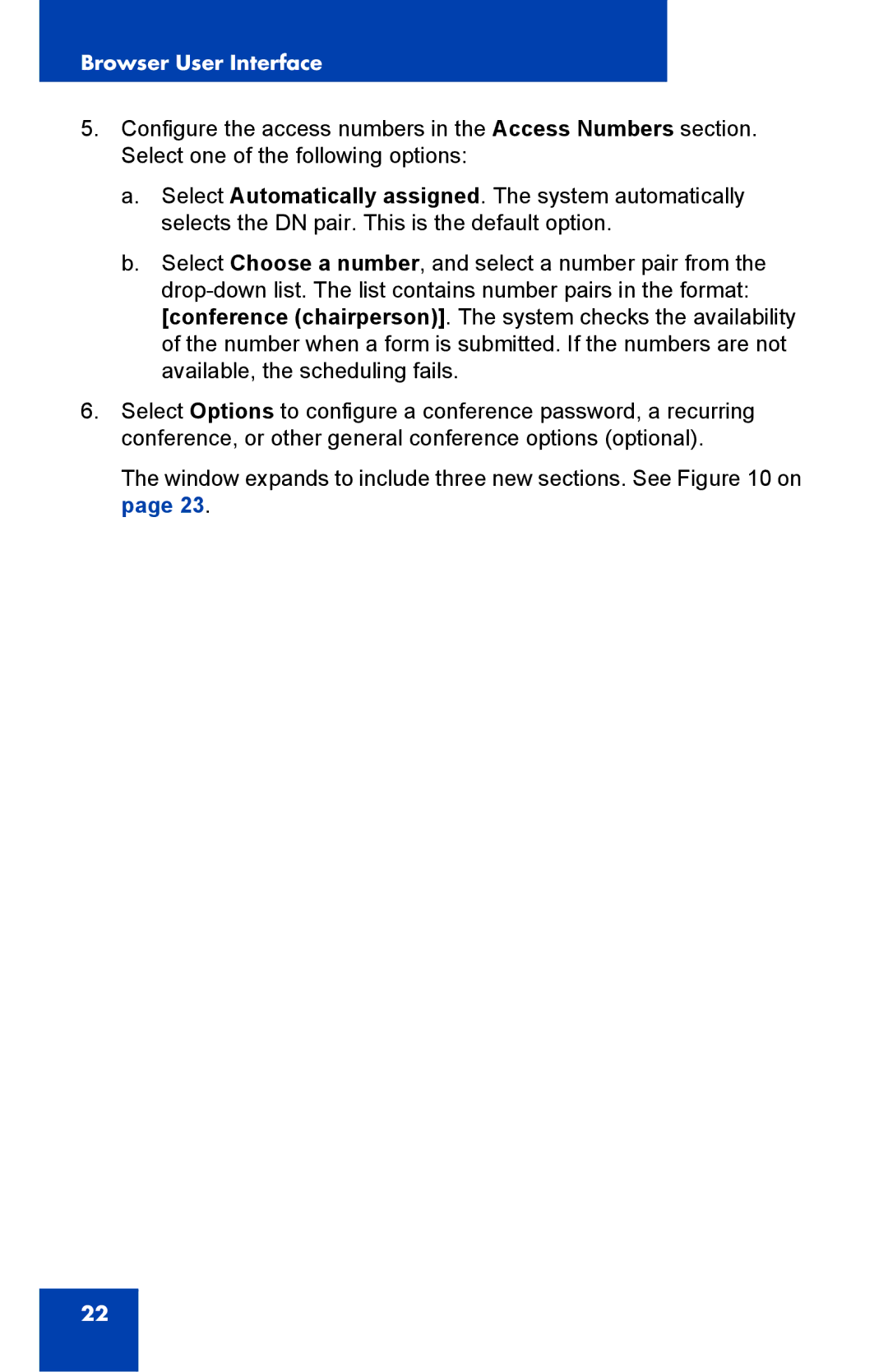Browser User Interface
5.Configure the access numbers in the Access Numbers section. Select one of the following options:
a.Select Automatically assigned. The system automatically selects the DN pair. This is the default option.
b.Select Choose a number, and select a number pair from the
6.Select Options to configure a conference password, a recurring conference, or other general conference options (optional).
The window expands to include three new sections. See Figure 10 on page 23.
22