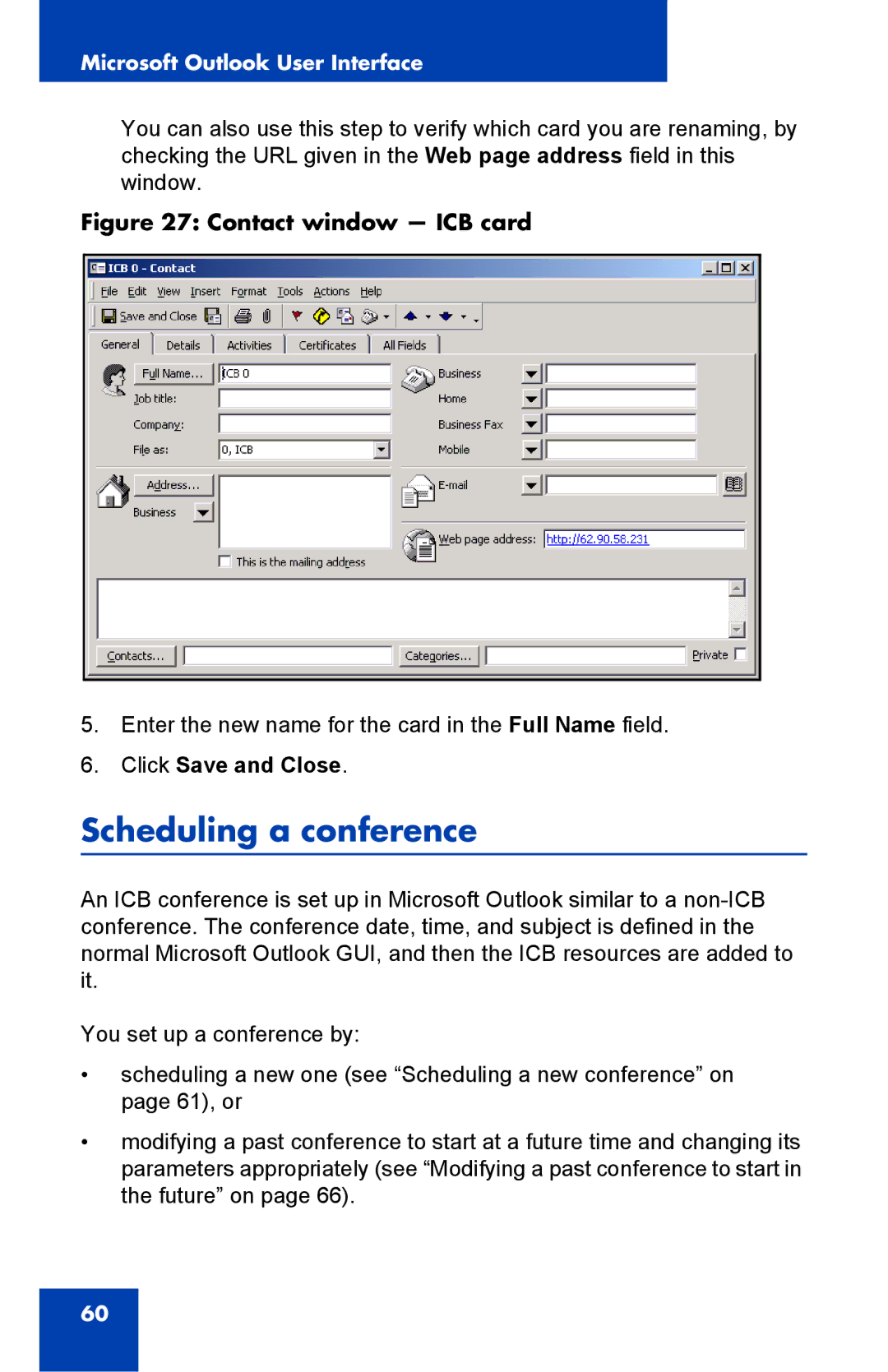Microsoft Outlook User Interface
You can also use this step to verify which card you are renaming, by checking the URL given in the Web page address field in this window.
Figure 27: Contact window — ICB card
5.Enter the new name for the card in the Full Name field.
6.Click Save and Close.
Scheduling a conference
An ICB conference is set up in Microsoft Outlook similar to a
You set up a conference by:
•scheduling a new one (see “Scheduling a new conference” on page 61), or
•modifying a past conference to start at a future time and changing its parameters appropriately (see “Modifying a past conference to start in the future” on page 66).
60