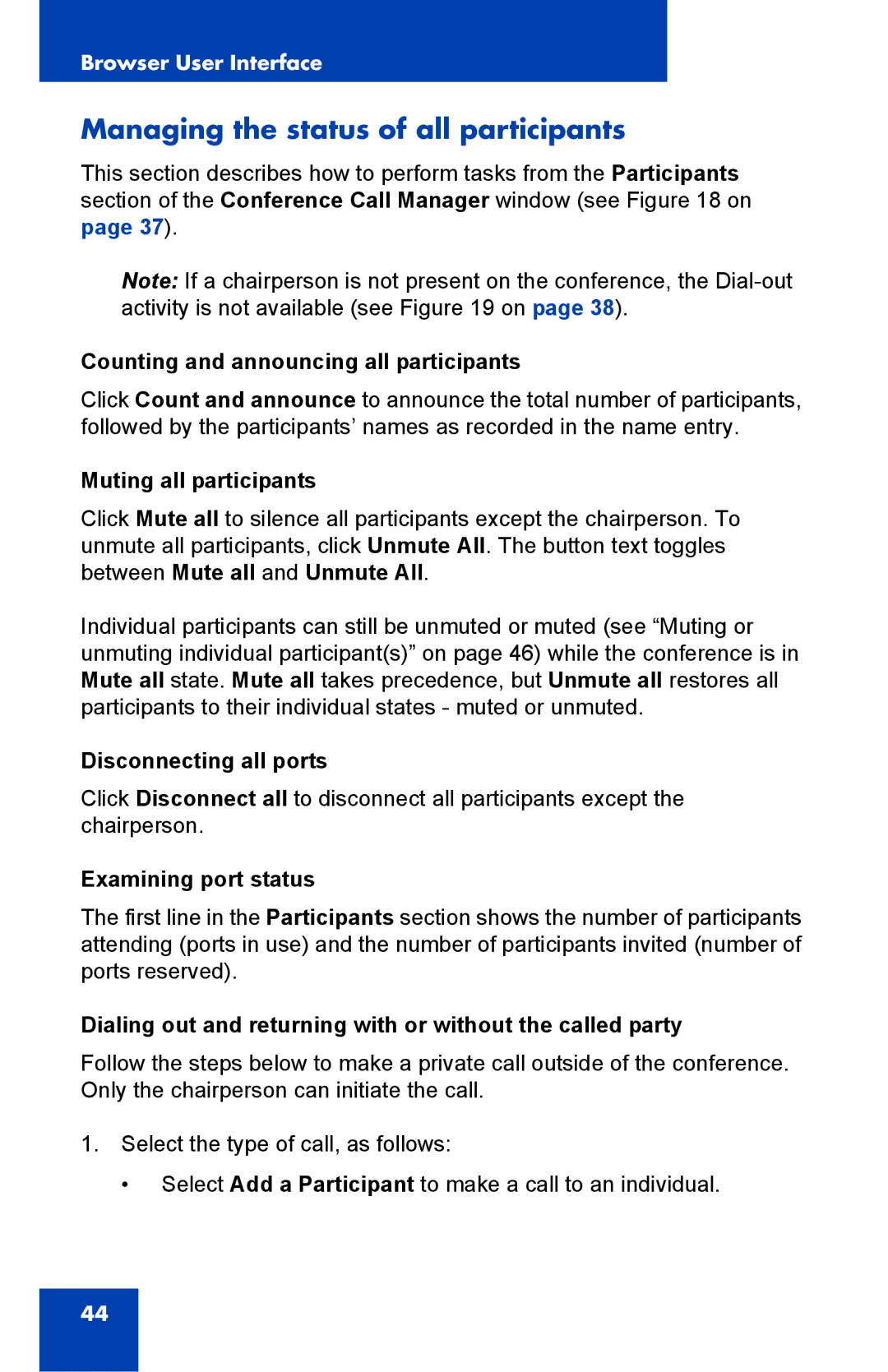Browser User Interface
Managing the status of all participants
This section describes how to perform tasks from the Participants section of the Conference Call Manager window (see Figure 18 on page 37).
Note: If a chairperson is not present on the conference, the
Counting and announcing all participants
Click Count and announce to announce the total number of participants, followed by the participants’ names as recorded in the name entry.
Muting all participants
Click Mute all to silence all participants except the chairperson. To unmute all participants, click Unmute All. The button text toggles between Mute all and Unmute All.
Individual participants can still be unmuted or muted (see “Muting or unmuting individual participant(s)” on page 46) while the conference is in Mute all state. Mute all takes precedence, but Unmute all restores all participants to their individual states - muted or unmuted.
Disconnecting all ports
Click Disconnect all to disconnect all participants except the chairperson.
Examining port status
The first line in the Participants section shows the number of participants attending (ports in use) and the number of participants invited (number of ports reserved).
Dialing out and returning with or without the called party
Follow the steps below to make a private call outside of the conference. Only the chairperson can initiate the call.
1.Select the type of call, as follows:
• Select Add a Participant to make a call to an individual.
44