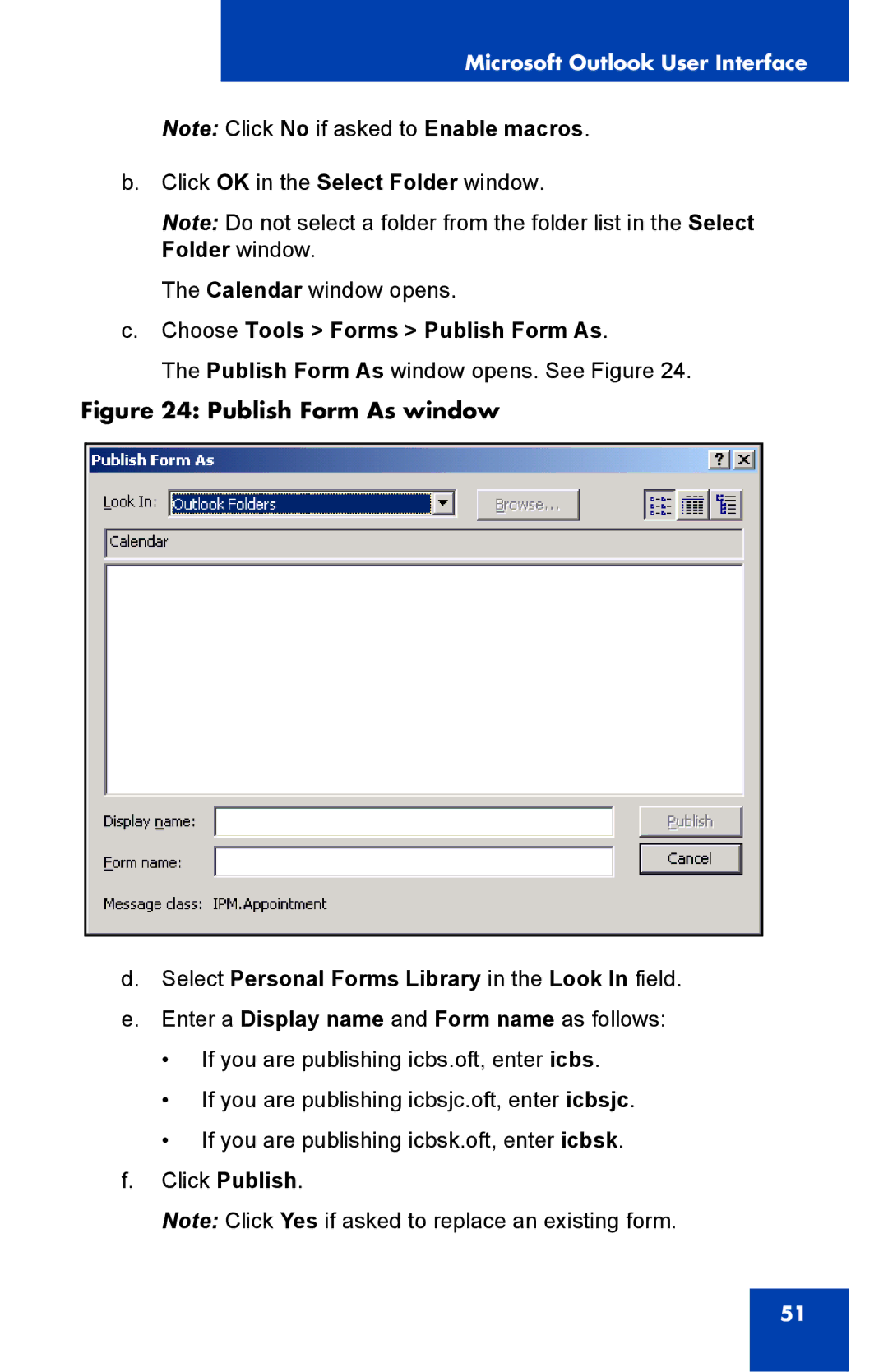Microsoft Outlook User Interface
Note: Click No if asked to Enable macros.
b.Click OK in the Select Folder window.
Note: Do not select a folder from the folder list in the Select Folder window.
The Calendar window opens.
c.Choose Tools > Forms > Publish Form As.
The Publish Form As window opens. See Figure 24.
Figure 24: Publish Form As window
d.Select Personal Forms Library in the Look In field.
e.Enter a Display name and Form name as follows:
•If you are publishing icbs.oft, enter icbs.
•If you are publishing icbsjc.oft, enter icbsjc.
•If you are publishing icbsk.oft, enter icbsk.
f.Click Publish.
Note: Click Yes if asked to replace an existing form.
51