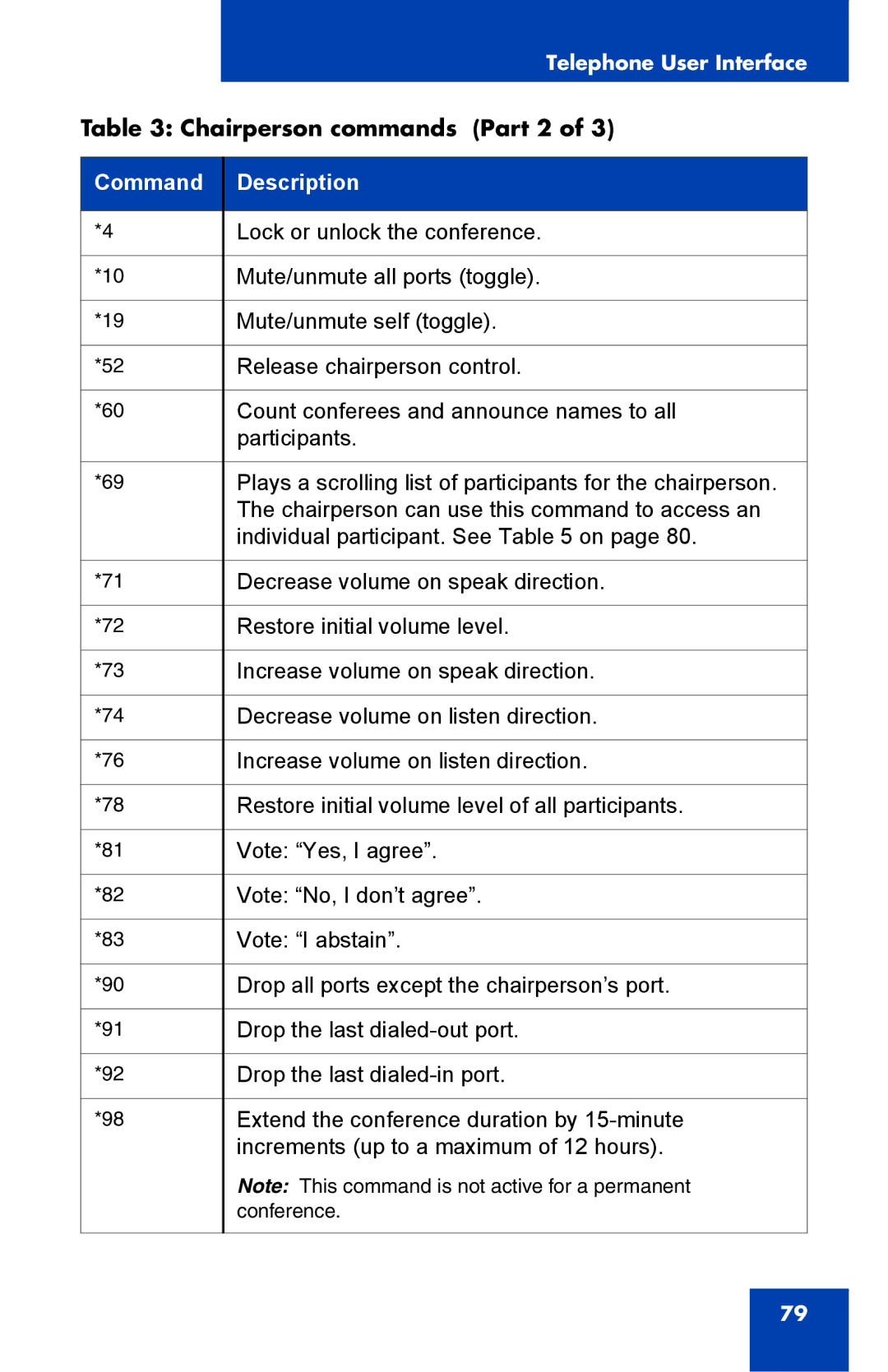Telephone User Interface
Table 3: Chairperson commands (Part 2 of 3)
Command | Description |
|
|
*4 | Lock or unlock the conference. |
|
|
*10 | Mute/unmute all ports (toggle). |
|
|
*19 | Mute/unmute self (toggle). |
|
|
*52 | Release chairperson control. |
|
|
*60 | Count conferees and announce names to all |
| participants. |
|
|
*69 | Plays a scrolling list of participants for the chairperson. |
| The chairperson can use this command to access an |
| individual participant. See Table 5 on page 80. |
|
|
*71 | Decrease volume on speak direction. |
|
|
*72 | Restore initial volume level. |
|
|
*73 | Increase volume on speak direction. |
|
|
*74 | Decrease volume on listen direction. |
|
|
*76 | Increase volume on listen direction. |
|
|
*78 | Restore initial volume level of all participants. |
|
|
*81 | Vote: “Yes, I agree”. |
|
|
*82 | Vote: “No, I don’t agree”. |
|
|
*83 | Vote: “I abstain”. |
|
|
*90 | Drop all ports except the chairperson’s port. |
|
|
*91 | Drop the last |
|
|
*92 | Drop the last |
|
|
*98 | Extend the conference duration by |
| increments (up to a maximum of 12 hours). |
| Note: This command is not active for a permanent |
| conference. |
|
|
79