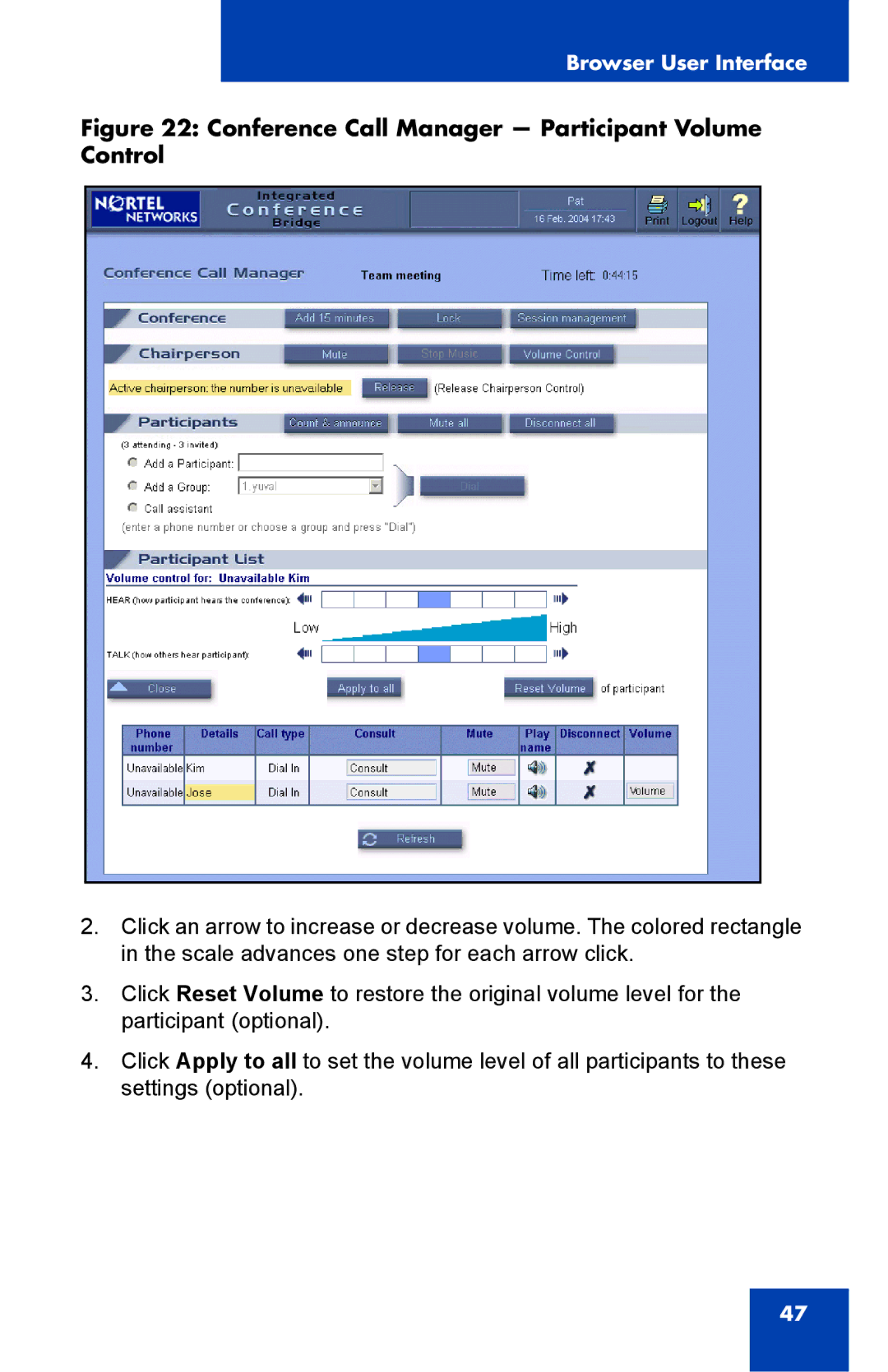Browser User Interface
Figure 22: Conference Call Manager — Participant Volume Control
2.Click an arrow to increase or decrease volume. The colored rectangle in the scale advances one step for each arrow click.
3.Click Reset Volume to restore the original volume level for the participant (optional).
4.Click Apply to all to set the volume level of all participants to these settings (optional).
47